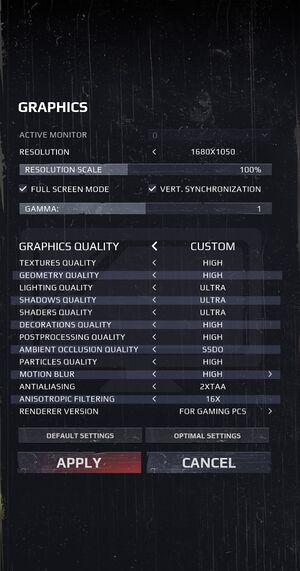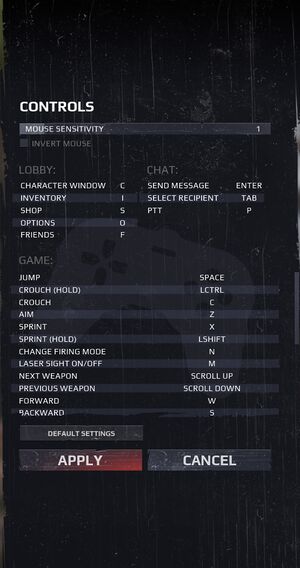Difference between revisions of "Survarium"
From PCGamingWiki, the wiki about fixing PC games
m (→System requirements: updated template usage) |
m (updated template usage) |
||
| Line 245: | Line 245: | ||
==Issues fixed== | ==Issues fixed== | ||
===Not enough VRAM error=== | ===Not enough VRAM error=== | ||
| − | {{Fixbox| | + | {{Fixbox|description=Create a shortcut to survarium.exe|ref=<ref name="knownissuesthread">[https://forum.survarium.com/en/viewtopic.php?p=70737#p70737 Survarium • View topic - CBT Known Issues - Read Before Posting]</ref>|fix= |
| − | |||
# Create a shortcut to <code>{{P|game}}\game\binaries\x86\survarium.exe</code> with the following command line:<br /><code>-max_video_memory=256 -localization=english</code> | # Create a shortcut to <code>{{P|game}}\game\binaries\x86\survarium.exe</code> with the following command line:<br /><code>-max_video_memory=256 -localization=english</code> | ||
# Apply the changes and start the game via shortcut. | # Apply the changes and start the game via shortcut. | ||
| Line 255: | Line 254: | ||
===Flickering lighting and textures=== | ===Flickering lighting and textures=== | ||
| − | {{Fixbox| | + | {{Fixbox|description=Disable SLI/Crossfire|ref=<ref name="knownissuesthread" />}} |
| − | |||
| − | }} | ||
==Other information== | ==Other information== | ||
Revision as of 01:04, 20 November 2017
This product is unreleased but remains under active development - information may change frequently and could be outdated or irrelevant.
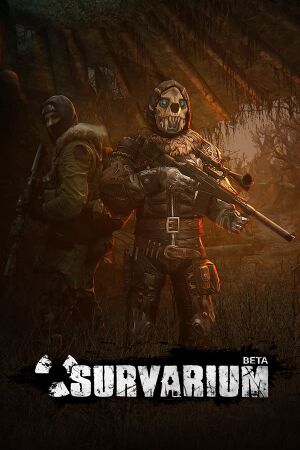 |
|
| Developers | |
|---|---|
| Vostok Games | |
| Engines | |
| Vostok Engine | |
| Release dates | |
| Windows | Early access |
General information
Availability
| Source | DRM | Notes | Keys | OS |
|---|---|---|---|---|
| Official website | ||||
| Steam |
- Requires a Survarium account.
DLC and expansion packs
| Name | Notes | |
|---|---|---|
| Steam Shotgun Pack | ||
| Steam Sniper Pack | ||
| Steam Starter Pack | ||
| Ultimate Steam Starter Pack | ||
| Vepr 'Molot' Pack |
Game data
Configuration file(s) location
Template:Game data/row
| System | Location |
|---|---|
| Steam Play (Linux) | <SteamLibrary-folder>/steamapps/compatdata/355840/pfx/[Note 1] |
Save game cloud syncing
| System | Native | Notes |
|---|---|---|
| Steam Cloud |
Video settings
Input settings
Audio settings
Localizations
| Language | UI | Audio | Sub | Notes |
|---|---|---|---|---|
| English | ||||
| French | ||||
| German | ||||
| Polish | ||||
| Russian | ||||
| Spanish | ||||
| Ukrainian |
Network
Multiplayer types
| Type | Native | Players | Notes | |
|---|---|---|---|---|
| LAN play | ||||
| Online play | 16 | Versus Co-op mode is being developed. |
||
Connection types
| Type | Native | Notes |
|---|---|---|
| Matchmaking | ||
| Peer-to-peer | ||
| Dedicated | Open Beta server's are located in U.S.A, EU,and RU. May cause ping issues to players farther away. | |
| Self-hosting | ||
| Direct IP |
Issues fixed
Not enough VRAM error
| Create a shortcut to survarium.exe[1] |
|---|
Notes
|
Flickering lighting and textures
| Disable SLI/Crossfire[1] |
|---|
Other information
API
| Executable | 32-bit | 64-bit | Notes |
|---|---|---|---|
| Windows |
System requirements
| Windows | ||
|---|---|---|
| Minimum | ||
| Operating system (OS) | Vista SP2 with Platform Update, 7, 8 | |
| Processor (CPU) | AMD Athlon 64 X2 Dual Core 4200 Intel Core 2 Duo E4400 2.0 GHz |
|
| System memory (RAM) | 2 GB | |
| Hard disk drive (HDD) | ||
| Video card (GPU) | ATI Radeon HD 3870 Nvidia GeForce 8800 512 MB of VRAM |
|
Notes
- ↑ Notes regarding Steam Play (Linux) data:
- File/folder structure within this directory reflects the path(s) listed for Windows and/or Steam game data.
- Use Wine's registry editor to access any Windows registry paths.
- The app ID (355840) may differ in some cases.
- Treat backslashes as forward slashes.
- See the glossary page for details on Windows data paths.