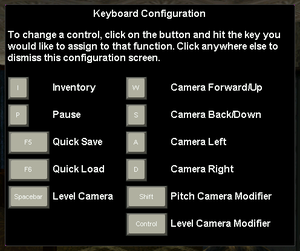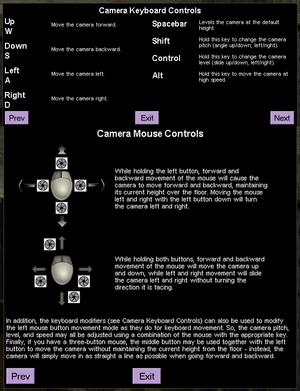Difference between revisions of "Gabriel Knight 3: Blood of the Sacred, Blood of the Damned"
From PCGamingWiki, the wiki about fixing PC games
m (→System requirements: updated template usage) |
m (added images, info links, patch, SG path, video notes, WS fix, input, localizations, API, middleware, some corrections) |
||
| Line 19: | Line 19: | ||
'''General information''' | '''General information''' | ||
| + | {{mm}} [http://gabrielknight.wikia.com/wiki/Gabriel_Knight_Omnipedia Gabriel Knight Omnipedia] - Wiki for the series | ||
| + | {{mm}} [http://www.sierragamers.com/aspx/Blob2/BlobPage.aspx?msgid=643384 Sierra Gamers] - Game page on Ken Williams' official website | ||
| + | {{mm}} [http://www.sierrahelp.com/Games/GabrielKnight/GK3Help.html The Sierra Help Pages] - Extensive troubleshooting guide | ||
{{GOG.com links|gabriel_knight_3_blood_of_the_sacred_blood_of_the_damned|gabriel_knight_series|for game series}} | {{GOG.com links|gabriel_knight_3_blood_of_the_sacred_blood_of_the_damned|gabriel_knight_series|for game series}} | ||
{{mm}} [http://steamcommunity.com/app/497360/discussions/ Steam Community Discussions] | {{mm}} [http://steamcommunity.com/app/497360/discussions/ Steam Community Discussions] | ||
| Line 28: | Line 31: | ||
{{Availability/row| Steam | 497360 | Steam | | | Windows }} | {{Availability/row| Steam | 497360 | Steam | | | Windows }} | ||
}} | }} | ||
| + | |||
| + | ==Essential improvements== | ||
| + | ===Updated installer=== | ||
| + | {{ii}} [http://www.sierrahelp.com/Patches-Updates/NewSierraInstallers.html#GK3 The Sierra Help Pages Installer] for the retail release allows the whole game to be installed to the hard drive, and addresses compatibility issues of the original installer. | ||
==Game data== | ==Game data== | ||
| Line 37: | Line 44: | ||
===Save game data location=== | ===Save game data location=== | ||
{{Game data| | {{Game data| | ||
| − | {{Game data/row|Windows|}} | + | {{Game data/row|Windows|{{p|game}}\Save Games\}} |
}} | }} | ||
| Line 55: | Line 62: | ||
==Video settings== | ==Video settings== | ||
| + | {{Image|Gabriel Knight 3 video settings.png|Video settings}} | ||
| + | {{Image|Gabriel Knight 3 game options.png|Game options}} | ||
{{Video settings | {{Video settings | ||
|wsgf link = http://www.wsgf.org/dr/gabriel-knight-3-blood-sacred-blood-damned | |wsgf link = http://www.wsgf.org/dr/gabriel-knight-3-blood-sacred-blood-damned | ||
| Line 62: | Line 71: | ||
|4k ultra hd wsgf award = incomplete | |4k ultra hd wsgf award = incomplete | ||
|widescreen resolution = hackable | |widescreen resolution = hackable | ||
| − | |widescreen resolution notes= | + | |widescreen resolution notes= Maximum selectable resolution of 1024x768. For higher resolutions see [[#Widescreen resolution|Widescreen resolution]]. |
|multimonitor = false | |multimonitor = false | ||
|multimonitor notes = | |multimonitor notes = | ||
| Line 80: | Line 89: | ||
|antialiasing notes = Force through graphics card control panel. | |antialiasing notes = Force through graphics card control panel. | ||
|vsync = hackable | |vsync = hackable | ||
| − | |vsync notes = Force through graphics card control panel. | + | |vsync notes = On by default. Force off through graphics card control panel. |
|60 fps = true | |60 fps = true | ||
|60 fps notes = | |60 fps notes = | ||
| Line 95: | Line 104: | ||
# Change <code>(default)</code> and <code>Screen Height</code> to the desired height (values must match). | # Change <code>(default)</code> and <code>Screen Height</code> to the desired height (values must match). | ||
# Change <code>Screen Widht</code> to the desired width. | # Change <code>Screen Widht</code> to the desired width. | ||
| + | }} | ||
| + | {{Fixbox|1= | ||
| + | {{Fixbox/fix|(alternative) Add [[Command line arguments]]|ref=<ref>[http://www.sierrahelp.com/Games/GabrielKnight/GK3Help.html Gabriel Knight 3 Help - The Sierra Help Pages]</ref>}} | ||
| + | Run the game with the following parameters: <code>-width XXXX -height YYYY</code><br/> where <code>XXXX</code> represents your desired horizontal and <code>YYYY</code> vertical resolution. | ||
}} | }} | ||
==Input settings== | ==Input settings== | ||
| + | {{Image|Gabriel Knight 3 key mapping.png|Key mapping}} | ||
| + | {{Image|Gabriel Knight 3 camera controls.png|Camera controls}} | ||
{{Input settings | {{Input settings | ||
| − | |key remap = | + | |key remap = yes |
|key remap notes = | |key remap notes = | ||
|acceleration option = false | |acceleration option = false | ||
|acceleration option notes = | |acceleration option notes = | ||
| − | |mouse sensitivity = | + | |mouse sensitivity = no |
|mouse sensitivity notes = | |mouse sensitivity notes = | ||
|mouse menu = true | |mouse menu = true | ||
| Line 132: | Line 147: | ||
==Audio settings== | ==Audio settings== | ||
| + | {{Image|Gabriel Knight 3 audio settings.png|Audio settings}} | ||
{{Audio settings | {{Audio settings | ||
|separate volume = true | |separate volume = true | ||
| Line 137: | Line 153: | ||
|surround sound = false | |surround sound = false | ||
|surround sound notes = | |surround sound notes = | ||
| − | |subtitles = | + | |subtitles = yes |
|subtitles notes = | |subtitles notes = | ||
| − | |closed captions = | + | |closed captions = no |
|closed captions notes = | |closed captions notes = | ||
|mute on focus lost = true | |mute on focus lost = true | ||
| Line 152: | Line 168: | ||
|interface = yes | |interface = yes | ||
|audio = yes | |audio = yes | ||
| − | |subtitles = | + | |subtitles = yes |
|notes = | |notes = | ||
| + | |fan = | ||
| + | |fan notes = | ||
| + | }} | ||
| + | {{L10n/switch | ||
| + | |language = French | ||
| + | |interface = yes | ||
| + | |audio = yes | ||
| + | |subtitles = yes | ||
| + | |notes = Retail release only. | ||
| + | |fan = | ||
| + | |fan notes = | ||
| + | }} | ||
| + | {{L10n/switch | ||
| + | |language = German | ||
| + | |interface = yes | ||
| + | |audio = yes | ||
| + | |subtitles = yes | ||
| + | |notes = Retail release only. | ||
|fan = | |fan = | ||
|fan notes = | |fan notes = | ||
| Line 161: | Line 195: | ||
|interface = yes | |interface = yes | ||
|audio = yes | |audio = yes | ||
| − | |subtitles = | + | |subtitles = yes |
|notes = Only available in the Italian retail release. | |notes = Only available in the Italian retail release. | ||
| + | |fan = | ||
| + | |fan notes = | ||
| + | }} | ||
| + | {{L10n/switch | ||
| + | |language = Polish | ||
| + | |interface = yes | ||
| + | |audio = no | ||
| + | |subtitles = yes | ||
| + | |notes = Retail release only. | ||
| + | |fan = | ||
| + | |fan notes = | ||
| + | }} | ||
| + | {{L10n/switch | ||
| + | |language = Portuguese | ||
| + | |interface = yes | ||
| + | |audio = no | ||
| + | |subtitles = yes | ||
| + | |notes = Retail release only. | ||
| + | |fan = | ||
| + | |fan notes = | ||
| + | }} | ||
| + | {{L10n/switch | ||
| + | |language = Spanish | ||
| + | |interface = yes | ||
| + | |audio = no | ||
| + | |subtitles = yes | ||
| + | |notes = Retail release only. | ||
|fan = | |fan = | ||
|fan notes = | |fan notes = | ||
| Line 171: | Line 232: | ||
===API=== | ===API=== | ||
{{API | {{API | ||
| − | |direct3d versions = | + | |direct3d versions = 6.1 |
|direct3d notes = | |direct3d notes = | ||
|directdraw versions = | |directdraw versions = | ||
| Line 179: | Line 240: | ||
|glide versions = | |glide versions = | ||
|glide notes = | |glide notes = | ||
| − | |software mode = | + | |software mode = yes |
|software mode notes = | |software mode notes = | ||
|mantle support = | |mantle support = | ||
| Line 191: | Line 252: | ||
|64-bit executable = false | |64-bit executable = false | ||
|64-bit executable notes= | |64-bit executable notes= | ||
| + | }} | ||
| + | |||
| + | ===Middleware=== | ||
| + | {{Middleware | ||
| + | |physics = | ||
| + | |physics notes = | ||
| + | |audio = OpenAL | ||
| + | |audio notes = | ||
| + | |interface = | ||
| + | |interface notes = | ||
| + | |input = | ||
| + | |input notes = | ||
| + | |cutscenes = Bink Video | ||
| + | |cutscenes notes = | ||
| + | |multiplayer = | ||
| + | |multiplayer notes= | ||
}} | }} | ||
| Line 201: | Line 278: | ||
|minRAM = 32 MB | |minRAM = 32 MB | ||
|minHD = 1500 MB | |minHD = 1500 MB | ||
| − | |minGPU = | + | |minGPU = |
|minVRAM = 4 MB | |minVRAM = 4 MB | ||
| − | |minDX = | + | |minDX = 6.1 |
| − | |recOS = | + | |recOS = |
|recCPU = Intel Pentium 233 MHz | |recCPU = Intel Pentium 233 MHz | ||
|recRAM = | |recRAM = | ||
Revision as of 17:12, 7 October 2017
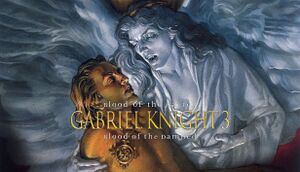 |
|
| Developers | |
|---|---|
| Sierra On-Line | |
| Publishers | |
| Activision | |
| Release dates | |
| Windows | November 18, 1999 |
- Potentially unfriendly experience, with weird controls and lacking video options.
General information
- Gabriel Knight Omnipedia - Wiki for the series
- Sierra Gamers - Game page on Ken Williams' official website
- The Sierra Help Pages - Extensive troubleshooting guide
- GOG.com Community Discussions for game series
- GOG.com Support Page
- Steam Community Discussions
Availability
Essential improvements
Updated installer
- The Sierra Help Pages Installer for the retail release allows the whole game to be installed to the hard drive, and addresses compatibility issues of the original installer.
Game data
Configuration file(s) location
Template:Game data/row
| System | Location |
|---|---|
| Steam Play (Linux) | <SteamLibrary-folder>/steamapps/compatdata/497360/pfx/[Note 1] |
Save game data location
Template:Game data/row
| System | Location |
|---|---|
| Steam Play (Linux) | <SteamLibrary-folder>/steamapps/compatdata/497360/pfx/[Note 1] |
Save game cloud syncing
| System | Native | Notes |
|---|---|---|
| GOG Galaxy | ||
| Steam Cloud |
Video settings
Widescreen resolution
| Instructions |
|---|
| Instructions |
|---|
Input settings
Audio settings
Localizations
| Language | UI | Audio | Sub | Notes |
|---|---|---|---|---|
| English | ||||
| French | Retail release only. | |||
| German | Retail release only. | |||
| Italian | Only available in the Italian retail release. | |||
| Polish | Retail release only. | |||
| Portuguese | Retail release only. | |||
| Spanish | Retail release only. |
Other information
API
| Technical specs | Supported | Notes |
|---|---|---|
| Direct3D | 6 | |
| Software renderer |
| Executable | 32-bit | 64-bit | Notes |
|---|---|---|---|
| Windows |
Middleware
| Middleware | Notes | |
|---|---|---|
| Audio | OpenAL | |
| Cutscenes | Bink Video |
System requirements
| Windows | ||
|---|---|---|
| Minimum | Recommended | |
| Operating system (OS) | 95 | |
| Processor (CPU) | Intel Pentium 166 MHz | Intel Pentium 233 MHz |
| System memory (RAM) | 32 MB | |
| Hard disk drive (HDD) | 1500 MB | |
| Video card (GPU) | 4 MB of VRAM DirectX 6.1 compatible | 3D Accelerated card |
Notes
- ↑ 1.0 1.1 Notes regarding Steam Play (Linux) data:
- File/folder structure within this directory reflects the path(s) listed for Windows and/or Steam game data.
- Use Wine's registry editor to access any Windows registry paths.
- The app ID (497360) may differ in some cases.
- Treat backslashes as forward slashes.
- See the glossary page for details on Windows data paths.
References
Categories:
- Windows
- Invalid template usage (Infobox game)
- Games
- Invalid template usage (Series)
- Invalid template usage (Availability)
- Invalid template usage (Fixbox)
- Invalid section order
- Invalid template usage (Save game cloud syncing)
- Invalid template usage (API)
- Missing section (Video)
- Missing section (Input)
- Missing section (Audio)