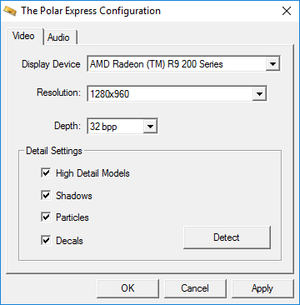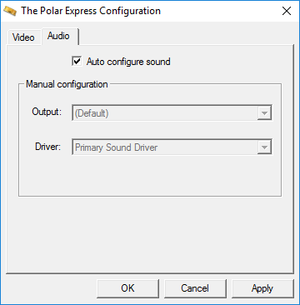Difference between revisions of "The Polar Express"
From PCGamingWiki, the wiki about fixing PC games
m (→System requirements: updated template usage) |
|||
| Line 49: | Line 49: | ||
|4k ultra hd wsgf award = | |4k ultra hd wsgf award = | ||
|widescreen resolution = hackable | |widescreen resolution = hackable | ||
| − | |widescreen resolution notes= See [ | + | |widescreen resolution notes= See [[#Widescreen resolution|Widescreen resolution]]. |
|multimonitor = false | |multimonitor = false | ||
|multimonitor notes = | |multimonitor notes = | ||
| Line 74: | Line 74: | ||
|color blind = false | |color blind = false | ||
|color blind notes = | |color blind notes = | ||
| + | }} | ||
| + | ===[[Glossary:Widescreen resolution|Widescreen resolution]]=== | ||
| + | {{Fixbox|1= | ||
| + | {{Fixbox/fix|Widescreen fix|ref=<ref>{{Refurl|url=https://www.youtube.com/watch?v=wy8QRyzR5IU|title=The Polar Express - Widescreen Tutorial - YouTube|date=2017-03-20}}</ref>}} | ||
| + | # Download and install [https://github.com/cheat-engine/cheat-engine Cheat Engine]. | ||
| + | # Download an archive which corresponds to your screen aspect ratio. | ||
| + | #* [https://drive.google.com/file/d/0B4L0ztH1T3BYeHlxSVRGRXNkV1E/view 5:4 aspect ratio] | ||
| + | #* [https://drive.google.com/file/d/0B4L0ztH1T3BYRVdUZ21TWGN0RzA/view 25:16 aspect ratio] | ||
| + | #* [https://drive.google.com/file/d/0B4L0ztH1T3BYeGJYTWNfLWxpRUk/view 16:10 aspect ratio] | ||
| + | #* [https://drive.google.com/file/d/0B4L0ztH1T3BYNjNFa0tUUzBqckU/view 15:9 aspect ratio] | ||
| + | #* [https://drive.google.com/file/d/0B4L0ztH1T3BYVE5qb0gwS3YzbFE/view 16:9 aspect ratio] | ||
| + | # Open the installation folder and make a backup of {{file|PolarExpress.exe}} and {{file|Data\}}. | ||
| + | # Open the downloaded archive and copy {{file|PolarExpress.exe}} and {{file|Data\}} to the installation folder. | ||
| + | # Run {{file|Config.exe}}. | ||
| + | # Run Cheat Engine and open the {{file|Config.exe}} process. | ||
| + | # Change "Value type" to "Array of byte" and paste <code>80020000E001</code> in the text field. | ||
| + | # Click on "First scan". | ||
| + | # Right-click on the fourth result and click on "Change value of selected addresses". | ||
| + | # Change the value to: | ||
| + | #* <code>00050000D002</code> for 1280x720 | ||
| + | #* <code>000500000003</code> for 1280x768 | ||
| + | #* <code>000500002003</code> for 1280x800 | ||
| + | #* <code>000500000004</code> for 1280x1024 | ||
| + | #* <code>560500000003</code> for 1366x768 | ||
| + | #* <code>A00500008403</code> for 1440x900 | ||
| + | #* <code>400600008403</code> for 1600x900 | ||
| + | #* <code>400600000004</code> for 1600x1024 | ||
| + | #* <code>900600001A04</code> for 1680x1050 | ||
| + | #* <code>800700003804</code> for 1920x1080 | ||
| + | #* <code>80070000B004</code> for 1920x1200 | ||
| + | #* More values available [http://www.wsgf.org/article/common-hex-values here] | ||
| + | # Go back to the configuration window and set 640x480 resolution. | ||
| + | |||
| + | '''Notes''' | ||
| + | {{ii}} In-game cutscenes will become stretched. | ||
}} | }} | ||
Revision as of 20:48, 20 March 2017
This page is a stub: it lacks content and/or basic article components. You can help to expand this page
by adding an image or additional information.
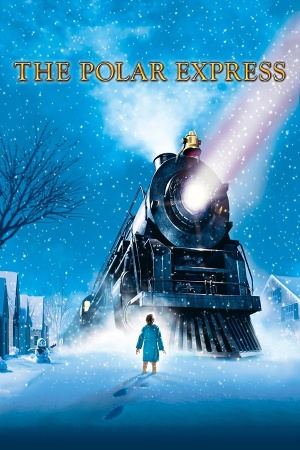 |
|
| Developers | |
|---|---|
| Blue Tongue Entertainment | |
| Publishers | |
| THQ | |
| Engines | |
| RenderWare | |
| Release dates | |
| Windows | November 3, 2004 |
Availability
Essential improvements
Skip intro videos
| Instructions |
|---|
Game data
Configuration file(s) location
Template:Game data/row
| System | Location |
|---|
Save game data location
Template:Game data/row
| System | Location |
|---|
Video settings
Video settings (
<path-to-game>\Config.exe).Widescreen resolution
| Instructions |
|---|
Windowed
- Windowed mode can be set but is limited to 640x480.
| Instructions |
|---|
Input settings
Audio settings
Audio settings (
<path-to-game>\Config.exe).Localizations
| Language | UI | Audio | Sub | Notes |
|---|---|---|---|---|
| English | ||||
| French | ||||
| German | ||||
| Italian | ||||
| Spanish |
Other information
API
| Executable | 32-bit | 64-bit | Notes |
|---|---|---|---|
| Windows |
Middleware
| Middleware | Notes | |
|---|---|---|
| Audio | FMOD | |
| Cutscenes | Bink Video |
System requirements
| Windows | ||
|---|---|---|
| Minimum | Recommended | |
| Operating system (OS) | 98, 2000, XP, ME | 98, 2000, XP, ME |
| Processor (CPU) | 400MHz Pentium 3 (or equivalent AMD) | 800MHz Pentium 3 (or equivalent AMD Athlon XP) |
| System memory (RAM) | 128 MB | 256 MB |
| Hard disk drive (HDD) | 1.2 GB | 1.2 GB |
| Video card (GPU) | AGP video card 32 MB of VRAM DirectX 9.0c compatible | Nvidia GeForce 2 or better 32 MB of VRAM |