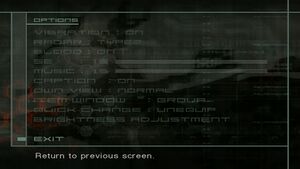Difference between revisions of "Metal Gear Solid 2: Substance"
From PCGamingWiki, the wiki about fixing PC games
m (updated template usage) |
|||
| Line 150: | Line 150: | ||
|light bar support = unknown | |light bar support = unknown | ||
|light bar support notes = | |light bar support notes = | ||
| + | }} | ||
| + | |||
| + | {{Fixbox|1= | ||
| + | {{Fixbox/fix|"Modern" controller layout for XBox 360/One Controller}} | ||
| + | This fix aims to implement a modern approach to the control scheme. It is a combination of using xpadder and modifying the game's controller support, and meant to be used with an XBox 360 or XBox One controller. | ||
| + | # If you haven't done it already, install the official patch and the PCGamingWiki Patch from above. | ||
| + | # Download the zip archive from [http://here here] and open/unzip. | ||
| + | # Extract all the contents into the main game folder. | ||
| + | # Navigate to <code>{{p|game}}\bin</code> and make sure that {{file|padbtn.ini}} and {{file|padbtns.ini}} are set to '''Read Only'''! | ||
| + | # Launch {{file|MGS2SConfig.exe}} and go to <code>OPTION</code> ➔ <code>KEY Config</code> and bind R2 to the END key on your keyboard. Hit OK and Exit the launcher. | ||
| + | # Connect your controller. | ||
| + | # Navigate to <code>{{p|game}}\xpadder</code> and launch {{file|Xpadder.exe}} | ||
| + | # Select your controller in the top section. | ||
| + | # Click the small controller icon, and open <code>{{p|game}}\xpadder\xbox-controller.xpaddercontroller</code>. | ||
| + | # Click the file icon on the right, and open <code>{{p|game}}\xpadder\mgs2s.xpadderprofile</code> | ||
| + | # Close Xpadder and launch the game. | ||
| + | # Enjoy! | ||
| + | |||
| + | The controls are the following | ||
| + | * Left Stick - Move | ||
| + | * Right Stick - Move camera (Third person) / Look around (First person) | ||
| + | * Start - Menu/Pause | ||
| + | * Select - Codec | ||
| + | * A = Crouch / Prone / Roll Button / Accept (Menu) / Get Off Ledge | ||
| + | * B = Attack / Knock / Back (Menu) / Get Off Ledge | ||
| + | * X = Choke (Tap while Standing) / Throw (Tap while Moving) / Drag Bodies (Hold) / Shoot (Tap Once to Shoot, Hold to Aim, Release to Shoot) | ||
| + | * Y = Action Button (Open Doors, Climb Over/Climb Back Up, Interact) | ||
| + | * L1 = Left Gadget / Equipment Menu (Hold) | ||
| + | * R1 = Quick Equip/Unequip Weapon (Tap) / Right Weapon Menu (Hold) | ||
| + | * L2 = First Person View (Hold) | ||
| + | * R2 = Choke (Tap while Standing) / Throw (Tap while Moving) / Drag Bodies (Hold) / Shoot (Tap Once to Shoot, Hold to Aim, Release to Shoot) | ||
}} | }} | ||
Revision as of 11:55, 15 September 2016
Template:Infobox game/row/winporter
| Cover image missing, please upload it | |
| Developers | |
|---|---|
| Konami Computer Entertainment Japan | |
| Publishers | |
| Konami | |
| Release dates | |
| Windows | March 27, 2003 |
General information
Availability
| Source | DRM | Notes | Keys | OS |
|---|---|---|---|---|
| Retail | ||||
| Amazon.com |
Essential improvements
Patches
PCGamingWiki Patch
- The latest official patch is already included.
- Includes most tweaks and fixes featured on the page, such as a solution to the missing textures and other graphical issues, along with an enhanced control scheme.
| Instructions |
|---|
Official Patch 2.0
- Fixes some graphical issues on GeForce and Radeon video cards.
Game data
Configuration file(s) location
Template:Game data/row
| System | Location |
|---|
Save game data location
Template:Game data/row
| System | Location |
|---|
Video settings
Widescreen resolution
| Instructions |
|---|
| Instructions |
|---|
Input settings
- While playing the Right Click button is used to shoot any weapons, choke, drag, throw or drop enemies around.
| Instructions |
|---|
Audio settings
Localizations
| Language | UI | Audio | Sub | Notes |
|---|---|---|---|---|
| English | ||||
| French | ||||
| German | ||||
| Italian | ||||
| Spanish |
Issuses fixed
Black screen at startup
- Download the PCGamingWiki Patch.
| Instructions |
|---|
Broken graphics on GeForce/Radeon GPUs
- Download the PCGamingWiki Patch.
Missing textures
- Download the PCGamingWiki Patch.
| Instructions |
|---|
Missing shadows and other textures on laptop with dual graphics
- Sometimes there is an issue with missing shadows, for example when Snake sees enemies' shadows and Raven's shadow. There's also an issue with missing textures such as ugly water on a laptop with dual graphics, even if you already applied PCGamingWiki Patch.
| Instructions |
|---|
System requirements
| Windows | ||
|---|---|---|
| Minimum | Recommended | |
| Operating system (OS) | 98, ME, 2000, XP | 2000, XP |
| Processor (CPU) | 800 MHz Intel Pentium or AMD Athlon | 1.2 GHz Intel Pentium or AMD Athlon |
| System memory (RAM) | 128 MB | 256 MB |
| Hard disk drive (HDD) | 3.9 GB | 7.6 GB |
| Video card (GPU) | 3D accelerator card 32 MB of VRAM DirectX 8.1 compatible | 3D accelerator card 64 MB of VRAM DirectX 8.1 compatible |