Difference between revisions of "Evolva"
From PCGamingWiki, the wiki about fixing PC games
m (updated template usage) |
(Video settings, custom resolution, system requirements) |
||
| Line 5: | Line 5: | ||
|publishers = | |publishers = | ||
{{Infobox game/row/publisher|Virgin Interactive}} | {{Infobox game/row/publisher|Virgin Interactive}} | ||
| + | {{Infobox game/row/publisher|Interplay Entertainment}} | ||
|engines = | |engines = | ||
|release dates= | |release dates= | ||
| Line 27: | Line 28: | ||
===LOD modification=== | ===LOD modification=== | ||
| − | {{ii}} [http://www.moddb.com/games/evolva/downloads/evolva-lod-modification LOD modification] | + | {{ii}} [http://www.moddb.com/games/evolva/downloads/evolva-lod-modification LOD modification] disables the game from switching between high and low detailed models for enemies and other dynamic objects depending on the distance from the player. High detailed models will be used all the time. |
==Game data== | ==Game data== | ||
| Line 45: | Line 46: | ||
{{Video settings | {{Video settings | ||
|wsgf link = | |wsgf link = | ||
| − | |widescreen wsgf award = | + | |widescreen wsgf award = unknown |
| − | |multimonitor wsgf award = | + | |multimonitor wsgf award = unknown |
| − | |ultrawidescreen wsgf award = | + | |ultrawidescreen wsgf award = unknown |
| − | |4k ultra hd wsgf award = | + | |4k ultra hd wsgf award = unknown |
| − | |widescreen resolution = | + | |widescreen resolution = hackable |
| − | |widescreen resolution notes= | + | |widescreen resolution notes= See [[#Custom Resolution|Custom Resolution]]. |
|multimonitor = unknown | |multimonitor = unknown | ||
|multimonitor notes = | |multimonitor notes = | ||
| Line 57: | Line 58: | ||
|4k ultra hd = unknown | |4k ultra hd = unknown | ||
|4k ultra hd notes = | |4k ultra hd notes = | ||
| − | |fov = | + | |fov = false |
|fov notes = | |fov notes = | ||
|windowed = false | |windowed = false | ||
| Line 63: | Line 64: | ||
|borderless windowed = false | |borderless windowed = false | ||
|borderless windowed notes = | |borderless windowed notes = | ||
| − | |anisotropic = | + | |anisotropic = false |
|anisotropic notes = | |anisotropic notes = | ||
| − | |antialiasing = | + | |antialiasing = hackable |
| − | |antialiasing notes = | + | |antialiasing notes = Force in the graphics card control panel. |
| − | |vsync = | + | |vsync = true |
| − | |vsync notes = | + | |vsync notes = Game defaults to monitor's refresh rate. |
|60 fps = true | |60 fps = true | ||
|60 fps notes = | |60 fps notes = | ||
|120 fps = unknown | |120 fps = unknown | ||
|120 fps notes = | |120 fps notes = | ||
| − | |||
| − | |||
}} | }} | ||
| − | === | + | ===Custom resolution=== |
{{Fixbox|1= | {{Fixbox|1= | ||
{{Fixbox/fix|Edit the settings in the registry.}} | {{Fixbox/fix|Edit the settings in the registry.}} | ||
| − | # Launch the game, go to the options menu, change the screen resolution and save so the registry entries get created. | + | # Launch the game, go to the options menu, change the screen resolution and save the changes, so the registry entries get created. |
# Exit the game, press the Start button and in the search bar type <code>regedit</code>. | # Exit the game, press the Start button and in the search bar type <code>regedit</code>. | ||
# In the Registry Editor select <code>{{p|hkcu}}\Software\Computer Artworks\Evolva\1.0</code>. | # In the Registry Editor select <code>{{p|hkcu}}\Software\Computer Artworks\Evolva\1.0</code>. | ||
| Line 91: | Line 90: | ||
|key remap notes = | |key remap notes = | ||
|acceleration option = false | |acceleration option = false | ||
| − | |acceleration option notes = | + | |acceleration option notes = |
|mouse sensitivity = true | |mouse sensitivity = true | ||
|mouse sensitivity notes = | |mouse sensitivity notes = | ||
| Line 100: | Line 99: | ||
|controller support = false | |controller support = false | ||
|controller support notes = | |controller support notes = | ||
| − | |full controller = | + | |full controller = |
|full controller notes = | |full controller notes = | ||
| − | |controller remap = | + | |controller remap = |
|controller remap notes = | |controller remap notes = | ||
| − | |controller sensitivity = | + | |controller sensitivity = |
|controller sensitivity notes= | |controller sensitivity notes= | ||
| − | |invert controller y-axis = | + | |invert controller y-axis = |
|invert controller y-axis notes= | |invert controller y-axis notes= | ||
| − | |touchscreen = | + | |touchscreen = |
|touchscreen notes = | |touchscreen notes = | ||
| − | |button prompts = | + | |button prompts = |
|button prompts notes = | |button prompts notes = | ||
| − | |controller hotplug = | + | |controller hotplug = |
|controller hotplug notes = | |controller hotplug notes = | ||
| − | |haptic feedback = | + | |haptic feedback = |
|haptic feedback notes = | |haptic feedback notes = | ||
| − | |light bar support = | + | |light bar support = |
|light bar support notes = | |light bar support notes = | ||
}} | }} | ||
| Line 125: | Line 124: | ||
|separate volume notes = Music and sound effects. | |separate volume notes = Music and sound effects. | ||
|surround sound = unknown | |surround sound = unknown | ||
| − | |surround sound notes = | + | |surround sound notes = |
|subtitles = N/A | |subtitles = N/A | ||
| − | |subtitles notes = No dialogue in game. | + | |subtitles notes = No dialogue in the game. |
|closed captions = false | |closed captions = false | ||
|closed captions notes = | |closed captions notes = | ||
| Line 137: | Line 136: | ||
{{System requirements | {{System requirements | ||
|OSfamily = Windows | |OSfamily = Windows | ||
| − | |minOS = | + | |minOS = XP |
| − | |minCPU = | + | |minCPU = 1 GHz |
|minCPU2 = | |minCPU2 = | ||
| − | |minRAM = | + | |minRAM = 256 MB |
| − | |minHD = | + | |minHD = 465 MB |
|minGPU = | |minGPU = | ||
|minSM = | |minSM = | ||
|minVRAM = | |minVRAM = | ||
| − | |minDX = | + | |minDX = 7 |
| + | |recCPU = 1.4 GHz | ||
| + | |recCPU2 = | ||
| + | |recRAM = 512 MB | ||
| + | |recHD = | ||
| + | |recGPU = | ||
| + | |recSM = | ||
| + | |recVRAM = | ||
| + | |recDX = 9 | ||
}} | }} | ||
| + | {{ii}} Listed system requirements are based on the data provided on the GOG store page. Game was originally made to run on older PCs running Windows 95/98. | ||
{{References}} | {{References}} | ||
Revision as of 12:07, 10 September 2016
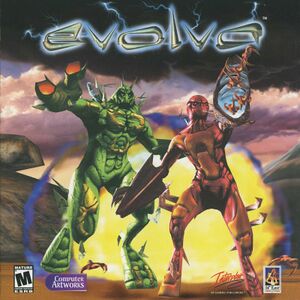 |
|
| Developers | |
|---|---|
| Computer Artworks | |
| Publishers | |
| Virgin Interactive | |
| Interplay Entertainment | |
| Release dates | |
| Windows | June 1, 2000 |
Availability
Essential improvements
Patches
- Install the latest patch(v1.2.944) to enable bump mapping.
LOD modification
- LOD modification disables the game from switching between high and low detailed models for enemies and other dynamic objects depending on the distance from the player. High detailed models will be used all the time.
Game data
Configuration file(s) location
Template:Game data/row
| System | Location |
|---|
Save game data location
Template:Game data/row
| System | Location |
|---|
Video settings
Custom resolution
| Instructions |
|---|
Input settings
Audio settings
System requirements
| Windows | ||
|---|---|---|
| Minimum | Recommended | |
| Operating system (OS) | XP | |
| Processor (CPU) | 1 GHz | 1.4 GHz |
| System memory (RAM) | 256 MB | 512 MB |
| Hard disk drive (HDD) | 465 MB | |
| Video card (GPU) | DirectX 7 compatible | DirectX 9 compatible |
- Listed system requirements are based on the data provided on the GOG store page. Game was originally made to run on older PCs running Windows 95/98.
References
Categories:
- Windows
- Invalid template usage (Infobox game)
- Games
- Invalid template usage (DRM)
- Invalid template usage (Availability)
- Invalid template usage (Fixbox)
- Invalid section order
- Missing section (Save game cloud syncing)
- Missing section (Video)
- Missing section (Input)
- Missing section (Audio)
- Missing section (Localizations)
- Missing section (API)


