Difference between revisions of "You Are Empty"
m (updated template usage) |
|||
| Line 64: | Line 64: | ||
|uplay = | |uplay = | ||
|uplay notes = | |uplay notes = | ||
| − | |||
| − | |||
}} | }} | ||
| Line 117: | Line 115: | ||
|acceleration option = false | |acceleration option = false | ||
|acceleration option notes = | |acceleration option notes = | ||
| + | |mouse sensitivity = unknown | ||
| + | |mouse sensitivity notes = | ||
|mouse menu = unknown | |mouse menu = unknown | ||
|mouse menu notes = | |mouse menu notes = | ||
| Line 127: | Line 127: | ||
|controller remap = unknown | |controller remap = unknown | ||
|controller remap notes = | |controller remap notes = | ||
| + | |controller sensitivity = unknown | ||
| + | |controller sensitivity notes= | ||
|invert controller y-axis = unknown | |invert controller y-axis = unknown | ||
|invert controller y-axis notes= | |invert controller y-axis notes= | ||
|touchscreen = unknown | |touchscreen = unknown | ||
|touchscreen notes = | |touchscreen notes = | ||
| + | |button prompts = unknown | ||
| + | |button prompts notes = | ||
| + | |controller hotplug = unknown | ||
| + | |controller hotplug notes = | ||
| + | |haptic feedback = unknown | ||
| + | |haptic feedback notes = | ||
| + | |light bar support = unknown | ||
| + | |light bar support notes = | ||
}} | }} | ||
Revision as of 00:34, 19 September 2015
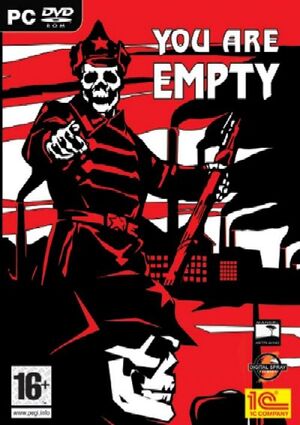 |
|
| Developers | |
|---|---|
| Mandel ArtPlains | |
| Digital Spray Studios | |
| Publishers | |
| 1C Company | |
| North America | Atari |
| Engines | |
| DS2 Engine | |
| Release dates | |
| Windows | October 27, 2006 |
Warnings
- StarForce DRM for this game does not work on modern versions of Windows (see Availability for affected versions).
Key points
- Uses controversial StarForce DRM.
Availability
| Source | DRM | Notes | Keys | OS |
|---|---|---|---|---|
| Retail |
Essential improvements
Patches
- Installing both official patches is highly recommended.
| Instructions |
|---|
- Warning: There is unofficial patch 1.3 that is supposed to fix some technical issues with the game, but it known to have a virus. Use at your own risk.
Widescreen Fix
There is a fix for 16:9 widescreen mode. It increases the player's FOV and fixes stretching of HUD and animated cutscenes. Comparison video.
| Instructions |
|---|
Game data
Configuration file(s) location
| System | Location |
|---|
-
config_enginecontains engine settings. -
config_usercontains user settings.
Save game data location
| System | Location |
|---|
Save game cloud syncing
- No save game cloud syncing information; you can edit this page to add it.
Video settings
Field of view (FOV)
Command camera_zoom_out increases FOV. Sadly however it also introduces glitches such as invisible weapon models and clipping through walls. Apparently it doesn't increase the FOV, just moves the camera backward.
The player's FOV can be changed by editing this line in You Are Empty\gameres\scripts\you_are_empty\scripts_you_are_empty.pak\prototypes\actors\actor_player\actor_player_design.lua:
"{ "view_fov", 90 },",
(The game's .pak archives are actually using zip format and can be opened with any archiver which supports it.)
Input settings
Audio settings
Issues unresolved
Some onscreen effects obscure player's vision
When the player is picking up an item or taking damage the screen flashes for a brief period, completely obscuring player's vision. To clear this error you must have a NVIDIA, GT or GTX Card.. it some animation effect supported only by this cards...
Issues fixed
Intro videos and cutscenes do not work
Player get error upon launching the game: play_video: Material 'avi_logo' is not defines AVI-texture. Video cannot be played.
| Instructions |
|---|
System requirements
| Windows | ||
|---|---|---|
| Minimum | Recommended | |
| Operating system (OS) | 2000, XP, Vista, 7 | 2000, XP, Vista, 7 |
| Processor (CPU) | Intel Pentium 4 2.0 GHz AMD Athlon 64 2000+ |
Intel Pentium 4 2.0 GHz AMD Athlon 64 2000+ |
| System memory (RAM) | 512 MB (XP) | 2 GB |
| Hard disk drive (HDD) | 4 GB | 4 GB |
| Video card (GPU) | 128 MB of VRAM | 256 MB of VRAM |

