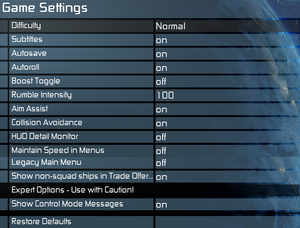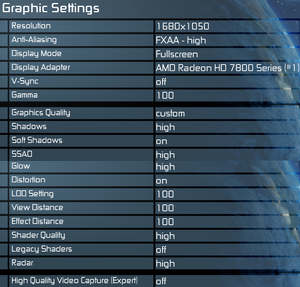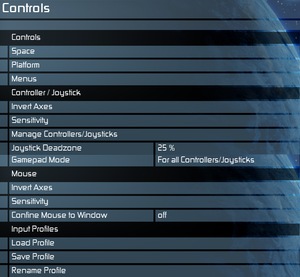Difference between revisions of "X Rebirth"
From PCGamingWiki, the wiki about fixing PC games
m (→VR support: misc. fixes) |
m (updated template usage) |
||
| Line 43: | Line 43: | ||
==Game data== | ==Game data== | ||
| − | + | {{Image|X Rebirth General.png|In-game general settings.}} | |
===Configuration file(s) location=== | ===Configuration file(s) location=== | ||
{{Game data| | {{Game data| | ||
| Line 69: | Line 69: | ||
==Video settings== | ==Video settings== | ||
| − | + | {{Image|X Rebirth Video.png|In-game video settings.}} | |
{{Video settings | {{Video settings | ||
|wsgf link = | |wsgf link = | ||
| Line 103: | Line 103: | ||
==Input settings== | ==Input settings== | ||
| − | + | {{Image|X Rebirth Remapping.png|In-game key/button map settings.}} | |
| − | + | {{Image|X Rebirth Controls.png|In-game control settings.}} | |
{{Input settings | {{Input settings | ||
|key remap = true | |key remap = true | ||
| Line 127: | Line 127: | ||
==Audio settings== | ==Audio settings== | ||
| − | + | {{Image|X Rebirth Audio.png|In-game audio settings.}} | |
{{Audio settings | {{Audio settings | ||
|separate volume = true | |separate volume = true | ||
Revision as of 11:01, 4 May 2015
Although this product has been released, it remains under active development - information may change frequently and could be outdated or irrelevant.
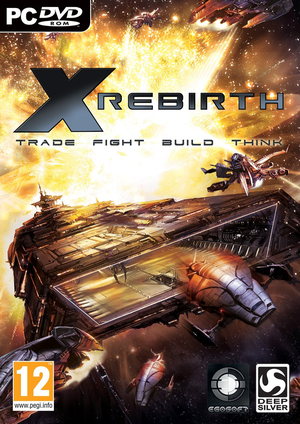 |
|
| Developers | |
|---|---|
| Egosoft | |
| Publishers | |
| Deep Silver | |
| Tri Synergy | |
| Release dates | |
| Windows | November 15, 2013 |
| Linux | TBA |
| X | |
|---|---|
| X: Beyond the Frontier | 1999 |
| X-Tension | 2000 |
| X2: The Threat | 2003 |
| X3: Reunion | 2005 |
| X3: Terran Conflict | 2008 |
| X Rebirth | 2013 |
| X Rebirth VR Edition | 2017 |
| X4: Foundations | 2018 |
Key points
- Several known bugs; technical and gameplay issues.[1][2]
- Limited multi-core CPU support, primarily uses one core with limited load on any additional.[3]
- Poor SLI/Crossfire support, recommended to disable to increase performance.[4]
General information
- Official website
- Official forums
- Official Linux Alpha support thread
- Argonopedia - A wiki for the X series
- Steam Community Discussions
Availability
| Source | DRM | Notes | Keys | OS |
|---|---|---|---|---|
| Retail | ||||
| Developer website | ||||
| GamersGate | ||||
| Steam |
- All versions require Steam.
DLC and expansion packs
| Name | Notes | |
|---|---|---|
| The Teladi Outpost |
Game data
Configuration file(s) location
Template:Game data/rowTemplate:Game data/row
| System | Location |
|---|---|
| Steam Play (Linux) | <SteamLibrary-folder>/steamapps/compatdata/2870/pfx/[Note 1] |
Save game data location
Template:Game data/rowTemplate:Game data/row
| System | Location |
|---|---|
| Steam Play (Linux) | <SteamLibrary-folder>/steamapps/compatdata/2870/pfx/[Note 1] |
Save game cloud syncing
| System | Native | Notes |
|---|---|---|
| Steam Cloud |
Video settings
Input settings
Audio settings
Localizations
| Language | UI | Audio | Sub | Notes |
|---|---|---|---|---|
| English | ||||
| French | ||||
| German | ||||
| Italian | ||||
| Russian | ||||
| Simplified Chinese | ||||
| Traditional Chinese |
VR support
- Oculus Rift support will be added after launch.[5]
Issues fixed
Crashing on launch
| Instructions |
|---|
| Instructions |
|---|
Other information
API
| Technical specs | Supported | Notes |
|---|---|---|
| Direct3D | 9 | |
| OpenGL | 4.2 | Linux only. |
| Shader Model support | 3 |
| Executable | 32-bit | 64-bit | Notes |
|---|---|---|---|
| Windows | |||
| Linux |
Middleware
| Middleware | Notes | |
|---|---|---|
| Physics | Bullet Physics Library | |
| Audio | OpenAL | Linux only.[citation needed] |
System requirements
- 64-bit only.
| Windows | ||
|---|---|---|
| Minimum | Recommended | |
| Operating system (OS) | XP SP2 | Vista SP2, 7 SP1, 8, 8.1 |
| Processor (CPU) | Intel i-Series 2.0 GHz | Intel i5 (Quad) 2.5 GHz Intel i7 2.5 GHz |
| System memory (RAM) | 4 GB | 8 GB |
| Hard disk drive (HDD) | 8 GB | 12 GB |
| Video card (GPU) | Nvidia GeForce GT 400 ATI Radeon HD 4870 512 MB of VRAM DirectX 9.0c compatible | Nvidia GeForce GT 500 ATI Radeon HD 5870 1 GB of VRAM |
| Linux | ||
|---|---|---|
| Minimum | Recommended | |
| Operating system (OS) | SteamOS, Ubuntu 14.04 | |
| Processor (CPU) | Intel i-Series 2.0 GHz | Intel i5 (Quad) 2.5 GHz Intel i7 2.5 GHz |
| System memory (RAM) | 8 GB | 12 GB |
| Hard disk drive (HDD) | 8 GB | 12 GB |
| Video card (GPU) | Nvidia GeForce GT 500 ATI Radeon HD 5870 1 GB of VRAM OpenGL 4.2 compatible | Nvidia GeForce GT 600 AMD Radeon HD 6850 |
Notes
- ↑ 1.0 1.1 Notes regarding Steam Play (Linux) data:
- File/folder structure within this directory reflects the path(s) listed for Windows and/or Steam game data.
- Games with Steam Cloud support may also store data in
~/.steam/steam/userdata/<user-id>/2870/. - Use Wine's registry editor to access any Windows registry paths.
- The app ID (2870) may differ in some cases.
- Treat backslashes as forward slashes.
- See the glossary page for details on Windows data paths.
References
- ↑ If you have problems with X Rebirth 1.12 (or above) please read this - Steam Community Discussions
- ↑ DEVS(replies from the CEO) - Bugs, features, optimization and simple fixes. - Steam Community Discussions
- ↑ Multi Core CPU Support ? 4770K - Steam Community Discussions
- ↑ AMD CrossfireX Head up - Steam Community Discussions
- ↑ https://www.reddit.com/r/tabled/comments/1lf7hm/table_iama_we_are_space_sim_developer_egosoft/
Categories:
- Released games under active development
- Games in development
- Windows
- Linux
- Games
- Invalid template usage (Series)
- Invalid template usage (DRM)
- Invalid template usage (Availability)
- Invalid section order
- Invalid template usage (Save game cloud syncing)
- Invalid template usage (Fixbox)
- Invalid template usage (API)
- Pages needing references
- Missing section (Video)
- Missing section (Input)
- Missing section (Audio)