Difference between revisions of "Space Colony"
From PCGamingWiki, the wiki about fixing PC games
m (→Video settings: updated template usage) |
(→Other information: added API section heading) |
||
| Line 131: | Line 131: | ||
}} | }} | ||
==Other information== | ==Other information== | ||
| + | ===API=== | ||
{{API | {{API | ||
|direct3d versions = | |direct3d versions = | ||
| Line 151: | Line 152: | ||
|64-bit executable notes= | |64-bit executable notes= | ||
}} | }} | ||
| + | |||
==System requirements== | ==System requirements== | ||
{{System requirements | {{System requirements | ||
Revision as of 04:10, 10 March 2015
Template:Infobox game/row/osxporter
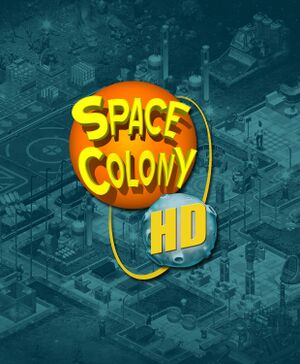 |
|
| Developers | |
|---|---|
| Firefly Studios | |
| Release dates | |
| Windows | August 29, 2003 |
| macOS (OS X) | June 14, 2004 |
Warnings
- The macOS (OS X) version of this game does not work on macOS Catalina (version 10.15) or later due to the removal of support for 32-bit-only apps.
Key points
- Frame rate is capped at 30 FPS.
General information
Availability
| Source | DRM | Notes | Keys | OS |
|---|---|---|---|---|
| Amazon.com | ||||
| GamersGate | ||||
| GOG.com |
Essential improvements
Patches
- A high-definition patch is available for the original game. It can be downloaded from the Files section
Game data
Configuration file(s) location
Save game data location
Save game cloud syncing
| System | Native | Notes |
|---|---|---|
| GOG Galaxy |
Video settings
Input settings
Audio settings
Other information
API
| Technical specs | Supported | Notes |
|---|---|---|
| DirectDraw | 8.1 |
| Executable | 32-bit | 64-bit | Notes |
|---|---|---|---|
| Windows | |||
| macOS (OS X) |
System requirements
| Windows | ||
|---|---|---|
| Minimum | Recommended | |
| Operating system (OS) | 2000, XP, Vista, 7, 8 | |
| Processor (CPU) | 800 MHz | 1.2 GHz |
| System memory (RAM) | 64 MB | 128 MB |
| Hard disk drive (HDD) | 850 MB | |
| Video card (GPU) | 4 MB of VRAM DirectX 8.1 compatible | |
| macOS (OS X) | ||
|---|---|---|
| Minimum | ||
| Operating system (OS) | 10.6.8 | |
| Processor (CPU) | Intel Core 2 Duo 2 GHz | |
| System memory (RAM) | 1 GB | |
| Hard disk drive (HDD) | ||
| Video card (GPU) | 64 MB of VRAM | |


