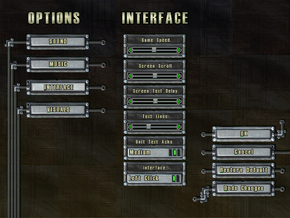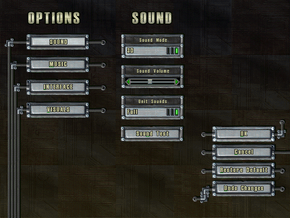Difference between revisions of "Total Annihilation"
From PCGamingWiki, the wiki about fixing PC games
PomstaZLesa (talk | contribs) (unofficial patch with fixes added) |
PomstaZLesa (talk | contribs) (reworded) |
||
| Line 37: | Line 37: | ||
===Official downloads=== | ===Official downloads=== | ||
All of the official content for the game (patches, units, utilities, etc.) can be found [http://files.tauniverse.com/files/ta/official-files/ here]. | All of the official content for the game (patches, units, utilities, etc.) can be found [http://files.tauniverse.com/files/ta/official-files/ here]. | ||
| + | |||
| + | ===Unofficial patch=== | ||
| + | Unofficial patches made by TA community [http://patch.tauniverse.com/ta-patch-resources/TA_Patch_Resources.exe TA Patch Resources v1.0] and [http://patch.tauniverse.com/ta-patch/TA_Patch_3902.exe TA Patch v3.9.02 Beta]. | ||
==Game data== | ==Game data== | ||
| Line 73: | Line 76: | ||
|fov notes = | |fov notes = | ||
|windowed = hackable | |windowed = hackable | ||
| − | |windowed notes = | + | |windowed notes = See [[#Windowed/Borderless mode|Windowed/Borderless mode]]. |
|borderless windowed = hackable | |borderless windowed = hackable | ||
| − | |borderless windowed notes = | + | |borderless windowed notes = See [[#Windowed/Borderless mode|Windowed/Borderless mode]]. |
|anisotropic = false | |anisotropic = false | ||
|anisotropic notes = | |anisotropic notes = | ||
| Line 92: | Line 95: | ||
{{Fixbox/fix|Custom Resolution|}} | {{Fixbox/fix|Custom Resolution|}} | ||
# add paramater(launch option) <code>-screenwidth XXXX -screenhight XXXX</code> | # add paramater(launch option) <code>-screenwidth XXXX -screenhight XXXX</code> | ||
| + | {{ii}} you dont need unofficial patch to use custom resolution. | ||
}} | }} | ||
| Line 135: | Line 139: | ||
==Issues resolved== | ==Issues resolved== | ||
| − | === | + | ===Windowed/Borderless mode=== |
| − | {{ | + | {{Fixbox|1= |
| + | {{Fixbox/fix|Windowed without [#Unofficial patch|Unofficial patch]|}} | ||
| + | # Add <code>-d</code> to the end of the shortcut target | ||
| + | {{--}} This will mute all sound effects, regardless of Sound settings. | ||
| + | }} | ||
{{Fixbox|1= | {{Fixbox|1= | ||
| − | {{Fixbox/fix|Unofficial patch|}} | + | {{Fixbox/fix|Windowed with [#Unofficial patch|Unofficial patch]|}} |
# Download and install [http://patch.tauniverse.com/ta-patch-resources/TA_Patch_Resources.exe TA Patch Resources v1.0] | # Download and install [http://patch.tauniverse.com/ta-patch-resources/TA_Patch_Resources.exe TA Patch Resources v1.0] | ||
# Download and install [http://patch.tauniverse.com/ta-patch/TA_Patch_3902.exe TA Patch v3.9.02 Beta] | # Download and install [http://patch.tauniverse.com/ta-patch/TA_Patch_3902.exe TA Patch v3.9.02 Beta] | ||
Revision as of 17:47, 18 June 2014
 |
|
| Developers | |
|---|---|
| Cavedog Entertainment | |
| Publishers | |
| GT Interactive | |
| Wargaming.net | |
| Release dates | |
| Windows | September 30, 1997 |
| Mac OS (Classic) | 1997 |
| macOS (OS X) | April 23, 2013 |
Warnings
- The macOS (OS X) version of this game does not work on macOS Catalina (version 10.15) or later due to the removal of support for 32-bit-only apps.
| Total Annihilation | |
|---|---|
| Total Annihilation | 1997 |
| Total Annihilation: Kingdoms | 1999 |
Key points
- Modding tools are available
- Small but dedicated community
General information
- GOG.com Community Discussions for game series
- GOG.com Support Page
- Total Annihilation Universe - A huge fan site for the entire Total Annihilation series.
- Total Annihilation Wiki - A wiki for everything Total Annihilation.
Availability
Essential improvements
Official downloads
All of the official content for the game (patches, units, utilities, etc.) can be found here.
Unofficial patch
Unofficial patches made by TA community TA Patch Resources v1.0 and TA Patch v3.9.02 Beta.
Game data
Configuration file(s) location
Save game data location
Video settings
Custom Resolution
| Instructions |
|---|
Input settings
Audio settings
Issues resolved
Windowed/Borderless mode
| Instructions |
|---|
| Instructions |
|---|
System requirements
| Windows | ||
|---|---|---|
| Minimum | Recommended | |
| Operating system (OS) | 95 | 98, 2000, ME, XP |
| Processor (CPU) | Intel Pentium 100 MHz | Intel Pentium 166 MHz |
| System memory (RAM) | ||
| Hard disk drive (HDD) | 1.1 GB | |
| Video card (GPU) | VGA 256 colour or better | |