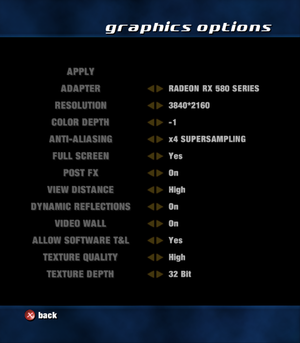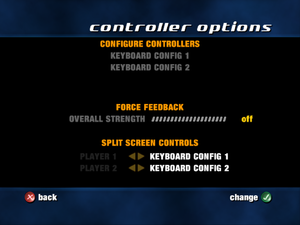Difference between revisions of "Corvette"
(HDR output not supported) |
(general overhaul - removed key point about running OK, changed retail DRM (this doesn't seem to be a SafeDisc game), added WSGF details, updated most settings, added more settings screenshots, removed GPU control panel steps (not specific to this game)) |
||
| Line 1: | Line 1: | ||
| + | {{stub}} | ||
{{Infobox game | {{Infobox game | ||
|cover = Corvette cover.jpg | |cover = Corvette cover.jpg | ||
| Line 12: | Line 13: | ||
|gogcom id = | |gogcom id = | ||
|strategywiki = | |strategywiki = | ||
| + | |mobygames = corvette | ||
|wikipedia = Corvette (video game) | |wikipedia = Corvette (video game) | ||
|winehq = 6661 | |winehq = 6661 | ||
|license = commercial | |license = commercial | ||
}} | }} | ||
| − | |||
| − | |||
{{Introduction | {{Introduction | ||
|introduction = Corvette<ref>{{Refurl|url=https://en.wikipedia.org/wiki/Corvette_(video_game)|title=Corvette(Video Game)|date=2020-10-22}}</ref> is a Standalone Title Racing Game featuring licensed Chevrolet Corvette models ranging from 1953 to 2003. It was developed by Steel Monkeys Ltd. and published by TDK Mediactive. Players are free to customize their cars with a great selection of tracks to drive on. Road courses feature traffic and police vehicles. | |introduction = Corvette<ref>{{Refurl|url=https://en.wikipedia.org/wiki/Corvette_(video_game)|title=Corvette(Video Game)|date=2020-10-22}}</ref> is a Standalone Title Racing Game featuring licensed Chevrolet Corvette models ranging from 1953 to 2003. It was developed by Steel Monkeys Ltd. and published by TDK Mediactive. Players are free to customize their cars with a great selection of tracks to drive on. Road courses feature traffic and police vehicles. | ||
| − | |release history = Corvette was officially released for the PC on December 10th, 2003. It was only released as a PC CD ROM | + | |release history = Corvette was officially released for the PC on December 10th, 2003. It was only released as a PC CD-ROM. |
|current state = | |current state = | ||
| Line 30: | Line 30: | ||
==Availability== | ==Availability== | ||
{{Availability| | {{Availability| | ||
| − | {{Availability/row| Retail | | Disc Check | | + | {{Availability/row| Retail | | Disc Check | | | Windows }} |
}} | }} | ||
| − | |||
==Game data== | ==Game data== | ||
| Line 46: | Line 45: | ||
==Video settings== | ==Video settings== | ||
| − | {{Image|Corvette | + | {{Image|Corvette video settings.png|Video settings.}} |
{{Video settings | {{Video settings | ||
| − | |wsgf link = | + | |wsgf link = https://www.wsgf.org/dr/corvette/en |
| − | |widescreen wsgf award = | + | |widescreen wsgf award = silver |
| − | |multimonitor wsgf award = | + | |multimonitor wsgf award = incomplete |
| − | |ultrawidescreen wsgf award = | + | |ultrawidescreen wsgf award = incomplete |
| − | |4k ultra hd wsgf award = | + | |4k ultra hd wsgf award = silver |
|widescreen resolution = true | |widescreen resolution = true | ||
| − | |widescreen resolution notes= | + | |widescreen resolution notes= Menus/HUD are stretched from 4:3. |
|multimonitor = unknown | |multimonitor = unknown | ||
|multimonitor notes = | |multimonitor notes = | ||
|ultrawidescreen = unknown | |ultrawidescreen = unknown | ||
|ultrawidescreen notes = | |ultrawidescreen notes = | ||
| − | |4k ultra hd = | + | |4k ultra hd = true |
| − | |4k ultra hd notes = | + | |4k ultra hd notes = Menus/HUD are stretched from 4:3. |
| − | |fov = | + | |fov = false |
|fov notes = | |fov notes = | ||
|windowed = true | |windowed = true | ||
|windowed notes = | |windowed notes = | ||
| − | |borderless windowed = | + | |borderless windowed = limited |
| − | |borderless windowed notes = | + | |borderless windowed notes = Disable fullscreen and choose desktop resolution. Taskbar may appear over window.<ref>{{Refcheck|user=Garrett|date=25 August 2021|comment=Tested on Windows 10 20H2.}}</ref> |
| − | |anisotropic = | + | |anisotropic = false |
| − | |anisotropic notes = | + | |anisotropic notes = |
| − | |antialiasing = | + | |antialiasing = limited |
| − | |antialiasing notes = | + | |antialiasing notes = Choice of Off or x4 supersampling. |
|vsync = true | |vsync = true | ||
|vsync notes = | |vsync notes = | ||
|60 fps = true | |60 fps = true | ||
|60 fps notes = | |60 fps notes = | ||
| − | |120 fps = | + | |120 fps = unknown |
| − | |120 fps notes = | + | |120 fps notes = |
|hdr = false | |hdr = false | ||
|hdr notes = | |hdr notes = | ||
|color blind = unknown | |color blind = unknown | ||
|color blind notes = | |color blind notes = | ||
| − | |||
| − | |||
| − | |||
| − | |||
| − | |||
| − | |||
| − | |||
| − | |||
| − | |||
| − | |||
| − | |||
| − | |||
| − | |||
| − | |||
| − | |||
| − | |||
| − | |||
| − | |||
| − | |||
}} | }} | ||
==Input settings== | ==Input settings== | ||
| + | {{Image|Corvette input settings.png|Input settings.}} | ||
{{Input settings | {{Input settings | ||
|key remap = true | |key remap = true | ||
| − | |key remap notes = Only the Keyboard can be remapped | + | |key remap notes = Only the Keyboard can be remapped. |
|acceleration option = false | |acceleration option = false | ||
|acceleration option notes = | |acceleration option notes = | ||
| Line 167: | Line 148: | ||
==Audio settings== | ==Audio settings== | ||
| + | {{Image|Corvette audio settings.png|Audio settings.}} | ||
{{Audio settings | {{Audio settings | ||
|separate volume = true | |separate volume = true | ||
| Line 217: | Line 199: | ||
|shader model notes = | |shader model notes = | ||
|windows 32-bit exe = true | |windows 32-bit exe = true | ||
| − | |windows 64-bit exe = | + | |windows 64-bit exe = false |
|windows exe notes = | |windows exe notes = | ||
|macos 32-bit app = | |macos 32-bit app = | ||
Revision as of 05:05, 25 August 2021
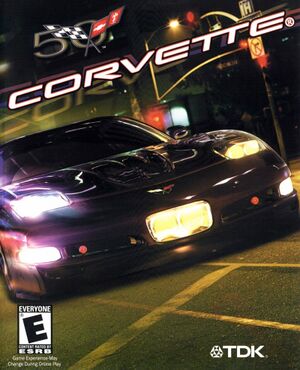 |
|
| Developers | |
|---|---|
| Steel Monkeys | |
| Publishers | |
| TDK Mediactive | |
| Release dates | |
| Windows | December 10, 2003 |
Corvette[1] is a Standalone Title Racing Game featuring licensed Chevrolet Corvette models ranging from 1953 to 2003. It was developed by Steel Monkeys Ltd. and published by TDK Mediactive. Players are free to customize their cars with a great selection of tracks to drive on. Road courses feature traffic and police vehicles.
Corvette was officially released for the PC on December 10th, 2003. It was only released as a PC CD-ROM.
Availability
| Source | DRM | Notes | Keys | OS |
|---|---|---|---|---|
| Retail |
Game data
Configuration file(s) location
| System | Location |
|---|---|
| Windows | <path-to-game>\data\pc\config[Note 1] |
Save game data location
| System | Location |
|---|---|
| Windows | <path-to-game>\data\pc\config[Note 1] |
Video settings
Input settings
Audio settings
Localizations
| Language | UI | Audio | Sub | Notes |
|---|---|---|---|---|
| English |
Other information
API
| Executable | 32-bit | 64-bit | Notes |
|---|---|---|---|
| Windows |
System requirements
| Windows | ||
|---|---|---|
| Minimum | Recommended | |
| Operating system (OS) | 98/ME/XP | 98/ME/XP |
| Processor (CPU) | Intel Pentium II 400 MHz | Intel Pentium III 700 MHz or AMD Duron 900 MHz |
| System memory (RAM) | 32 MB | 128 MB |
| Hard disk drive (HDD) | 650 MB | 650 MB |
| Video card (GPU) | 3D Video Card (Direct X 9.0 Compatible) 64 MB of VRAM DirectX 9 compatible | 3D Video Card (Direct X 9.0 Compatible) 64 MB of VRAM DirectX 9 compatible |
Notes
- ↑ 1.0 1.1 When running this game without elevated privileges (Run as administrator option), write operations against a location below
%PROGRAMFILES%,%PROGRAMDATA%, or%WINDIR%might be redirected to%LOCALAPPDATA%\VirtualStoreon Windows Vista and later (more details).
References
- ↑ Corvette(Video Game) - last accessed on 2020-10-22