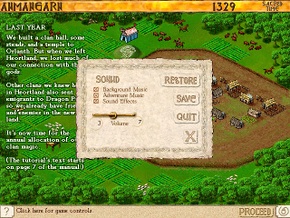Difference between revisions of "King of Dragon Pass"
From PCGamingWiki, the wiki about fixing PC games
(→Audio settings: added localizations) |
(→Audio settings: separate volume false) |
||
| Line 111: | Line 111: | ||
==Audio settings== | ==Audio settings== | ||
{{Audio settings | {{Audio settings | ||
| − | |separate volume = | + | |separate volume = false |
| − | |separate volume notes = | + | |separate volume notes = On/off only (individual toggles for Background, Adventure, Sound Effects). |
|surround sound = false | |surround sound = false | ||
|surround sound notes = | |surround sound notes = | ||
Revision as of 11:05, 25 April 2014
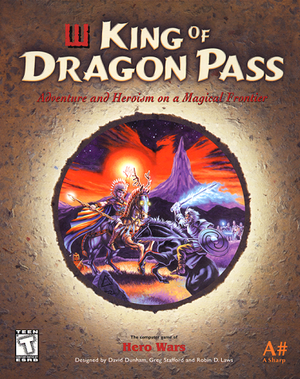 |
|
| Developers | |
|---|---|
| A Sharp | |
| Release dates | |
| Windows | October 11, 1999 |
| Mac OS (Classic) | October 11, 1999 |
General information
Availability
- Mac OS version is only available as a CD at developer's website.
Essential improvements
Version 1.7 patch (retail)
- The Version 1.7 patch updates the retail version. The GOG.com version is already patched.
Save game data location
Configuration file(s) location
Video settings
- On higher resolutions game area will be windowboxed therefore it is recommended to play the game in 640x480 or a similar resolution.
Windowed
| Instructions |
|---|
Input settings
Audio settings
Localizations
| Language | UI | Audio | Sub | Notes |
|---|---|---|---|---|
| English |
System requirements
| Windows | ||
|---|---|---|
| Minimum | Recommended | |
| Operating system (OS) | XP, Vista, 7 | |
| Processor (CPU) | 1.8 GHz | |
| System memory (RAM) | ||
| Hard disk drive (HDD) | 500 MB | |
| Video card (GPU) | DirectX 7.0 compatible | DirectX 9.0c compatible |
| Mac OS | ||
|---|---|---|
| Minimum | ||
| Operating system (OS) | 7.5 | |
| Processor (CPU) | ||
| System memory (RAM) | ||
| Hard disk drive (HDD) | ||