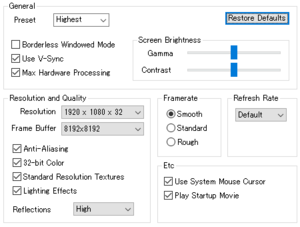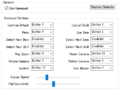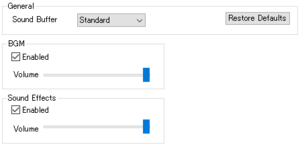Difference between revisions of "Xanadu Next"
From PCGamingWiki, the wiki about fixing PC games
m (Added to Category:GOG.com Enhancement Project) |
Theclaw135 (talk | contribs) m (More of these from Falcom.) |
||
| Line 30: | Line 30: | ||
{{Availability| | {{Availability| | ||
{{Availability/row| Retail | | unknown | Japanese only. | | Windows }} | {{Availability/row| Retail | | unknown | Japanese only. | | Windows }} | ||
| + | {{Availability/row| developer | https://falcom.shop/products/detail/12 | unknown | Japanese retail release. | | Windows }} | ||
{{Availability/row| GOG.com | xanadu_next | DRM-free | | | Windows }} | {{Availability/row| GOG.com | xanadu_next | DRM-free | | | Windows }} | ||
{{Availability/row| Humble | xanadu-next | DRM-free | | Steam | Windows }} | {{Availability/row| Humble | xanadu-next | DRM-free | | Steam | Windows }} | ||
Revision as of 01:28, 11 April 2020
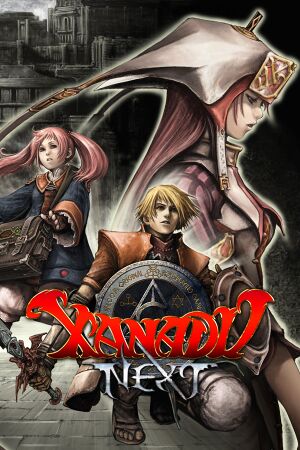 |
|
| Developers | |
|---|---|
| Nihon Falcom | |
| Publishers | |
| XSEED | |
| Marvelous | |
| Release dates | |
| Windows | October 27, 2005 |
| Xanadu | |
|---|---|
| Xanadu Next | 2005 |
| Tokyo Xanadu eX+ | 2017 |
Key points
- Constant framerate stutter on newer versions of DirectX. See Issues fixed.
General information
Availability
| Source | DRM | Notes | Keys | OS |
|---|---|---|---|---|
| Retail | Japanese only. | |||
| Developer website | Japanese retail release. | |||
| GOG.com | ||||
| Humble Store | ||||
| Steam |
Game data
Configuration file(s) location
| System | Location |
|---|---|
| Windows | %USERPROFILE%\Saved Games\FALCOM\X_NEXT\config.ini |
| Steam Play (Linux) | <SteamLibrary-folder>/steamapps/compatdata/312560/pfx/[Note 1] |
Save game data location
| System | Location |
|---|---|
| Windows | %USERPROFILE%\Saved Games\FALCOM\X_NEXT\ |
| Steam Play (Linux) | <SteamLibrary-folder>/steamapps/compatdata/312560/pfx/[Note 1] |
Save game cloud syncing
| System | Native | Notes |
|---|---|---|
| GOG Galaxy | ||
| Steam Cloud |
Video settings
Input settings
Audio settings
Localizations
| Language | UI | Audio | Sub | Notes |
|---|---|---|---|---|
| English | ||||
| Japanese | Japanese releases only. |
VR support
| 3D modes | State | Notes | |
|---|---|---|---|
| Nvidia 3D Vision | See Helix Mod: Xanadu Next. | ||
Issues fixed
Constant stutter
- The game can conflict with newer versions of DirectX.
| Use this D3D8 Wrapper[1] |
|---|
|
Other information
API
| Technical specs | Supported | Notes |
|---|---|---|
| Direct3D | 8 |
| Executable | 32-bit | 64-bit | Notes |
|---|---|---|---|
| Windows |
System requirements
| Windows | ||
|---|---|---|
| Minimum | Recommended | |
| Operating system (OS) | XP | 10 |
| Processor (CPU) | Intel Pentium III 866 MHz | Intel Core 2 Duo 2.0 GHz |
| System memory (RAM) | 1 GB | 2 GB |
| Hard disk drive (HDD) | 2 GB | |
| Video card (GPU) | 32 MB of VRAM DirectX 9.0c compatible | 64 MB of VRAM DirectX 9.0c compatible |
Notes
- ↑ 1.0 1.1 Notes regarding Steam Play (Linux) data:
- File/folder structure within this directory reflects the path(s) listed for Windows and/or Steam game data.
- Games with Steam Cloud support may also store data in
~/.steam/steam/userdata/<user-id>/312560/. - Use Wine's registry editor to access any Windows registry paths.
- The app ID (312560) may differ in some cases.
- Treat backslashes as forward slashes.
- See the glossary page for details on Windows data paths.
References
- ↑ Xanadu Next - last accessed on 2019-11-16
- "Later in the Steam thread that KainXVIII created, DarkSpartan posted a link to a different DirectX 8 wrapper that, in my experience at least, works even better: https://github.com/ThirteenAG/d3d8-wrapper/releases Just unzip the two files, and put them in the same folder as the Xanadu Next .exe. No configuration needed (though again, I can only speak to my experience here, no guarantees of course). The .ini has a few options, but I didn't need to change any of them. EDIT: With newer versions of the wrapper, you need to change Direct3D8DisableMaximizedWindowedModeShim from 0 to 1 in the ini."