Difference between revisions of "Wasteland 2"
From PCGamingWiki, the wiki about fixing PC games
| Line 100: | Line 100: | ||
|eax support = | |eax support = | ||
|eax support notes = | |eax support notes = | ||
| + | }} | ||
| + | |||
| + | ==Issues fixed== | ||
| + | ===Crash at game launch=== | ||
| + | {{Fixbox|1= | ||
| + | {{Fixbox/fix|Launch game elevated|ref=<ref name="wl2faq">[http://steamcommunity.com/app/240760/discussions/0/630799997607345458/ Frequently Asked Questions :: Wasteland 2 General Questions]</ref>}} | ||
| + | #Navigate to <code>%PROGRAMFILES(X86)%\Steam\SteamApps\common\Wasteland 2\Build</code>, right-click on <code>WL2.exe</code> and select Properties | ||
| + | #Open the Compatibility tab select "Change settings for all users", press "Yes" in the UAC window and enable "Run this program as an administrator". | ||
| + | #Click OK twice to save the settings and close the windows. | ||
| + | ''Notes'' | ||
| + | {{ii}} If the game still doesn't start, repeat this, but additionally change other compatibility settings (e.g. "Run this program in compatibilty mode for:" or "Disable display scaling on high DPI settings") | ||
| + | }} | ||
| + | |||
| + | {{Fixbox|1= | ||
| + | {{Fixbox/fix|Nvidia Optimus|ref=<ref name="wl2faq" />}} | ||
| + | #Open the Nvidia Control Panel, which can be found as a tray icon on the taskbar, in the Control Panel, or by right-clicking on the desktop and selecting it. | ||
| + | #Go to Manage 3D settings, open the Program Settings tab, click on Add and either select <code>WL2.exe</code> in the window or click on Browse... and browse to the <code>WL2.exe</code> file (located in <code>%PROGRAMFILES(X86)%\Steam\SteamApps\common\Wasteland 2\Build</code>). | ||
| + | #In the the dropdown menu below, select "High-performance NVIDIA processor". | ||
| + | #Click on Apply on the lower right corner to save the settings | ||
}} | }} | ||
Revision as of 14:59, 18 December 2013
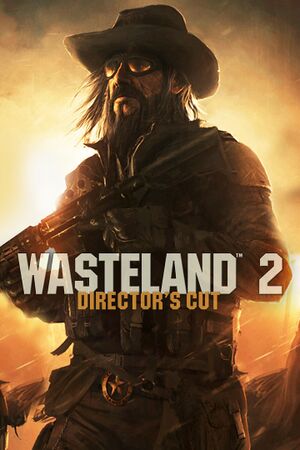 |
|
| Developers | |
|---|---|
| inXile Entertainment | |
| Obsidian Entertainment | |
| Engines | |
| Unity | |
| Release dates | |
| Windows | TBA |
| macOS (OS X) | TBA |
| Linux | TBA |
| Wasteland | |
|---|---|
| Wasteland | 1988 |
| Wasteland 2 | 2014 |
| Wasteland Remastered | 2020 |
| Wasteland 3 | 2020 |
General information
Availability
Video settings
File:WL2-video.jpg
Display options.
Input settings
File:WL2-input.jpg
Keybindings.
Audio settings
Issues fixed
Crash at game launch
| Instructions |
|---|
| Instructions |
|---|
System requirements
| Windows | ||
|---|---|---|
| Minimum | Recommended | |
| Operating system (OS) | XP, Vista, 7, 8 | |
| Processor (CPU) | ||
| System memory (RAM) | ||
| Hard disk drive (HDD) | 20 GB | |
| Video card (GPU) | 512 MB of VRAM | 1 GB of VRAM |

