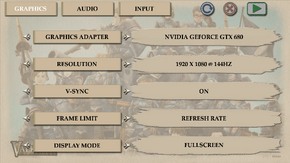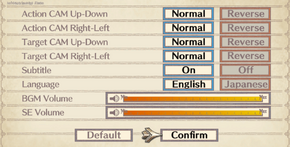Difference between revisions of "Valkyria Chronicles"
From PCGamingWiki, the wiki about fixing PC games
(→Video settings: Tank physics bug at high fps.) |
m |
||
| Line 73: | Line 73: | ||
|windowed = true | |windowed = true | ||
|windowed notes = | |windowed notes = | ||
| − | |borderless windowed = | + | |borderless windowed = hackable |
| − | |borderless windowed notes = | + | |borderless windowed notes = Works with [https://github.com/Codeusa/Borderless-Gaming BorderlessGaming]. |
|anisotropic = hackable | |anisotropic = hackable | ||
|anisotropic notes = Force through graphics drivers.<ref name="incgamers-impressions">[http://www.incgamers.com/2014/11/valkyria-chronicles-pc-port-impressions IncGamers' port impressions]</ref> | |anisotropic notes = Force through graphics drivers.<ref name="incgamers-impressions">[http://www.incgamers.com/2014/11/valkyria-chronicles-pc-port-impressions IncGamers' port impressions]</ref> | ||
Revision as of 17:37, 11 November 2014
| Cover image missing, please upload it | |
| Developers | |
|---|---|
| Sega General Entertainment R&D Dept. 2 | |
| Publishers | |
| Sega | |
| Engines | |
| CANVAS | |
| Release dates | |
| Windows | November 11, 2014 |
General information
Availability
| Source | DRM | Notes | Keys | OS |
|---|---|---|---|---|
| Amazon.com | ||||
| GamersGate | ||||
| Green Man Gaming | ||||
| Humble Store | ||||
| Steam |
- All versions require Steam.
Game data
Configuration file(s) location
Template:Game data/row
| System | Location |
|---|---|
| Steam Play (Linux) | <SteamLibrary-folder>/steamapps/compatdata/294860/pfx/[Note 1] |
Save game data location
Template:Game data/row
| System | Location |
|---|---|
| Steam Play (Linux) | <SteamLibrary-folder>/steamapps/compatdata/294860/pfx/[Note 1] |
-
user-idwould be your Steam User ID.
Save game cloud syncing
| System | Native | Notes |
|---|---|---|
| Steam Cloud |
Video settings
Input settings
Audio settings
Localizations
| Language | UI | Audio | Sub | Notes |
|---|---|---|---|---|
| English | ||||
| Japanese |
System requirements
| Windows | ||
|---|---|---|
| Minimum | Recommended | |
| Operating system (OS) | Vista, 7 | 7 |
| Processor (CPU) | Intel Core2 Duo, 2.0 GHz | Intel Core2 Duo, 2.8 GHz |
| System memory (RAM) | 1 GB | 2 GB |
| Hard disk drive (HDD) | 25 GB | |
| Video card (GPU) | NVIDIA GeForce GTS 240 | NVIDIA GeForce GTX 280 |
Notes
- ↑ 1.0 1.1 Notes regarding Steam Play (Linux) data:
- File/folder structure within this directory reflects the path(s) listed for Windows and/or Steam game data.
- Games with Steam Cloud support may also store data in
~/.steam/steam/userdata/<user-id>/294860/. - Use Wine's registry editor to access any Windows registry paths.
- The app ID (294860) may differ in some cases.
- Treat backslashes as forward slashes.
- See the glossary page for details on Windows data paths.