VA-11 Hall-A: Cyberpunk Bartender Action
From PCGamingWiki, the wiki about fixing PC games
Revision as of 23:39, 14 May 2019 by Lugamo (talk | contribs) (→Availability: Adding the developer's store.)
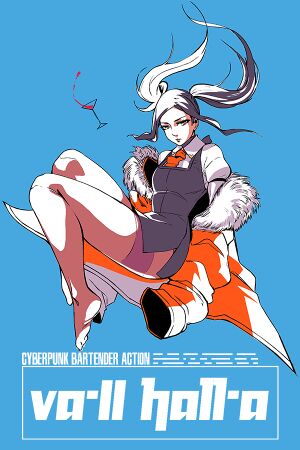 |
|
| Developers | |
|---|---|
| Sukeban Games | |
| Publishers | |
| Ysbryd Games | |
| Engines | |
| GameMaker[1] | |
| Release dates | |
| Windows | June 21, 2016 |
| macOS (OS X) | June 21, 2016 |
| Linux | June 21, 2016 |
Warnings
- The macOS (OS X) version of this game does not work on macOS Catalina (version 10.15) or later due to the removal of support for 32-bit-only apps.
| Cyberpunk Bartender Action | |
|---|---|
| VA-11 Hall-A: Cyberpunk Bartender Action | 2016 |
| N1RV Ann-A: Cyberpunk Bartender Action | TBA |
General information
- Official Website
- Visual Novel Database article
- Unofficial Wiki
- Unofficial Subreddit
- GOG.com Community Discussions
- GOG.com Support Page
- Steam Community Discussions
Availability
| Source | DRM | Notes | Keys | OS |
|---|---|---|---|---|
| Developer website | ||||
| GOG.com | ||||
| Humble Store | ||||
| itch.io | ||||
| Steam |
Game data
Configuration file(s) location
| System | Location |
|---|---|
| Windows | <path-to-game>\options.ini[Note 1] %LOCALAPPDATA%\VA_11_Hall_A\saves\Waifu Preferences.txt |
| macOS (OS X) | |
| Linux |
- It's unknown whether this game follows the XDG Base Directory Specification on Linux. Please fill in this information.
Save game data location
| System | Location |
|---|---|
| Windows | %LOCALAPPDATA%\VA_11_Hall_A\saves |
| macOS (OS X) | ~/Library/Application Support/com.yoyogames.macyoyorunner/saves |
| Linux | ~/.config/VA_11_Hall_A/saves |
- 24 save slots available.
Save game cloud syncing
| System | Native | Notes |
|---|---|---|
| GOG Galaxy | Added in patch 1.2.3.0 | |
| Steam Cloud | No sync between Windows and Linux |
Video settings
Input settings
Audio settings
Localizations
| Language | UI | Audio | Sub | Notes |
|---|---|---|---|---|
| English | ||||
| Japanese | ||||
| Simplified Chinese | ||||
| Russian | Fan translation, available here. | |||
| Spanish | Fan translation, here. |
Issues fixed
Black screen when fullscreen is selected
| Edit the config file[citation needed] |
|---|
|
Other information
API
| Executable | 32-bit | 64-bit | Notes |
|---|---|---|---|
| Windows | |||
| macOS (OS X) | |||
| Linux |
System requirements
| Windows | ||
|---|---|---|
| Minimum | Recommended | |
| Operating system (OS) | 7 | 8, 10 |
| Processor (CPU) | 1.6 GHz | 2.0 GHz |
| System memory (RAM) | 1 GB | 2 GB |
| Hard disk drive (HDD) | 250 MB | |
| Video card (GPU) | 256 MB of VRAM | 1 GB of VRAM |
| macOS (OS X) | ||
|---|---|---|
| Minimum | Recommended | |
| Operating system (OS) | 10.9.0 | |
| Processor (CPU) | 2.0 GHz | 3.0 GHz |
| System memory (RAM) | 1 GB | 2 GB |
| Hard disk drive (HDD) | ||
| Video card (GPU) | 256 MB of VRAM | 1 GB of VRAM |
| Linux | ||
|---|---|---|
| Minimum | Recommended | |
| Operating system (OS) | Ubuntu 14.04 | Ubuntu 16.04 |
| Processor (CPU) | 2.0 GHz | 3.0 GHz |
| System memory (RAM) | 1 GB | 2 GB |
| Hard disk drive (HDD) | 250 MB | |
| Video card (GPU) | 256 MB of VRAM | 1 GB of VRAM |
Notes
- ↑ When running this game without elevated privileges (Run as administrator option), write operations against a location below
%PROGRAMFILES%,%PROGRAMDATA%, or%WINDIR%might be redirected to%LOCALAPPDATA%\VirtualStoreon Windows Vista and later (more details).
References
- ↑ Verified by User:Vetle on 2017-06-11


