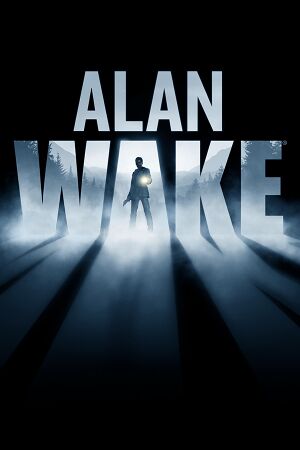|
|
| (220 intermediate revisions by the same user not shown) |
| Line 1: |
Line 1: |
| − | =Vista=
| + | {{Infobox game |
| − | {{ii}} Behaviour on this page applies to both 32-bit and 64-bit versions of Windows; for behaviour specific to 64-bit versions see [[User:Garrett/Troubleshooting/64-bit Windows|64-bit Windows]]. | + | |cover = Alan Wake cover.jpg |
| − | | + | |developers = |
| − | ==First steps==
| + | {{Development:Infobox game/row/developer|Remedy Entertainment{{!}}🐪Thirsty Camels🐪}} |
| − | Ensure you have installed the latest operating system updates, particularly the following:
| + | {{Infobox game/row/porter|Nitro Games|Windows}} |
| − | * [http://windows.microsoft.com/en-nz/windows-vista/learn-how-to-install-windows-vista-service-pack-2-sp2 Windows Vista Service Pack 2 (SP2)]
| + | |publishers = |
| − | * [https://support.microsoft.com/en-us/kb/971644 Platform Update for Windows Vista]
| + | {{Development:Infobox game/row/publisher|Remedy Entertainment{{!}}🐘Stampeding Elephants🐘}} |
| − | | + | |engines = |
| − | ==Inherited behaviour==
| + | {{Infobox game/row/engine|MAX-FX}} |
| − | Some Windows XP behaviour is inherited (details incomplete).
| + | |release dates= |
| − | | + | {{Infobox game/row/date|Windows|February 16, 2012}} |
| − | ==Dependency problems==
| |
| − | ===DLL is missing from your computer===
| |
| − | The following gaming-related DLLs are not included with Windows Vista. Download them manually to fix the error.
| |
| − | * [http://community.pcgamingwiki.com/files/file/3-direct3d-retained-mode-dll-d3drmdll/ Direct3D Retained Mode DLL (d3drm.dll)]
| |
| − | * [http://community.pcgamingwiki.com/files/file/56-microsoft-directx-for-visual-basic-dx7vbdll/ Microsoft DirectX for Visual Basic (dx7vb.dll)]
| |
| − | * [http://community.pcgamingwiki.com/files/file/57-microsoft-directx-for-visual-basic-dx8vbdll/ Microsoft DirectX for Visual Basic (dx8vb.dll)]
| |
| − | * [http://community.pcgamingwiki.com/files/file/58-microsoft-directinput-mapper/ Microsoft DirectInput Mapper (dimap.dll and diactfrm.dll)]
| |
| − | | |
| − | ==Sound problems==
| |
| − | ===Can't enable 3D sound===
| |
| − | {{ii}} DirectSound3D functionality has been removed. See [[Glossary:Sound card#DirectSound hardware path|Restoring Legacy Audio Effects (DirectSound hardware path)]]. | |
| − | | |
| − | ===WMA Source Filter music not working===
| |
| − | {{ii}} The Windows Media Source Filter has been removed, so games using this method have no music. Affected games include [[Test Drive 6]] and [[Ford Racing 2]].
| |
| − | | |
| − | ===FMV/audio codec issues===
| |
| − | {{ii}} N and KN editions of Windows lack multimedia codecs expected by some games; see [http://windows.microsoft.com/en-us/windows/download-windows-media-player Get Windows Media Player]. | |
| − | | |
| − | ===Can't change MIDI mapper===
| |
| − | For DOS games use the [[DOSBox]] [http://www.dosbox.com/wiki/MIXER MIXER]. For native Windows games use [http://sierrahelp.com/Utilities/SoundUtilities/PutzlowitschsVistaMIDI_Mapper.html Putzlowitsch's Vista MIDI Mapper Control Panel].
| |
| − | | |
| − | ==Other problems==
| |
| − | ===Can't change bindings or bindings lost on game restart===
| |
| − | {{ii}} [http://community.pcgamingwiki.com/files/file/58-microsoft-directinput-mapper/ Microsoft DirectInput Mapper] is not included with Vista due to <code>IDirectInput8::ConfigureDevices</code> being deprecated.<ref>[https://msdn.microsoft.com/en-us/library/windows/desktop/microsoft.directx_sdk.idirectinput8.idirectinput8.configuredevices.aspx#remarks IDirectInput8::ConfigureDevices Method - Windows Dev Center - Desktop]</ref> Download it manually to fix the error. | |
| − | | |
| − | ==="Feature not included" or "Help not supported" when choosing help option===
| |
| − | {{ii}} WinHelp (<code>.hlp</code>) files are not supported by default. Install [https://support.microsoft.com/kb/917607 WinHlp32.exe]. | |
| − | | |
| − | {{References}}
| |
| − | | |
| − | =7=
| |
| − | ==First steps==
| |
| − | Ensure you have installed the latest operating system updates, particularly the following:
| |
| − | * [http://windows.microsoft.com/en-US/windows7/install-windows-7-service-pack-1 Windows 7 Service Pack 1 (SP1)]
| |
| − | * [https://support.microsoft.com/en-us/kb/2670838 Platform update for Windows 7 SP1]
| |
| − | | |
| − | ==Inherited behaviour==
| |
| − | Most [[User:Garrett/Troubleshooting/Windows Vista|Windows Vista]] behaviour is inherited (details incomplete).
| |
| − | | |
| − | ==Games use incorrect refresh rate==
| |
| − | {{ii}} This occurs when running some games on displays that report TV-compatible timings.<ref>[https://support.microsoft.com/en-us/kb/2006076 Screen refresh rate in Windows does not apply the user selected settings on monitors & TVs (that report specific TV compatible timings)]</ref> If the correct refresh rate cannot be chosen in the game's settings set the desktop to the intended refresh rate and use [[Glossary:Borderless fullscreen windowed|borderless fullscreen windowed]] or [[Glossary:Windowed|windowed]] mode. | |
| − | | |
| − | =8=
| |
| − | {{cleanup}}
| |
| − | ==Inherited behaviour==
| |
| − | [[User:Garrett/Troubleshooting/Windows 7|Windows 7]] behaviour is inherited except for the following:
| |
| − | * [[Rainbow color problems in older games]] does not occur (a visually similar issue with 16-bit color Direct3D games still occurs).
| |
| − | | |
| − | ==Dependency problems==
| |
| − | ===DirectPlay games do not work or prompt for DirectPlay feature/DLL===
| |
| − | {{ii}} DirectPlay is disabled by default due to this feature being deprecated.
| |
| − | | |
| − | {{Fixbox|1=
| |
| − | {{Fixbox/fix|Enable DirectPlay}} | |
| − | # Open the Start screen, type <code>OptionalFeatures.exe</code> and press {{key|Enter}}.
| |
| − | # Expand Legacy Components.
| |
| − | # Check DirectPlay.
| |
| − | # Click OK to save your changes.
| |
| − | # If problems persist copy <code>dplayx.dll</code> from <code>{{p|windir}}\SysWOW64</code> to the game's installation folder and rename it to <code>dplay.dll</code>.
| |
| | }} | | }} |
| − |
| |
| − | ==Other problems==
| |
| − | ===Can't set Windows NT 4.0 compatibility mode===
| |
| − | {{ii}} This mode is no longer listed; use the Microsoft Application Compatibility Toolkit ([http://go.microsoft.com/fwlink/p/?LinkId=526740 Windows 10], [https://www.microsoft.com/en-us/download/details.aspx?id=7352 earlier versions]) to make fixes using this mode.
| |
| − |
| |
| − | ===Can't change MIDI mapper===
| |
| − | {{ii}} MIDI support has been further reduced in Windows 8.<ref>[http://coolsoft.altervista.org/en/blog/2013/03/what-happened-midi-mapper-windows-8 What happened to MIDI Mapper on Windows 8? | CoolSoft]</ref>
| |
| − | {{ii}} For DOS games use the [[DOSBox]] [http://www.dosbox.com/wiki/MIXER MIXER]. For native Windows games [http://www.codeproject.com/Articles/36315/MIDI-out-setter MIDI out setter] will work in some situations.<ref>[http://www.vogons.org/viewtopic.php?p=303831#p303831 VOGONS • View topic - WARNING: Currently impossible to change default midi device in Win8]</ref>
| |
| − |
| |
| − | {{References}}
| |
| − |
| |
| − | =8.1=
| |
| − | ==First steps==
| |
| − | Ensure you have installed the latest operating system updates, particularly the following:
| |
| − | * [http://windows.microsoft.com/en-us/windows-8/whats-new Windows 8.1 Update]
| |
| − | * All update rollups
| |
| − |
| |
| − | ==Inherited behaviour==
| |
| − | All [[User:Garrett/Troubleshooting/Windows 8|Windows 8]] behaviour is inherited.
| |
| − |
| |
| − | ==Mouse problems==
| |
| − | * Mouse input is incorrectly scaled: set the application compatibility to Disable display scaling on high DPI settings.<ref>[https://support.microsoft.com/kb/2907016 Mouse input in some games is incorrectly scaled on high-DPI devices]</ref>
| |
| − | * Mouse pointer stutters or freezes: Use the [https://support.microsoft.com/kb/2908279 fixit tool] or make a compatibility package with NoDTToDITMouseBatch.<ref>[https://support.microsoft.com/kb/2908279 Mouse pointer stutters or freezes when you play certain games in Windows 8.1 and Windows Server 2012 R2]</ref>
| |
| − | * Problems using keyboard and touchpad simultaneously: see [https://support.microsoft.com/kb/2907018 Button clicks for internal touchpads and pointing sticks are not responsive while or shortly after the keyboard is used].
| |
| − |
| |
| − | =10=
| |
| − | ==Inherited behaviour==
| |
| − | Most [[User:Garrett/Troubleshooting/Windows 8.1|Windows 8.1]] behaviour is inherited (details incomplete).
| |
| − |
| |
| − | ==Audio problems==
| |
| − | ===Dolby Digital Live and DTS Connect don't work===
| |
| − | Encoding APO (Audio Processing Objects) are broken.<ref>[http://answers.microsoft.com/en-us/windows/forum/windows_10-hardware/51-channel-surround-sound-not-working-in-windows/b14b932f-2fda-44e9-b22f-aeaa3f329958?page=3&msgId=566c03e5-c114-453c-b279-3f4a411d3e59 5.1 Channel Surround Sound not working in Windows 10. - Page 3 - Microsoft Community]</ref> A fix was released with build 10547<ref>[http://answers.microsoft.com/en-us/insider/forum/insider_wintp-insider_devices/realtek-hd-alc892-dts-connect-not-working/e9fba1be-06d6-44a1-86b8-7290f88032b9?page=19&msgId=cb225f44-f2fb-4408-86f4-ddb14e71e521 Realtek HD ALC892 - DTS Connect not working - Page 19 - Microsoft Community]</ref>, but it still fails to completely address the issue.<ref>[http://answers.microsoft.com/en-us/insider/forum/insider_wintp-insider_devices/windows-10-tp-build-10041-10240-rtm-audiosound/f1bf8029-e6f0-4eaf-9645-d041dbdf8b5b?page=30&msgID=a593858b-27e2-4f99-a79e-e8793ccef9ca Windows 10 TP Build 10041 - 10240 RTM - AUDIO/SOUND ERROR - - Microsoft Community]</ref> A workaround has been included since builds 10565 and 10586<ref>[http://answers.microsoft.com/en-us/insider/forum/insider_wintp-insider_devices/realtek-hd-alc892-dts-connect-not-working/e9fba1be-06d6-44a1-86b8-7290f88032b9?page=27 Realtek HD ALC892 - DTS Connect not working - Page 27 - Microsoft Community]</ref><ref>[http://answers.microsoft.com/en-us/insider/forum/insider_wintp-insider_devices/realtek-hd-alc892-dts-connect-not-working/e9fba1be-06d6-44a1-86b8-7290f88032b9?page=33&msgid=fd05357e-54af-4e35-b6e4-bb57b2b02107 Realtek HD ALC892 - DTS Connect not working - Page 33 - Microsoft Community]</ref>, but stopped to work for some users in 10586.3<ref>[http://answers.microsoft.com/en-us/windows/forum/windows_10-hardware/51-channel-surround-sound-not-working-in-windows/b14b932f-2fda-44e9-b22f-aeaa3f329958?page=51 5.1 Channel Surround Sound not working in Windows 10. - Page 51 - Microsoft Community]</ref> (driver issue?<ref>[http://answers.microsoft.com/en-us/insider/forum/insider_wintp-insider_devices/windows-10-tp-build-10041-10240-rtm-audiosound/f1bf8029-e6f0-4eaf-9645-d041dbdf8b5b?page=44&msgid=c11c1742-ad40-4ffb-acee-88d0e118f4c7 Windows 10 TP Build 10041 - 10240 RTM - AUDIO/SOUND ERROR - - Microsoft Community]</ref>). <br />Build 14316 broke DTS again<ref>[https://www.reddit.com/r/windowsinsiders/comments/4evc4o/realtime_dts_encoding_is_broken_again_in_build/ Realtime DTS encoding is broken again in build 14316 : windowsinsiders - Reddit]</ref>, fixed in build 14342<ref>[http://answers.microsoft.com/en-us/windows/forum/windows_10-hardware/51-channel-surround-sound-not-working-in-windows/b14b932f-2fda-44e9-b22f-aeaa3f329958?page=86&msgid=fa78f0ab-a6fa-4c7f-9b01-f4d8ba06b824 5.1 Channel Surround Sound not working in Windows 10. - Page 86 - Microsoft Community]</ref><ref>[https://blogs.windows.com/windowsexperience/2016/05/10/announcing-windows-10-insider-preview-build-14342/ Announcing Windows 10 Insider Preview Build 14342 | Windows Experience Blog]</ref>.
| |
| − |
| |
| − | ==Driver problems==
| |
| − | ===Nvidia Optimus systems always run legacy DirectX games on integrated graphics===
| |
| − | This behaviour affects DirectX 8 and earlier.<ref>[http://nvidia.custhelp.com/app/answers/detail/a_id/3733 Games based on DirectX 8 and older versions of DirectX will only run on integrated graphics in an Optimus laptop under Windows 10]</ref>
| |
| − |
| |
| − | ===Windows reinstalls incorrect driver===
| |
| − | See [https://support.microsoft.com/en-us/kb/3073930 How to temporarily prevent a Windows or driver update from reinstalling in Windows 10].
| |
| − |
| |
| − | {{References}}
| |