Difference between revisions of "Total Immersion Racing"
From PCGamingWiki, the wiki about fixing PC games
m (→Audio settings: updated template usage) |
m (updated template usage) |
||
| Line 12: | Line 12: | ||
{{Infobox game/row/date|Mac OS|December 16, 2003}} | {{Infobox game/row/date|Mac OS|December 16, 2003}} | ||
|steam appid = | |steam appid = | ||
| − | |gogcom | + | |gogcom id = |
|strategywiki = | |strategywiki = | ||
|wikipedia = Total Immersion Racing | |wikipedia = Total Immersion Racing | ||
| Line 187: | Line 187: | ||
|notes = | |notes = | ||
|fan = | |fan = | ||
| − | |||
}} | }} | ||
}} | }} | ||
| Line 214: | Line 213: | ||
|shader model versions = | |shader model versions = | ||
|shader model notes = | |shader model notes = | ||
| − | |64-bit executable | + | |windows 32-bit exe = true |
| − | |64-bit executable notes= | + | |windows 64-bit exe = false |
| + | |windows exe notes = | ||
| + | |macos 32-bit app = | ||
| + | |macos 64-bit app = | ||
| + | |macos app notes = | ||
| + | |linux 32-bit executable= | ||
| + | |linux 64-bit executable= | ||
| + | |linux executable notes = | ||
}} | }} | ||
Revision as of 11:27, 14 June 2019
This page is a stub: it lacks content and/or basic article components. You can help to expand this page
by adding an image or additional information.
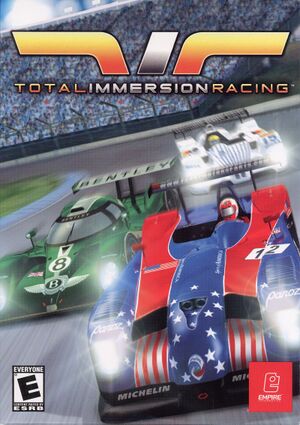 |
|
| Developers | |
|---|---|
| Razorworks | |
| Mac OS (Classic) | Zonic Limited |
| Publishers | |
| Empire Interactive | |
| Release dates | |
| Windows | November 19, 2002 |
| Mac OS (Classic) | December 16, 2003 |
Warnings
- SafeDisc retail DRM does not work on Windows Vista and later (see Availability for affected versions).
General information
Availability
| Source | DRM | Notes | Keys | OS |
|---|---|---|---|---|
| Retail | English copies use a simple disc check, while European copies use SafeDisc v2 DRM[Note 1]. |
Game data
Configuration file(s) location
| System | Location |
|---|---|
| Windows | <path-to-game>\CONFIG\syscfg.ini[Note 2] |
| Mac OS (Classic) |
Save game data location
| System | Location |
|---|---|
| Windows | |
| Mac OS (Classic) |
Video settings
Widescreen resolution
| Widescreen fix[3] |
|---|
|
Input settings
Audio settings
Localizations
| Language | UI | Audio | Sub | Notes |
|---|---|---|---|---|
| English |
Other information
API
| Executable | PPC | 16-bit | 32-bit | 64-bit | Notes |
|---|---|---|---|---|---|
| Windows | |||||
| Mac OS (Classic) |
System requirements
| Windows | ||
|---|---|---|
| Minimum | ||
| Operating system (OS) | Windows 98/Me/2000/XP | |
| Processor (CPU) | Pentium III 450 | |
| System memory (RAM) | 128MB | |
| Hard disk drive (HDD) | ||
| Video card (GPU) | Radeon or GeForce3 16MB of VRAM DirectX 8.1 compatible |
|
Notes
- ↑ SafeDisc retail DRM does not work on Windows 10[1] or Windows 11 and is disabled by default on Windows Vista, Windows 7, Windows 8, and Windows 8.1 when the KB3086255 update is installed.[2]
- ↑ When running this game without elevated privileges (Run as administrator option), write operations against a location below
%PROGRAMFILES%,%PROGRAMDATA%, or%WINDIR%might be redirected to%LOCALAPPDATA%\VirtualStoreon Windows Vista and later (more details).
References
- ↑ Not Loading in Windows 10; this will break thousands of - Microsoft Community - last accessed on 2017-01-16
- ↑ Microsoft - MS15-097: Description of the security update for the graphics component in Windows: September 8, 2015 - last accessed on 2018-02-16
- ↑ Total Immersion Racing - Widescreen Tutorial (NEW) - YouTube - last accessed on 2017-02-14
