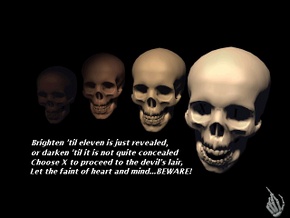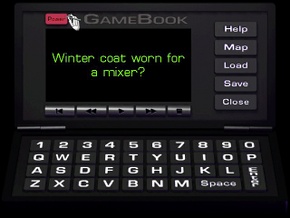Difference between revisions of "The 11th Hour"
From PCGamingWiki, the wiki about fixing PC games
| Line 23: | Line 23: | ||
==Game data== | ==Game data== | ||
{{Game Location Table| | {{Game Location Table| | ||
| − | {{Game Location Table/row| | + | {{Game Location Table/row|If installed in Program Files (default)|%APPDATA%\Local\VirtualStore\Program Files\GOG.com\The 11th Hour\}} |
| − | {{Game Location Table/row| | + | {{Game Location Table/row|If installed anywhere else|\The 11th Hour\}} |
}} | }} | ||
{{ii}} Savegames follow naming convention: <code>s11h.1</code>, <code>s11h.2</code>, etc. | {{ii}} Savegames follow naming convention: <code>s11h.1</code>, <code>s11h.2</code>, etc. | ||
| + | {{ii}} Configuration files include <code>ddraw.ini</code>, <code>groovie2.ini</code> | ||
==Video settings== | ==Video settings== | ||
Revision as of 23:07, 10 May 2013
| The 7th Guest | |
|---|---|
| The 7th Guest | 1993 |
| The 11th Hour | 1995 |
| Uncle Henry's Playhouse | 1996 |
| The 7th Guest: 25th Anniversary Edition | 2019 |
| The 13th Doll: A Fan Game of The 7th Guest | 2019 |
| The 7th Guest VR | 2023 |
Key points
-
Ctrl and +increases game speed,Ctrl and -decreases game speed.
General information
- GOG.com Discussions for game series
Availability
Game data
- Savegames follow naming convention:
s11h.1,s11h.2, etc. - Configuration files include
ddraw.ini,groovie2.ini
Video settings
Windowed
| Instructions |
|---|
Borderless fullscreen windowed
- Technically possible, but only at 640x480 resolution.
| Instructions |
|---|
Vertical sync (Vsync)
| Instructions |
|---|
Input settings
System requirements
- The game is incomatible with older Intel graphics devices. Only GMA and HD-series cards are considered compatible.[1]