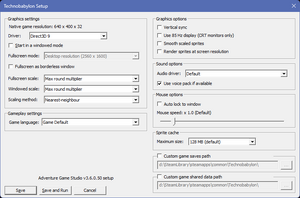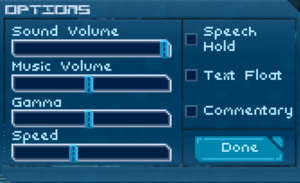Difference between revisions of "Technobabylon"
From PCGamingWiki, the wiki about fixing PC games
Shooterboss (talk | contribs) m (Mouse y-axis inversion is not relevant for a point and click game.) |
Shooterboss (talk | contribs) m (Made the description box fix shorter and made haptic feedback and lightbar support "n/a".) |
||
| Line 121: | Line 121: | ||
|controller hotplug = n/a | |controller hotplug = n/a | ||
|controller hotplug notes = | |controller hotplug notes = | ||
| − | |haptic feedback = | + | |haptic feedback = n/a |
|haptic feedback notes = | |haptic feedback notes = | ||
| − | |light bar support = | + | |light bar support = n/a |
|light bar support notes = | |light bar support notes = | ||
}} | }} | ||
| Line 169: | Line 169: | ||
==Issues fixed== | ==Issues fixed== | ||
===Description boxes close too fast=== | ===Description boxes close too fast=== | ||
| − | {{ii}} | + | {{ii}} Description boxes that appear when observing objects flash on screen for a split second before disappearing. |
| + | {{ii}} This is a common Adventure Game Studio bug that can easily be triggered by opening the Steam overlay with {{key|Shift|Tab}}. | ||
{{Fixbox|1= | {{Fixbox|1= | ||
| − | {{Fixbox/fix|Press Tab|ref=<ref>[https://steamcommunity.com/app/307580/discussions/0/598198356188812298/ Is anyone else having this problem? :: Technobabylon General Discussions]</ref>}} | + | {{Fixbox/fix|Press {{key|Tab}}|ref=<ref>[https://steamcommunity.com/app/307580/discussions/0/598198356188812298/ Is anyone else having this problem? :: Technobabylon General Discussions]</ref>}} |
| − | |||
| − | |||
| − | |||
}} | }} | ||
Revision as of 12:39, 12 April 2017
 |
|
| Developers | |
|---|---|
| Technocrat Games | |
| Publishers | |
| Wadjet Eye Games | |
| Engines | |
| Adventure Game Studio | |
| Release dates | |
| Windows | May 21, 2015 |
Key points
- Game suffers from extreme mouse acceleration in full screen mode. See Mouse acceleration.
General information
Availability
| Source | DRM | Notes | Keys | OS |
|---|---|---|---|---|
| Publisher website | ||||
| GOG.com | Standard or Deluxe Edition | |||
| Humble Store | ||||
| Steam |
Game data
Configuration file(s) location
Template:Game data/row
| System | Location |
|---|---|
| Steam Play (Linux) | <SteamLibrary-folder>/steamapps/compatdata/307580/pfx/[Note 1] |
Save game data location
Template:Game data/row
| System | Location |
|---|---|
| Steam Play (Linux) | <SteamLibrary-folder>/steamapps/compatdata/307580/pfx/[Note 1] |
Save game cloud syncing
| System | Native | Notes |
|---|---|---|
| GOG Galaxy | ||
| Steam Cloud | Cloud supported according to store page, but not available.[1] |
Video settings
Input settings
Mouse acceleration
| Instructions |
|---|
Audio settings
Localizations
| Language | UI | Audio | Sub | Notes |
|---|---|---|---|---|
| English |
Issues fixed
Description boxes close too fast
- Description boxes that appear when observing objects flash on screen for a split second before disappearing.
- This is a common Adventure Game Studio bug that can easily be triggered by opening the Steam overlay with ⇧ Shift+Tab ↹.
| Instructions |
|---|
Other information
API
| Technical specs | Supported | Notes |
|---|---|---|
| Direct3D | 9 | |
| DirectDraw | 5 |
| Executable | 32-bit | 64-bit | Notes |
|---|---|---|---|
| Windows |
System requirements
| Windows | ||
|---|---|---|
| Minimum | ||
| Operating system (OS) | ME or higher | |
| Processor (CPU) | Intel Pentium or higher | |
| System memory (RAM) | 64 MB | |
| Hard disk drive (HDD) | 3 GB | |
| Video card (GPU) | 640x400, 32-bit colour | |
Notes
- ↑ 1.0 1.1 Notes regarding Steam Play (Linux) data:
- File/folder structure within this directory reflects the path(s) listed for Windows and/or Steam game data.
- Games with Steam Cloud support may also store data in
~/.steam/steam/userdata/<user-id>/307580/. - Use Wine's registry editor to access any Windows registry paths.
- The app ID (307580) may differ in some cases.
- Treat backslashes as forward slashes.
- See the glossary page for details on Windows data paths.