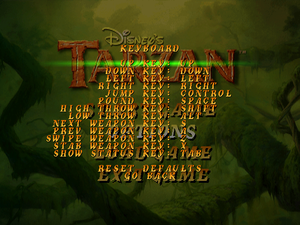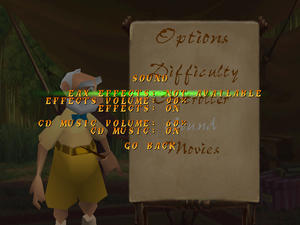Difference between revisions of "Tarzan (1999)"
From PCGamingWiki, the wiki about fixing PC games
(Issues fixed cleanup) |
(Added screenshots and more basic information.) |
||
| Line 1: | Line 1: | ||
| − | |||
{{Infobox game | {{Infobox game | ||
|cover = Disney's Tarzan cover.jpg | |cover = Disney's Tarzan cover.jpg | ||
| Line 17: | Line 16: | ||
|license = commercial | |license = commercial | ||
}} | }} | ||
| − | {{Series|Tarzan}} | + | {{Series|Disney's Tarzan}} |
==Availability== | ==Availability== | ||
{{Availability| | {{Availability| | ||
| − | {{Availability/row| Retail | | + | {{Availability/row| Retail | | disc | | | Windows }} |
}} | }} | ||
| Line 32: | Line 31: | ||
===Save game data location=== | ===Save game data location=== | ||
{{Game data| | {{Game data| | ||
| − | {{Game data/saves|Windows|}} | + | {{Game data/saves|Windows|{{p|game}}\tarzan.cfg}} |
}} | }} | ||
| Line 48: | Line 47: | ||
|ultrawidescreen = false | |ultrawidescreen = false | ||
|ultrawidescreen notes = | |ultrawidescreen notes = | ||
| − | |4k ultra hd = | + | |4k ultra hd = hackable |
| − | |4k ultra hd notes = | + | |4k ultra hd notes = Use [https://pcgamingwiki.com/wiki/DgVoodoo_2 dgVoodoo 2]. |
|fov = false | |fov = false | ||
|fov notes = | |fov notes = | ||
|windowed = true | |windowed = true | ||
| − | |windowed notes = | + | |windowed notes = Press {{key|F10}} to enter "software window" mode. |
|borderless windowed = false | |borderless windowed = false | ||
|borderless windowed notes = | |borderless windowed notes = | ||
| Line 60: | Line 59: | ||
|antialiasing = false | |antialiasing = false | ||
|antialiasing notes = | |antialiasing notes = | ||
| − | |vsync = | + | |vsync = false |
|vsync notes = | |vsync notes = | ||
| − | |60 fps = | + | |60 fps = false |
| − | |60 fps notes = | + | |60 fps notes = Frame rate is capped at 30 FPS. |
| − | |120 fps = | + | |120 fps = false |
|120 fps notes = | |120 fps notes = | ||
|hdr = false | |hdr = false | ||
| Line 73: | Line 72: | ||
==Input settings== | ==Input settings== | ||
| + | {{Image|Disney's Tarzan - controller.png|Joystick settings.}} | ||
| + | {{Image|Disney's Tarzan - keyboard.png|Keyboard settings. To access this menu, press {{key|F2}} and select "keyboard".}} | ||
{{Input settings | {{Input settings | ||
| − | |key remap = | + | |key remap = true |
| − | |key remap notes = | + | |key remap notes = Press {{key|F2}} to enter the in-game options menu and select "keyboard". |
|acceleration option = false | |acceleration option = false | ||
|acceleration option notes = | |acceleration option notes = | ||
| Line 88: | Line 89: | ||
|controller support = true | |controller support = true | ||
|controller support notes = | |controller support notes = | ||
| − | |full controller = | + | |full controller = false |
|full controller notes = | |full controller notes = | ||
|controller remap = true | |controller remap = true | ||
|controller remap notes = | |controller remap notes = | ||
| − | |controller sensitivity = | + | |controller sensitivity = false |
|controller sensitivity notes= | |controller sensitivity notes= | ||
| − | |invert controller y-axis = | + | |invert controller y-axis = n/a |
|invert controller y-axis notes= | |invert controller y-axis notes= | ||
|xinput controllers = unknown | |xinput controllers = unknown | ||
| Line 118: | Line 119: | ||
|other button prompts = unknown | |other button prompts = unknown | ||
|other button prompts notes= | |other button prompts notes= | ||
| − | |controller hotplug = | + | |controller hotplug = false |
|controller hotplug notes = | |controller hotplug notes = | ||
|haptic feedback = unknown | |haptic feedback = unknown | ||
|haptic feedback notes = | |haptic feedback notes = | ||
| − | |simultaneous input = | + | |simultaneous input = true |
|simultaneous input notes = | |simultaneous input notes = | ||
|steam input api = unknown | |steam input api = unknown | ||
| Line 137: | Line 138: | ||
==Audio settings== | ==Audio settings== | ||
| + | {{Image|Disney's Tarzan - sound.png|Audio settings.}} | ||
{{Audio settings | {{Audio settings | ||
|separate volume = true | |separate volume = true | ||
| Line 156: | Line 158: | ||
{{API | {{API | ||
|direct3d versions = 6.1 | |direct3d versions = 6.1 | ||
| − | |direct3d notes = | + | |direct3d notes = Press {{key|F6}} to use Direct 3D rendering. |
|directdraw versions = | |directdraw versions = | ||
|directdraw notes = | |directdraw notes = | ||
| Line 162: | Line 164: | ||
|opengl notes = | |opengl notes = | ||
|glide versions = | |glide versions = | ||
| − | |glide notes = | + | |glide notes = Press {{key|F5}} to use Glide 3D rendering. |
|software mode = true | |software mode = true | ||
| − | |software mode notes = | + | |software mode notes = Press {{key|F8}} to use low res mode (320x240), {{key|F9}} for high res mode (640x480), and {{key|F10}} for software window mode. |
|mantle support = | |mantle support = | ||
|mantle support notes = | |mantle support notes = | ||
| Line 192: | Line 194: | ||
# Download and extract [https://community.pcgamingwiki.com/files/file/1338-dsounddll-for-tarzan dsound.dll for Tarzan]. | # Download and extract [https://community.pcgamingwiki.com/files/file/1338-dsounddll-for-tarzan dsound.dll for Tarzan]. | ||
# Copy <code>dsound.dll</code> to <code>{{p|game}}</code>. | # Copy <code>dsound.dll</code> to <code>{{p|game}}</code>. | ||
| + | }} | ||
| + | |||
| + | ===Poor performance on newer Windows OS=== | ||
| + | {{Fixbox|description=Use [https://pcgamingwiki.com/wiki/DgVoodoo_2#DirectX_1-8 dgVoodoo2].|fix= | ||
}} | }} | ||
Revision as of 19:33, 20 October 2019
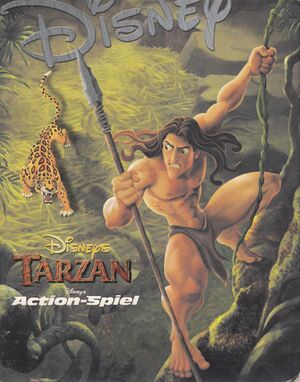 |
|
| Developers | |
|---|---|
| Eurocom | |
| Publishers | |
| Disney Interactive Studios | |
| Release dates | |
| Windows | June 1999 |
| Disney's Tarzan | |
|---|---|
| Subseries of Disney | |
| Tarzan | 1999 |
| Disney's Hot Shots: Tarzan Jungle Tumble | 1999 |
| Disney Hot Shots: Disney's Terk & Tantor Power Lunch | 1999 |
Availability
| Source | DRM | Notes | Keys | OS |
|---|---|---|---|---|
| Retail |
Game data
Configuration file(s) location
| System | Location |
|---|---|
| Windows | <path-to-game>\tarzan.cfg[Note 1] |
Save game data location
| System | Location |
|---|---|
| Windows | <path-to-game>\tarzan.cfg[Note 1] |
Video settings
Input settings
Audio settings
Other information
API
| Technical specs | Supported | Notes |
|---|---|---|
| Direct3D | 6 | Press F6 to use Direct 3D rendering. |
| Software renderer | Press F8 to use low res mode (320x240), F9 for high res mode (640x480), and F10 for software window mode. |
| Executable | 32-bit | 64-bit | Notes |
|---|---|---|---|
| Windows |
Issues fixed
Audio pops during cutscenes on newer Windows OS
- The game's cutscenes rely on an old direct sound dll file for proper sound playback from the CD. When installed on newer OS like Windows 10, this game will use the dll file of the latest version which causes the above issue.
| Use an old version of Direct Sound |
|---|
|
Poor performance on newer Windows OS
| Use dgVoodoo2. |
|---|
System requirements
| Windows | ||
|---|---|---|
| Minimum | Recommended | |
| Operating system (OS) | 95 | |
| Processor (CPU) | Intel Pentium 166 MHz | Intel Pentium 200 MHz |
| System memory (RAM) | 24 MB | 32 MB |
| Hard disk drive (HDD) | 50 MB | |
| Video card (GPU) | 2 MB of VRAM | 4 MB of VRAM |
| Other | Quad-speed (4x) CD-ROM drive | |
Notes
- ↑ 1.0 1.1 When running this game without elevated privileges (Run as administrator option), write operations against a location below
%PROGRAMFILES%,%PROGRAMDATA%, or%WINDIR%might be redirected to%LOCALAPPDATA%\VirtualStoreon Windows Vista and later (more details).