Difference between revisions of "Strider (2014)"
From PCGamingWiki, the wiki about fixing PC games
m |
|||
| Line 93: | Line 93: | ||
|mouse menu = true | |mouse menu = true | ||
|mouse menu notes = | |mouse menu notes = | ||
| − | |invert mouse y-axis = | + | |invert mouse y-axis = na |
|invert mouse y-axis notes = | |invert mouse y-axis notes = | ||
|controller support = true | |controller support = true | ||
| Line 101: | Line 101: | ||
|controller remap = hackable | |controller remap = hackable | ||
|controller remap notes = See [[#Remapping|Remapping]]. | |controller remap notes = See [[#Remapping|Remapping]]. | ||
| − | |invert controller y-axis = | + | |invert controller y-axis = na |
|invert controller y-axis notes= | |invert controller y-axis notes= | ||
|touchscreen = unknown | |touchscreen = unknown | ||
| Line 116: | Line 116: | ||
|separate volume = true | |separate volume = true | ||
|separate volume notes = | |separate volume notes = | ||
| − | |surround sound = | + | |surround sound = false |
|surround sound notes = | |surround sound notes = | ||
|subtitles = true | |subtitles = true | ||
Revision as of 23:50, 21 February 2014
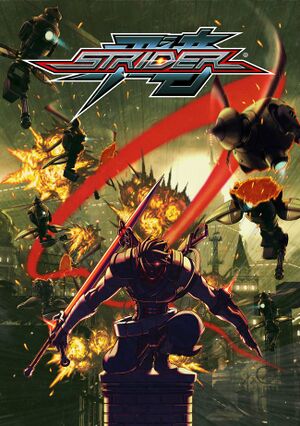 |
|
| Developers | |
|---|---|
| Double Helix Games | |
| Publishers | |
| Capcom | |
| Release dates | |
| Windows | February 18, 2014 |
Key points
- Keys cannot be rebound within the game.
- Numerous people report resolution scaling issues in fullscreen. - Possible fix is changing to 59Hz and/or disabling GPU scaling.
General information
Availability
Game data
Configuration file(s) location
Template:Game data/row
| System | Location |
|---|---|
| Steam Play (Linux) | <SteamLibrary-folder>/steamapps/compatdata/235210/pfx/[Note 1] |
Save game data location
Template:Game data/row
| System | Location |
|---|---|
| Steam Play (Linux) | <SteamLibrary-folder>/steamapps/compatdata/235210/pfx/[Note 1] |
Save game cloud syncing
| System | Native | Notes |
|---|---|---|
| Steam Cloud |
Video settings
File:Strider settings.jpg
In-game Video/Audio settings.
Input settings
Remapping
The controls can be rebound for keyboard, mouse and gamepad via a config file edit (binds_pc.cfg).
A guide to rebinding keys can be found on the Steam Community page.
Audio settings
Localizations
| Language | UI | Audio | Sub | Notes |
|---|---|---|---|---|
| English | ||||
| French | ||||
| German | ||||
| Italian | ||||
| Japanese | ||||
| Spanish |
System requirements
- A 64-bit OS is required
Windows Minimum Operating system (OS) Vista SP2, 7, 8 Processor (CPU) Intel Core 2 Quad Q9550 @ 2.83 GHz
AMD Phenom II X3 720 @ 2.80 GHzSystem memory (RAM) Hard disk drive (HDD) 3.7 GB Video card (GPU) ATI Radeon HD 5770
Nvidia GeForce GTX 460
DirectX 11 compatible
Cite error:<ref>tags exist for a group named "Note", but no corresponding<references group="Note"/>tag was found, or a closing</ref>is missing
