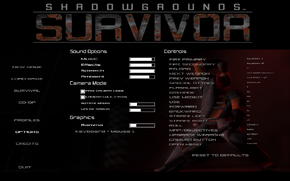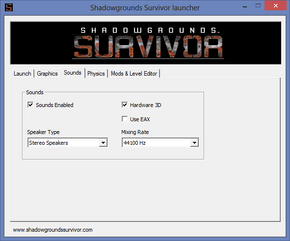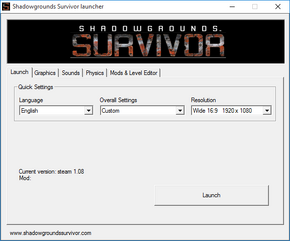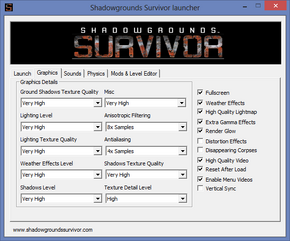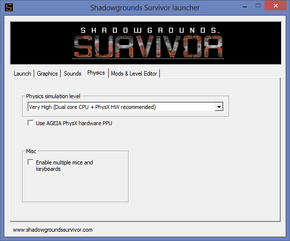Difference between revisions of "Shadowgrounds: Survivor"
From PCGamingWiki, the wiki about fixing PC games
m (updated borderless fullscreen windowed usage) |
(Cleaned up the page. Added in screenshots and fixed up some sections.) |
||
| Line 1: | Line 1: | ||
{{infobox | {{infobox | ||
| − | |||
|cover = Shadowground Survivors.jpg | |cover = Shadowground Survivors.jpg | ||
|developer = [[Wikipedia:Frozenbyte|Frozenbyte]]<br/><sup>Linux, OS X</sup>[[Wikipedia:Alternative Games|Alternative Games]] | |developer = [[Wikipedia:Frozenbyte|Frozenbyte]]<br/><sup>Linux, OS X</sup>[[Wikipedia:Alternative Games|Alternative Games]] | ||
|engine = | |engine = | ||
| − | |release dates = <sup>Windows</sup> 14 | + | |release dates = <sup>Windows</sup> November 14, 2007<br/><sup>Linux</sup> September 18, 2009<br/><sup>OS X</sup> April 12, 2011 |
}} | }} | ||
{{Series|Shadowgrounds}} | {{Series|Shadowgrounds}} | ||
'''General information''' | '''General information''' | ||
| + | {{mm}} [http://frozenbyte.com/board/viewforum.php?f=8 Official Forum] | ||
| + | {{mm}} [http://frozenbyte.com/board/viewforum.php?f=3 General series tech support (Windows)] | ||
| + | {{mm}} [http://frozenbyte.com/board/viewforum.php?f=23 General series tech support (Mac & Linux)] | ||
{{mm}} [http://forums.steampowered.com/forums/forumdisplay.php?s=2925af0eed2af43a8ef8a201dd2372ab&f=67 Steam Users' Forums (General series discussion)]. | {{mm}} [http://forums.steampowered.com/forums/forumdisplay.php?s=2925af0eed2af43a8ef8a201dd2372ab&f=67 Steam Users' Forums (General series discussion)]. | ||
{{mm}} [http://steamcommunity.com/app/11200/discussions/ Steam Comunity Discussions] | {{mm}} [http://steamcommunity.com/app/11200/discussions/ Steam Comunity Discussions] | ||
| − | |||
| − | |||
| − | |||
| − | |||
==Availability== | ==Availability== | ||
{{Availability Table| | {{Availability Table| | ||
| − | {{Availability Table/row| [http://frozenbyte.com/ | + | {{Availability Table/row| [http://frozenbyte.com/games/shadowgrounds-survivor/ Developer's website] | {{ID|DRM-Free}} | Windows, Mac, and Linux. Uses the [[Humble Store]].}} |
{{Availability Table/row| [http://store.steampowered.com/app/11200/ Steam] | {{ID|Steam}} | Windows and Mac}} | {{Availability Table/row| [http://store.steampowered.com/app/11200/ Steam] | {{ID|Steam}} | Windows and Mac}} | ||
{{Availability Table/row| [http://www.desura.com/games/shadowgrounds-survivor Desura] | {{ID|Desura}} | Windows and Linux}} | {{Availability Table/row| [http://www.desura.com/games/shadowgrounds-survivor Desura] | {{ID|Desura}} | Windows and Linux}} | ||
| Line 28: | Line 26: | ||
==Game data== | ==Game data== | ||
| + | [[File:Shadowgrounds Survivor Options.png|290px|right|thumb|In-game options menu.]] | ||
| + | [[File:Shadowgrounds Survivor Audio.png|290px|right|thumb|External audio settings.]] | ||
===Save game location=== | ===Save game location=== | ||
| − | |||
{{Game Location Table| | {{Game Location Table| | ||
{{Game Location Table/row|Windows (Steam)|C:\Program Files (x86)\Steam\steamapps\common\Shadowgrounds Survivor\Profiles}} | {{Game Location Table/row|Windows (Steam)|C:\Program Files (x86)\Steam\steamapps\common\Shadowgrounds Survivor\Profiles}} | ||
{{Game Location Table/row|Windows (DRM-free)|C:\Program Files (x86)\Shadowgrounds Survivor\Profiles}} | {{Game Location Table/row|Windows (DRM-free)|C:\Program Files (x86)\Shadowgrounds Survivor\Profiles}} | ||
| + | {{Game Location Table/row|Mac|}} | ||
| + | {{Game Location Table/row|Linux|}} | ||
}} | }} | ||
| − | ===[[Save game cloud syncing]]=== | + | === [[Save game cloud syncing]] === |
{{Save Game Cloud Syncing | {{Save Game Cloud Syncing | ||
|steam_cloud =false | |steam_cloud =false | ||
|steam_cloud_notes = | |steam_cloud_notes = | ||
| + | |origin = | ||
| + | |origin_notes = | ||
| + | |uplay = | ||
| + | |uplay_notes = | ||
|gamesave_manager =true | |gamesave_manager =true | ||
| − | |gamesave_manager_notes = | + | |gamesave_manager_notes = |
| + | |gamestow = | ||
| + | |gamestow_notes = | ||
| + | |synctocloud = | ||
| + | |synctocloud_notes = | ||
| + | |square_enix = | ||
| + | |square_enix_notes = | ||
}} | }} | ||
==Video settings== | ==Video settings== | ||
| + | [[File:Shadowgrounds Survivor External Options.png|290px|right|thumb|External general settings.]] | ||
| + | [[File:Shadowgrounds Survivor Graphics.png|290px|right|thumb|External advanced graphics settings.]] | ||
| + | [[File:Shadowgrounds Survivor Physics.png|290px|right|thumb|External physics settings.]] | ||
{{Video Settings | {{Video Settings | ||
| + | |wsgf_link = | ||
| + | |widescreen_wsgf_award = | ||
| + | |multimonitor_wsgf_award = | ||
|widescreen_resolution =true | |widescreen_resolution =true | ||
| − | |widescreen_resolution_notes= | + | |widescreen_resolution_notes=See [[#Widescreen resolution|Widescreen resolution]]. |
| − | |multimonitor = | + | |multimonitor =true |
|multimonitor_notes = | |multimonitor_notes = | ||
| + | |fov =false | ||
| + | |fov_notes = | ||
|windowed =true | |windowed =true | ||
|windowed_notes = | |windowed_notes = | ||
| − | |borderless_windowed = | + | |borderless_windowed =false |
|borderless_windowed_notes = | |borderless_windowed_notes = | ||
|anisotropic =true | |anisotropic =true | ||
| Line 60: | Line 79: | ||
|vsync_notes = | |vsync_notes = | ||
}} | }} | ||
| + | |||
| + | === [[Widescreen resolution]] === | ||
| + | Open <code><Game directory>\config\options.txt</code> using Notepad, scroll down to: | ||
| + | <pre>screen_height = | ||
| + | screen_width =</pre> | ||
| + | Insert the resolution you wish to use (ex. For 1680x1050, screen_width=1680 screen_height=1050). | ||
==Input settings== | ==Input settings== | ||
| Line 65: | Line 90: | ||
|key_remap =true | |key_remap =true | ||
|key_remap_notes = | |key_remap_notes = | ||
| − | |acceleration_option = | + | |acceleration_option =true |
|acceleration_option_notes = | |acceleration_option_notes = | ||
|controller_support =true | |controller_support =true | ||
|controller_support_notes = | |controller_support_notes = | ||
| − | |||
| − | |||
| − | |||
| − | |||
| − | |||
| − | |||
| − | |||
| − | |||
| − | |||
| − | |||
| − | |||
| − | |||
| − | |||
}} | }} | ||
==Issues unresolved== | ==Issues unresolved== | ||
=== Game Crashes after loading a level === | === Game Crashes after loading a level === | ||
| − | {{ii}}Most commonly happens on the levels Backups Missing, Inferno, Dead Colony and Keep Your Claws Off. | + | {{ii}} Most commonly happens on the levels Backups Missing, Inferno, Dead Colony and Keep Your Claws Off. |
| − | {{--}}Devs are unable [http://forums.steampowered.com/forums/showpost.php?p=12775848&postcount=1 to determine what causes the problem]. | + | {{--}} Devs are unable [http://forums.steampowered.com/forums/showpost.php?p=12775848&postcount=1 to determine what causes the problem]. |
{{Fixbox|1= | {{Fixbox|1= | ||
{{Fixbox/fix|Download a save file}} | {{Fixbox/fix|Download a save file}} | ||
| − | + | # Check your save file by going to \profiles\%profilename%\save\, it should be named save_xx.dhs with xx being a number. | |
| − | + | # [http://shadowgroundsgame.com/sgs_savegames/use_at_own_risk/ Download a save file here] that is above your current number (i.e. if your current save file is save_8.dhs you would need to download save_9.dhs). | |
| − | + | # Place the save file you just downloaded in the same folder you found the original save file in. | |
| − | |||
| − | |||
}} | }} | ||
| Line 106: | Line 116: | ||
==Issues fixed== | ==Issues fixed== | ||
=== Water-Rendering Bug In Chapter 5: Sewers === | === Water-Rendering Bug In Chapter 5: Sewers === | ||
| + | {{--}} According to a [http://frozenbyte.com/board/viewtopic.php?f=3&t=1741#p10186 Frozenbyte developer], it is not likely they will patch this bug. | ||
| − | |||
{{Fixbox|1= | {{Fixbox|1= | ||
{{Fixbox/fix|Water Bug}} | {{Fixbox/fix|Water Bug}} | ||
| Line 113: | Line 123: | ||
}} | }} | ||
| − | = | + | ==System requirements== |
| + | {{System Requirements | ||
| + | |OSfamily = Windows | ||
| + | |||
| + | |minOS = Windows XP or later | ||
| + | |minproc = 1.5-2.0 GHz CPU | ||
| + | |minmem = 512 MB | ||
| + | |minHD = 1.08 GB | ||
| + | |minGPU = GeForce FX 5500 or Radeon 9200 or better | ||
| + | }} | ||
| − | |||
{{System Requirements | {{System Requirements | ||
|OSfamily = Mac | |OSfamily = Mac | ||
| Line 126: | Line 144: | ||
}} | }} | ||
| − | |||
| − | |||
| − | |||
{{System Requirements | {{System Requirements | ||
|OSfamily = Linux | |OSfamily = Linux | ||
Revision as of 15:19, 30 June 2013
| Shadowgrounds | |
|---|---|
| Shadowgrounds | 2005 |
| Shadowgrounds: Survivor | 2007 |
General information
- Official Forum
- General series tech support (Windows)
- General series tech support (Mac & Linux)
- Steam Users' Forums (General series discussion).
- Steam Comunity Discussions
Availability
Game data
Save game location
Save game cloud syncing
Template:Save Game Cloud Syncing
Video settings
Widescreen resolution
Open <Game directory>\config\options.txt using Notepad, scroll down to:
screen_height = screen_width =
Insert the resolution you wish to use (ex. For 1680x1050, screen_width=1680 screen_height=1050).
Input settings
Issues unresolved
Game Crashes after loading a level
- Most commonly happens on the levels Backups Missing, Inferno, Dead Colony and Keep Your Claws Off.
- Devs are unable to determine what causes the problem.
| Instructions |
|---|
| Instructions |
|---|
Issues fixed
Water-Rendering Bug In Chapter 5: Sewers
- According to a Frozenbyte developer, it is not likely they will patch this bug.
| Instructions |
|---|