Difference between revisions of "Scribblenauts Unlimited"
From PCGamingWiki, the wiki about fixing PC games
m (→SweetFX-Next) |
|||
| Line 32: | Line 32: | ||
}} | }} | ||
{{ii}} All versions require [[Steam]]. | {{ii}} All versions require [[Steam]]. | ||
| − | |||
| − | |||
| − | |||
| − | |||
| − | |||
| − | |||
| − | |||
| − | |||
| − | |||
| − | |||
| − | |||
| − | |||
| − | |||
| − | |||
| − | |||
==Game data== | ==Game data== | ||
| Line 102: | Line 87: | ||
|vsync notes = Present, but there's no option to disable it. | |vsync notes = Present, but there's no option to disable it. | ||
}} | }} | ||
| − | |||
| − | |||
| − | |||
== Input settings == | == Input settings == | ||
| Line 133: | Line 115: | ||
== Issues fixed == | == Issues fixed == | ||
| + | === Adding content from Steam Workshop === | ||
| + | {{Fixbox|1= | ||
| + | {{Fixbox/instructions|Enabling Steam Overlay}} | ||
| + | :# Go to Steam -> Settings -> In-Game | ||
| + | :# Tick "Enable Steam Community In-Game" button | ||
| + | }} | ||
| + | {{Fixbox|1= | ||
| + | {{Fixbox/instructions|In-game}} | ||
| + | :# Go into the game, open Object Editor (glue and scissors icon) and open the Downloads tab. | ||
| + | :# Click on the blue button | ||
| + | :# Enjoy adding stuff | ||
| + | {{ii}} If you don't want Steam overlay, go to [http://steamcommunity.com/workshop/browse/?appid=218680 Steam Workshop] page on your internet browser while the game is running (by using ALT-TAB or Windows key). | ||
| + | }} | ||
| + | |||
=== Lines appearing on the screen === | === Lines appearing on the screen === | ||
{{Fixbox|1= | {{Fixbox|1= | ||
| Line 140: | Line 136: | ||
:# Under "3D Settings", select "Manage 3D Settings" | :# Under "3D Settings", select "Manage 3D Settings" | ||
:# Set Anisotropic Filtering to "Off" or "Application Controlled" | :# Set Anisotropic Filtering to "Off" or "Application Controlled" | ||
| − | |||
| − | |||
| − | |||
| − | |||
| − | |||
| − | |||
| − | |||
}} | }} | ||
=== Broken text === | === Broken text === | ||
{{Fixbox|1= | {{Fixbox|1= | ||
| − | {{Fixbox/fix| | + | {{Fixbox/fix|Reset graphic drivers|ref=<ref>[http://steamcommunity.com/app/218680/discussions/0/864959809798453765/ Steam Discussions - Broken text]</ref>}} |
:# Go to ATI Control Center --> Prefereneces | :# Go to ATI Control Center --> Prefereneces | ||
:# Press "Reset Factory Defaults" | :# Press "Reset Factory Defaults" | ||
| Line 157: | Line 146: | ||
{{ii}} If above fails, there's nothing you can do, possibly because of unsupported graphics card. | {{ii}} If above fails, there's nothing you can do, possibly because of unsupported graphics card. | ||
}} | }} | ||
| + | |||
| + | == Other information == | ||
| + | === [http://gsngaming.com/topic/10355-scribblenauts-unlimited-sweetfx-next/ SweetFX-Next] === | ||
| + | {{ii}} A collection of effects like bloom and HDR. Available in "Vibrant" and "Dull" presets. | ||
== System requirements == | == System requirements == | ||
| Line 162: | Line 155: | ||
|OSfamily = Windows | |OSfamily = Windows | ||
| − | |minOS = Windows XP | + | |minOS = Windows XP or newer |
| − | |minproc = AMD | + | |minproc = AMD Athlon 64 X2 Dual-Core 4000+ or better / Intel Core 2 Duo Processor 2.0GHz or better |
|minmem = 2 GB | |minmem = 2 GB | ||
|minGPU = ATI X1800 or better / nVidia 7800 or better / Intel 4100 or better. 256MB Video RAM. Shader 3.0 or better | |minGPU = ATI X1800 or better / nVidia 7800 or better / Intel 4100 or better. 256MB Video RAM. Shader 3.0 or better | ||
Revision as of 21:29, 25 August 2013
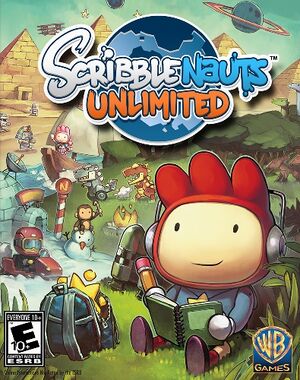 |
|
| Developers | |
|---|---|
| 5th Cell | |
| Publishers | |
| Warner Bros. Interactive Entertainment | |
| Engines | |
| Objectnaut | |
| Release dates | |
| Windows | November 19, 2012 |
Key points
- Steam Workshop support.
General information
Availability
- All versions require Steam.
Game data
Save game location
Save game cloud syncing
Template:Save Game Cloud Syncing
Video settings
File:Scribblenautsunlimitedmenu.jpg
General settings
File:Scribblenautsunlimitedinput.png
Input settings
Input settings
Audio settings
Issues fixed
Adding content from Steam Workshop
| Instructions |
|---|
| Instructions |
|---|
Lines appearing on the screen
| Instructions |
|---|
Broken text
| Instructions |
|---|
Other information
SweetFX-Next
- A collection of effects like bloom and HDR. Available in "Vibrant" and "Dull" presets.
System requirements
References
Categories:
- Windows
- Games
- Pages with broken file links
- Invalid section order
- Invalid template usage (Fixbox)
- Missing section (Availability)
- Missing section (Save game cloud syncing)
- Missing section (Video)
- Missing section (Input)
- Missing section (Audio)
- Missing section (Localizations)
- Missing section (API)
- Missing section (System requirements)
