Difference between revisions of "Requiem: Avenging Angel"
From PCGamingWiki, the wiki about fixing PC games
m (updated template usage) |
|||
| Line 19: | Line 19: | ||
'''Key points''' | '''Key points''' | ||
| − | {{ii}} The game requires DirectX 6.1 to run and it won't run on newer versions. Patch 1.3 updates the game to run on DirectX 8, but the game still won't run in Windows 7. | + | {{ii}} The game requires DirectX 6.1 to run and it won't run on newer versions. Patch 1.3 updates the game to run on DirectX 8, but the game still won't run in Windows 7. The Steam and GOG versions have been modified to work on modern OS including Windows 7. |
| − | {{--}} Some players have reported game breaking bugs that may occur during playthrough. These bugs usually affect doors which don't open when they're supposed to and the player gets stuck. If such problem occurs it can be worked around by using the "no clip" cheat. | + | {{--}} Some players have reported game breaking bugs that may occur during playthrough. These bugs usually affect doors which don't open when they're supposed to and the player gets stuck. If such problem occurs it can be worked around by using the "no clip" cheat. These bugs have mostly been reported when using the Direct3D rendering method. |
'''General information''' | '''General information''' | ||
| Line 57: | Line 57: | ||
|4k ultra hd wsgf award = | |4k ultra hd wsgf award = | ||
|widescreen resolution = true | |widescreen resolution = true | ||
| − | |widescreen resolution notes= Can be changed with the Config.exe inside the game's installation folder. | + | |widescreen resolution notes= Can be changed with the Config.exe inside the game's installation folder. If using 3dfx glide, cannot be set in-game above 1024x768 and must be set using nglide_config.exe in the game directory. |
|multimonitor = unknown | |multimonitor = unknown | ||
|multimonitor notes = | |multimonitor notes = | ||
|ultrawidescreen = unknown | |ultrawidescreen = unknown | ||
|ultrawidescreen notes = | |ultrawidescreen notes = | ||
| − | |4k ultra hd = | + | |4k ultra hd = true |
| − | |4k ultra hd notes = | + | |4k ultra hd notes = 4k only available using 3dfx glide. Direct3D maxes out at 1600x900. |
|fov = hackable | |fov = hackable | ||
|fov notes = Open the console and enter <code>-FOV120</code> (replace <code>120</code> with desired value).<ref>[https://www.gog.com/forum/requiem_avenging_angel/does_this_have_widescreen_support Does this have widescreen support?, page 1 - Forum - GOG.com]</ref> | |fov notes = Open the console and enter <code>-FOV120</code> (replace <code>120</code> with desired value).<ref>[https://www.gog.com/forum/requiem_avenging_angel/does_this_have_widescreen_support Does this have widescreen support?, page 1 - Forum - GOG.com]</ref> | ||
| Line 79: | Line 79: | ||
|60 fps notes = | |60 fps notes = | ||
|120 fps = true | |120 fps = true | ||
| − | |120 fps notes = | + | |120 fps notes = In 3dfx glide mode, framerate is locked to 60 fps. |
|color blind = unknown | |color blind = unknown | ||
|color blind notes = | |color blind notes = | ||
Revision as of 22:02, 12 October 2016
This page is a stub: it lacks content and/or basic article components. You can help to expand this page
by adding an image or additional information.
This page may require cleanup to meet basic quality standards. You can help by modifying
the article. The discussion page may contain useful suggestions.
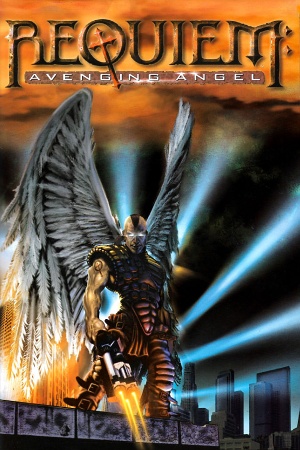 |
|
| Developers | |
|---|---|
| Cyclone Studios | |
| Publishers | |
| 3DO | |
| Ubisoft | |
| Release dates | |
| Windows | March 31, 1999 |
Key points
- The game requires DirectX 6.1 to run and it won't run on newer versions. Patch 1.3 updates the game to run on DirectX 8, but the game still won't run in Windows 7. The Steam and GOG versions have been modified to work on modern OS including Windows 7.
- Some players have reported game breaking bugs that may occur during playthrough. These bugs usually affect doors which don't open when they're supposed to and the player gets stuck. If such problem occurs it can be worked around by using the "no clip" cheat. These bugs have mostly been reported when using the Direct3D rendering method.
General information
Availability
Essential improvements
Patches
Game data
Configuration file(s) location
Template:Game data/row
| System | Location |
|---|---|
| Steam Play (Linux) | <SteamLibrary-folder>/steamapps/compatdata/493310/pfx/[Note 1] |
Save game data location
Template:Game data/row
| System | Location |
|---|---|
| Steam Play (Linux) | <SteamLibrary-folder>/steamapps/compatdata/493310/pfx/[Note 1] |
Video settings
Windowed
| Instructions |
|---|
Input settings
Audio settings
Issues fixed
Running the game on modern systems
| Instructions |
|---|
| Instructions |
|---|
Impossible to select leftmost angelic powers with the mouse pointer
- Occurs when running the game with D3DWindower.
- The game allows to bring up a menu where angelic powers can be selected with the mouse pointer. D3DWindower will break immediately when mouse pointer is brought up by the game and the window will most likely lose the focus when a click is performed. This occurs when mouse pointer is positioned at the left part of the screen. This makes certain angelic powers unselectable through mouse pointer.
| Instructions |
|---|
System requirements
| Windows | ||
|---|---|---|
| Minimum | Recommended | |
| Operating system (OS) | Vista, 7, 8, 10 | Vista, 7, 8, 10 |
| Processor (CPU) | 1.8 GHz | |
| System memory (RAM) | 512 MB | 1 GB |
| Hard disk drive (HDD) | ||
Notes
- ↑ 1.0 1.1 Notes regarding Steam Play (Linux) data:
- File/folder structure within this directory reflects the path(s) listed for Windows and/or Steam game data.
- Use Wine's registry editor to access any Windows registry paths.
- The app ID (493310) may differ in some cases.
- Treat backslashes as forward slashes.
- See the glossary page for details on Windows data paths.
References
Categories:
- Stubs
- Pages needing cleanup
- Windows
- Invalid template usage (Infobox game)
- Games
- Invalid template usage (Availability)
- Invalid template usage (Fixbox)
- Invalid section order
- Missing section (Save game cloud syncing)
- Missing section (Video)
- Missing section (Input)
- Missing section (Audio)
- Missing section (Localizations)
- Missing section (API)
