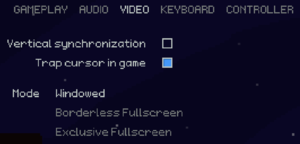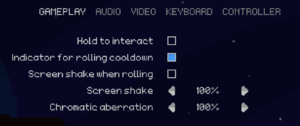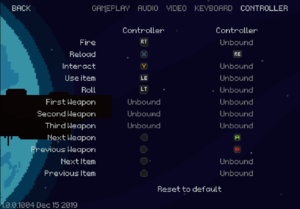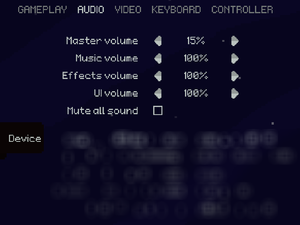Difference between revisions of "Planetary Dustoff"
From PCGamingWiki, the wiki about fixing PC games
Baronsmoki (talk | contribs) (Added release date) |
(Completed most of article with screenshots, destubbed.) |
||
| Line 3: | Line 3: | ||
|cover = Planetary Dustoff cover.jpg | |cover = Planetary Dustoff cover.jpg | ||
|developers = | |developers = | ||
| − | {{Infobox game/row/developer|Rymdfall}} | + | {{Infobox game/row/developer|Rymdfall AB}} |
|publishers = | |publishers = | ||
|engines = | |engines = | ||
| Line 17: | Line 17: | ||
|license = commercial | |license = commercial | ||
}} | }} | ||
| + | |||
| + | '''Key points''' | ||
| + | {{++}} Highly moddable with an open file structure and dedicated mod loader accessible in-game. | ||
'''General information''' | '''General information''' | ||
{{GOG.com links|1838869055|planetary_dustoff}} | {{GOG.com links|1838869055|planetary_dustoff}} | ||
{{mm}} [https://steamcommunity.com/app/840430/discussions/ Steam Community Discussions] | {{mm}} [https://steamcommunity.com/app/840430/discussions/ Steam Community Discussions] | ||
| + | {{mm}} [https://www.planetarydustoff.com/wiki/ Planetary Dustoff Wiki (highly recommended for modding information)] | ||
| + | {{mm}} [https://steamcommunity.com/app/840430/discussions/0/1743343017613188616/ Welcome message from Rymdfall AB] | ||
==Availability== | ==Availability== | ||
| Line 31: | Line 36: | ||
===Configuration file(s) location=== | ===Configuration file(s) location=== | ||
{{Game data| | {{Game data| | ||
| − | {{Game data/config|Windows|}} | + | {{Game data/config|Windows|{{P|userprofile\Documents}}\Planetary Dustoff}} |
{{Game data/config|OS X|}} | {{Game data/config|OS X|}} | ||
}} | }} | ||
| Line 37: | Line 42: | ||
===Save game data location=== | ===Save game data location=== | ||
{{Game data| | {{Game data| | ||
| − | {{Game data/saves|Windows|}} | + | {{Game data/saves|Windows|{{P|userprofile\Documents}}\Planetary Dustoff\Save}} |
{{Game data/saves|OS X|}} | {{Game data/saves|OS X|}} | ||
}} | }} | ||
| Line 60: | Line 65: | ||
==Video settings== | ==Video settings== | ||
| + | {{Image|Planetary Dustoff - Video Settings.png|Video settings.}} | ||
{{Video settings | {{Video settings | ||
|wsgf link = | |wsgf link = | ||
| Line 66: | Line 72: | ||
|ultrawidescreen wsgf award = | |ultrawidescreen wsgf award = | ||
|4k ultra hd wsgf award = | |4k ultra hd wsgf award = | ||
| − | |widescreen resolution = | + | |widescreen resolution = true |
|widescreen resolution notes= | |widescreen resolution notes= | ||
| − | |multimonitor = | + | |multimonitor = false |
| − | |multimonitor notes = | + | |multimonitor notes = {{term|Pillarboxed}} 16:9.<ref>{{Refcheck|user=Cptmold|date=2020-03-16|comment=Tested at 2560x1080.}}</ref> |
| − | |ultrawidescreen = | + | |ultrawidescreen = false |
|ultrawidescreen notes = | |ultrawidescreen notes = | ||
|4k ultra hd = unknown | |4k ultra hd = unknown | ||
|4k ultra hd notes = | |4k ultra hd notes = | ||
| − | |fov = | + | |fov = n/a |
| − | |fov notes = | + | |fov notes = 2D top-down shooter with no perspective elements. |
| − | |windowed = | + | |windowed = true |
|windowed notes = | |windowed notes = | ||
| − | |borderless windowed = | + | |borderless windowed = true |
|borderless windowed notes = | |borderless windowed notes = | ||
| − | |anisotropic = | + | |anisotropic = false |
|anisotropic notes = | |anisotropic notes = | ||
| − | |antialiasing = | + | |antialiasing = false |
|antialiasing notes = | |antialiasing notes = | ||
| − | |vsync = | + | |vsync = true |
|vsync notes = | |vsync notes = | ||
| − | |60 fps = | + | |60 fps = true |
|60 fps notes = | |60 fps notes = | ||
| − | |120 fps = | + | |120 fps = false |
| − | |120 fps notes = | + | |120 fps notes = 60 FPS lock.<ref>{{Refcheck|user=Cptmold|date=2020-03-16|comment=Tested using RivaTuner Statistics Server.}}</ref><ref name=Developer statement on framerate>{{Refurl|url=https://steamcommunity.com/app/840430/discussions/0/1745644038869645564/#c1745644038870251389|title=Framerate :: Planetary Dustoff General Discussions (Steam)|date=2020-03-16}}</ref> |
|hdr = unknown | |hdr = unknown | ||
|hdr notes = | |hdr notes = | ||
| − | |color blind = | + | |color blind = false |
|color blind notes = | |color blind notes = | ||
}} | }} | ||
==Input settings== | ==Input settings== | ||
| + | {{Image|Planetary Dustoff - Gameplay Settings.png|Gameplay settings.}} | ||
| + | {{Image|Planetary Dustoff - Keyboard Settings.png|Keyboard rebinding menu.}} | ||
| + | {{Image|Planetary Dustoff - Controller Settings.png|Controller rebinding menu.}} | ||
{{Input settings | {{Input settings | ||
| − | |key remap = | + | |key remap = true |
|key remap notes = | |key remap notes = | ||
| − | |acceleration option = | + | |acceleration option = false |
| − | |acceleration option notes = | + | |acceleration option notes = Standard mouse cursor is used in-game. |
| − | |mouse sensitivity = | + | |mouse sensitivity = false |
|mouse sensitivity notes = | |mouse sensitivity notes = | ||
| − | |mouse menu = | + | |mouse menu = true |
|mouse menu notes = | |mouse menu notes = | ||
| − | |invert mouse y-axis = | + | |invert mouse y-axis = false |
|invert mouse y-axis notes = | |invert mouse y-axis notes = | ||
|touchscreen = unknown | |touchscreen = unknown | ||
| Line 114: | Line 123: | ||
|full controller = true | |full controller = true | ||
|full controller notes = | |full controller notes = | ||
| − | |controller remap = | + | |controller remap = true |
|controller remap notes = | |controller remap notes = | ||
| − | |controller sensitivity = | + | |controller sensitivity = false |
|controller sensitivity notes= | |controller sensitivity notes= | ||
| − | |invert controller y-axis = | + | |invert controller y-axis = false |
|invert controller y-axis notes= | |invert controller y-axis notes= | ||
| − | |xinput controllers = | + | |xinput controllers = true |
|xinput controllers notes = | |xinput controllers notes = | ||
| − | |xbox prompts = | + | |xbox prompts = true |
|xbox prompts notes = | |xbox prompts notes = | ||
|impulse triggers = unknown | |impulse triggers = unknown | ||
| Line 128: | Line 137: | ||
|dualshock 4 = unknown | |dualshock 4 = unknown | ||
|dualshock 4 notes = | |dualshock 4 notes = | ||
| − | |dualshock prompts = | + | |dualshock prompts = true |
|dualshock prompts notes = | |dualshock prompts notes = | ||
|light bar support = unknown | |light bar support = unknown | ||
| Line 142: | Line 151: | ||
|other button prompts = unknown | |other button prompts = unknown | ||
|other button prompts notes= | |other button prompts notes= | ||
| − | |controller hotplug = | + | |controller hotplug = true |
|controller hotplug notes = | |controller hotplug notes = | ||
|haptic feedback = unknown | |haptic feedback = unknown | ||
|haptic feedback notes = | |haptic feedback notes = | ||
| − | |simultaneous input = | + | |simultaneous input = true |
|simultaneous input notes = | |simultaneous input notes = | ||
|steam input api = unknown | |steam input api = unknown | ||
| Line 161: | Line 170: | ||
==Audio settings== | ==Audio settings== | ||
| + | {{Image|Planetary Dustoff - Audio Settings.png|Audio settings.}} | ||
{{Audio settings | {{Audio settings | ||
| − | |separate volume = | + | |separate volume = true |
|separate volume notes = | |separate volume notes = | ||
|surround sound = unknown | |surround sound = unknown | ||
| Line 168: | Line 178: | ||
|subtitles = n/a | |subtitles = n/a | ||
|subtitles notes = | |subtitles notes = | ||
| − | |closed captions = | + | |closed captions = false |
|closed captions notes = | |closed captions notes = | ||
| − | |mute on focus lost = | + | |mute on focus lost = true |
|mute on focus lost notes = | |mute on focus lost notes = | ||
|eax support = | |eax support = | ||
| Line 194: | Line 204: | ||
|directdraw versions = | |directdraw versions = | ||
|directdraw notes = | |directdraw notes = | ||
| − | |opengl versions = | + | |opengl versions = 3.3 |
|opengl notes = | |opengl notes = | ||
|glide versions = | |glide versions = | ||
| Line 210: | Line 220: | ||
|shader model versions = | |shader model versions = | ||
|shader model notes = | |shader model notes = | ||
| − | |windows 32-bit exe = | + | |windows 32-bit exe = true |
| − | |windows 64-bit exe = | + | |windows 64-bit exe = false |
|windows exe notes = | |windows exe notes = | ||
|macos 32-bit app = unknown | |macos 32-bit app = unknown | ||
| Line 219: | Line 229: | ||
|linux 64-bit executable= | |linux 64-bit executable= | ||
|linux executable notes = | |linux executable notes = | ||
| + | }} | ||
| + | |||
| + | ===Middleware=== | ||
| + | {{Middleware | ||
| + | |physics = | ||
| + | |physics notes = | ||
| + | |audio = FMOD | ||
| + | |audio notes = | ||
| + | |interface = | ||
| + | |interface notes = | ||
| + | |input = | ||
| + | |input notes = | ||
| + | |cutscenes = | ||
| + | |cutscenes notes = | ||
| + | |multiplayer = | ||
| + | |multiplayer notes= | ||
| + | |anticheat = | ||
| + | |anticheat notes = | ||
}} | }} | ||
| Line 226: | Line 254: | ||
|minOS = 7 | |minOS = 7 | ||
| − | |minCPU = | + | |minCPU = 1.3 GHz Dual-Core |
|minRAM = 4 GB | |minRAM = 4 GB | ||
|minHD = 2 GB | |minHD = 2 GB | ||
|minGPU = | |minGPU = | ||
| + | |minVRAM = 1 GB | ||
|minOGL = 3.3 | |minOGL = 3.3 | ||
| Line 243: | Line 272: | ||
|OSfamily = OS X | |OSfamily = OS X | ||
| − | |minOS = 10. | + | |minOS = 10.13 |
| − | |minCPU = | + | |minCPU = 1.3 GHz Dual-Core |
|minRAM = 4 GB | |minRAM = 4 GB | ||
|minHD = 2 GB | |minHD = 2 GB | ||
|minGPU = | |minGPU = | ||
| + | |minOGL = 3.3 | ||
| + | |minVRAM = 1 GB | ||
|recOS = | |recOS = | ||
Revision as of 07:40, 16 March 2020
This page is a stub: it lacks content and/or basic article components. You can help to expand this page
by adding an image or additional information.
 |
|
| Developers | |
|---|---|
| Rymdfall AB | |
| Release dates | |
| Windows | December 16, 2019[1] |
| macOS (OS X) | December 16, 2019[1] |
Key points
- Highly moddable with an open file structure and dedicated mod loader accessible in-game.
General information
- GOG.com Community Discussions
- GOG.com Support Page
- Steam Community Discussions
- Planetary Dustoff Wiki (highly recommended for modding information)
- Welcome message from Rymdfall AB
Availability
Game data
Configuration file(s) location
| System | Location |
|---|---|
| Windows | %USERPROFILE%\Documents\Planetary Dustoff |
| macOS (OS X) | |
| Steam Play (Linux) | <SteamLibrary-folder>/steamapps/compatdata/840430/pfx/[Note 1] |
Save game data location
| System | Location |
|---|---|
| Windows | %USERPROFILE%\Documents\Planetary Dustoff\Save |
| macOS (OS X) | |
| Steam Play (Linux) | <SteamLibrary-folder>/steamapps/compatdata/840430/pfx/[Note 1] |
Save game cloud syncing
| System | Native | Notes |
|---|---|---|
| GOG Galaxy | ||
| OneDrive | Requires enabling backup of the Documents folder in OneDrive on all computers. | |
| Steam Cloud |
Video settings
Input settings
Audio settings
Localizations
| Language | UI | Audio | Sub | Notes |
|---|---|---|---|---|
| English |
Other information
API
| Technical specs | Supported | Notes |
|---|---|---|
| OpenGL | 3.3 |
| Executable | 32-bit | 64-bit | Notes |
|---|---|---|---|
| Windows | |||
| macOS (OS X) |
Middleware
| Middleware | Notes | |
|---|---|---|
| Audio | FMOD |
System requirements
| Windows | ||
|---|---|---|
| Minimum | ||
| Operating system (OS) | 7 | |
| Processor (CPU) | 1.3 GHz Dual-Core | |
| System memory (RAM) | 4 GB | |
| Hard disk drive (HDD) | 2 GB | |
| Video card (GPU) | 1 GB of VRAM OpenGL 3.3 compatible |
|
| macOS (OS X) | ||
|---|---|---|
| Minimum | ||
| Operating system (OS) | 10.13 | |
| Processor (CPU) | 1.3 GHz Dual-Core | |
| System memory (RAM) | 4 GB | |
| Hard disk drive (HDD) | 2 GB | |
| Video card (GPU) | 1 GB of VRAM OpenGL 3.3 compatible |
|
Notes
- ↑ 1.0 1.1 Notes regarding Steam Play (Linux) data:
- File/folder structure within this directory reflects the path(s) listed for Windows and/or Steam game data.
- Use Wine's registry editor to access any Windows registry paths.
- The app ID (840430) may differ in some cases.
- Treat backslashes as forward slashes.
- See the glossary page for details on Windows data paths.
References
- ↑ 1.0 1.1 Steam :: Planetary Dustoff :: Planetary Dustoff is OUT NOW! - last accessed on 2019-12-17