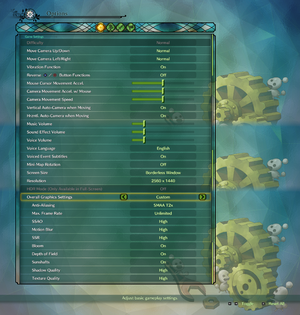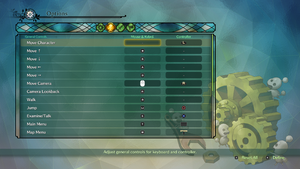Difference between revisions of "Ni no Kuni II: Revenant Kingdom"
From PCGamingWiki, the wiki about fixing PC games
Nikorasu95 (talk | contribs) Tag: Undo |
SirYodaJedi (talk | contribs) (→Video settings: Yes, it is broken. It's been in the Reddit post for every Nvidia driver update since launch. Regardless, cleaned up while maintaining information.) |
||
| Line 75: | Line 75: | ||
|multimonitor notes = | |multimonitor notes = | ||
|ultrawidescreen = true | |ultrawidescreen = true | ||
| − | |ultrawidescreen notes = Cutscenes are 16:9 pillarboxed. Use [http://www.wsgf.org/forums/viewtopic.php?p=174106#p174106 the 21:9 cutscenes fix] | + | |ultrawidescreen notes = Cutscenes are framed for 16:9 and {{term|pillarboxed}} at wider resolutions. Use [http://www.wsgf.org/forums/viewtopic.php?p=174106#p174106 the 21:9 cutscenes fix]. |
|4k ultra hd = true | |4k ultra hd = true | ||
|4k ultra hd notes = | |4k ultra hd notes = | ||
| Line 95: | Line 95: | ||
|120 fps notes = | |120 fps notes = | ||
|hdr = false | |hdr = false | ||
| − | |hdr notes = HDR | + | |hdr notes = HDR does not work. A black screen will occur and the display will say no signal. Only way to exit the game is {{key|Ctrl|Shift|ESC}} and then end the process with Task Manager.<ref>[417.35 Doesn't Allow 4K/HDR for Ni No Kuni II: Revenant Kingdom - GeForce Forums https://forums.geforce.com/default/topic/1094249/417-35-doesn-t-allow-4k-hdr-for-ni-no-kuni-ii-revenant-kingdom/]</ref> |
|color blind = false | |color blind = false | ||
|color blind notes = | |color blind notes = | ||
Revision as of 22:35, 11 May 2019
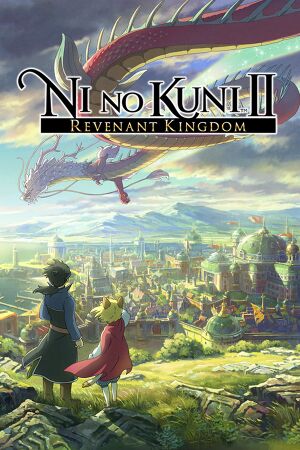 |
|
| Developers | |
|---|---|
| Level-5 | |
| Publishers | |
| Bandai Namco Entertainment | |
| Release dates | |
| Windows | March 23, 2018 |
Availability
| Source | DRM | Notes | Keys | OS |
|---|---|---|---|---|
| Retail | ||||
| GamersGate | ||||
| Green Man Gaming | ||||
| Humble Store | ||||
| Steam |
Version differences
- The Prince's Edition includes Season pass and exclusive in-game items (Cat King's Claw, Dragon's Tooth and Prince's Equipment Pack).
DLC and expansion packs
| Name | Notes | |
|---|---|---|
| Adventure Pack | Free, | |
| Season Pass | ||
| The Lair of the Lost Lord | Included in season pass. |
Game data
Configuration file(s) location
| System | Location |
|---|---|
| Windows | <Steam-folder>\userdata\<user-id>\589360\remote\SYSTEM\data.bin |
| Steam Play (Linux) | <SteamLibrary-folder>/steamapps/compatdata/589360/pfx/[Note 1] |
Save game data location
| System | Location |
|---|---|
| Windows | <Steam-folder>\userdata\<user-id>\589360\remote\ |
| Steam Play (Linux) | <SteamLibrary-folder>/steamapps/compatdata/589360/pfx/[Note 1] |
Save game cloud syncing
| System | Native | Notes |
|---|---|---|
| Steam Cloud |
Video settings
Input settings
Audio settings
Localizations
| Language | UI | Audio | Sub | Notes |
|---|---|---|---|---|
| English | ||||
| French | ||||
| German | ||||
| Italian | ||||
| Japanese | ||||
| Russian | ||||
| Spanish |
Other information
API
| Technical specs | Supported | Notes |
|---|---|---|
| Direct3D | 11 |
| Executable | 32-bit | 64-bit | Notes |
|---|---|---|---|
| Windows |
System requirements
| Windows | ||
|---|---|---|
| Minimum | Recommended | |
| Operating system (OS) | 7 | 8.1, 10 |
| Processor (CPU) | AMD FX-6300 Intel Core i5 4460 |
AMD FX-8350 Intel Core i7 3770 |
| System memory (RAM) | 4 GB | 8 GB |
| Hard disk drive (HDD) | 40 GB | |
| Video card (GPU) | AMD Radeon R7 260x Nvidia GeForce GTX 750 Ti 2 GB of VRAM DirectX 11 compatible | ATI Radeon R9 series Nvidia GeForce GTX 970 3 GB of VRAM |
- A 64-bit system is required.
Notes
- ↑ 1.0 1.1 Notes regarding Steam Play (Linux) data:
- File/folder structure within this directory reflects the path(s) listed for Windows and/or Steam game data.
- Games with Steam Cloud support may also store data in
~/.steam/steam/userdata/<user-id>/589360/. - Use Wine's registry editor to access any Windows registry paths.
- The app ID (589360) may differ in some cases.
- Treat backslashes as forward slashes.
- See the glossary page for details on Windows data paths.