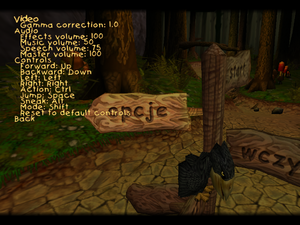Difference between revisions of "Modi & Nanna"
From PCGamingWiki, the wiki about fixing PC games
Orzelek303 (talk | contribs) (→Video settings: added workarounds for windowed mode, changed 120+ FPS to hackable) |
m (→Audio settings: updated template usage) |
||
| Line 169: | Line 169: | ||
|language = English | |language = English | ||
|interface = hackable | |interface = hackable | ||
| − | |audio = | + | |audio = false |
| − | |subtitles = | + | |subtitles = false |
|notes = Can be [[#English|set up]] but may cause problems. | |notes = Can be [[#English|set up]] but may cause problems. | ||
|fan = | |fan = | ||
| Line 176: | Line 176: | ||
{{L10n/switch | {{L10n/switch | ||
|language = Polish | |language = Polish | ||
| − | |interface = | + | |interface = true |
| − | |audio = | + | |audio = true |
| − | |subtitles = | + | |subtitles = true |
|notes = | |notes = | ||
|fan = | |fan = | ||
| Line 184: | Line 184: | ||
{{L10n/switch | {{L10n/switch | ||
|language = Russian | |language = Russian | ||
| − | |interface = | + | |interface = true |
| − | |audio = | + | |audio = true |
| − | |subtitles = | + | |subtitles = true |
|notes = Local retail version only. | |notes = Local retail version only. | ||
|fan = | |fan = | ||
Revision as of 07:24, 18 April 2019
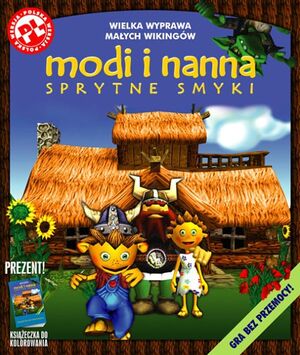 |
|
| Developers | |
|---|---|
| ReSync | |
| Publishers | |
| Licomp Empik Multimedia | |
| Release dates | |
| Windows | November 15, 2002 |
General information
- Publisher website (archived)
- MobyGames
Availability
| Source | DRM | Notes | Keys | OS |
|---|---|---|---|---|
| Retail |
Essential improvements
Skip intro videos
| Delete or rename the video file[1] |
|---|
|
Game data
Configuration file(s) location
| System | Location |
|---|---|
| Windows | <path-to-game>\MaN.ini[Note 1] |
Save game data location
| System | Location |
|---|---|
| Windows | <path-to-game>\Data\Save\[Note 1] |
Video settings
Input settings
Audio settings
Localizations
| Language | UI | Audio | Sub | Notes |
|---|---|---|---|---|
| English | Can be set up but may cause problems. | |||
| Polish | ||||
| Russian | Local retail version only. |
English
Modify MaN.ini[1]
|
|---|
|
Issues fixed
Cannot complete the "In the Clouds" level
Refers to the game version from the Komputer Świat Gry magazine. Issue does not occur in the original retail release.
| Use the later save game[1] |
|---|
|
Other information
API
| Technical specs | Supported | Notes |
|---|---|---|
| Direct3D | 8 |
| Executable | 32-bit | 64-bit | Notes |
|---|---|---|---|
| Windows |
System requirements
| Windows | ||
|---|---|---|
| Minimum | ||
| Operating system (OS) | 98 | |
| Processor (CPU) | 500 MHz | |
| System memory (RAM) | 64 MB | |
| Hard disk drive (HDD) | 800 MB | |
| Video card (GPU) | 32 MB of VRAM DirectX 8.1 compatible |
|
Notes
- ↑ 1.0 1.1 When running this game without elevated privileges (Run as administrator option), write operations against a location below
%PROGRAMFILES%,%PROGRAMDATA%, or%WINDIR%might be redirected to%LOCALAPPDATA%\VirtualStoreon Windows Vista and later (more details).
References
- ↑ 1.0 1.1 1.2 Verified by User:Orzelek303 on 2018-10-29