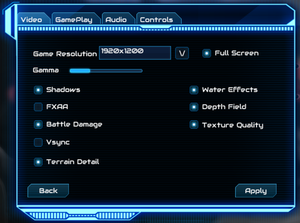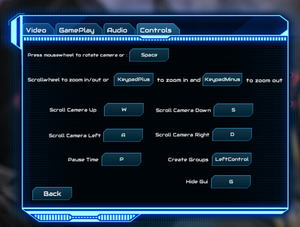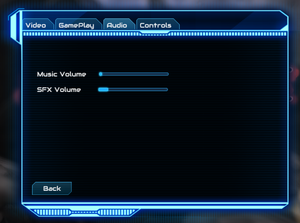Difference between revisions of "Mechs & Mercs: Black Talons"
From PCGamingWiki, the wiki about fixing PC games
(→Essential improvements: Added in-game method to skip in-game cinematics. (I now understand the previous confusion - these options don't make much sense without the in-game tooltips.)) |
(→Skip "new game" introduction videos: Clarified purpose of option.) |
||
| Line 29: | Line 29: | ||
==Essential improvements== | ==Essential improvements== | ||
| − | ===Skip | + | ===Skip "new game" introduction videos=== |
{{Fixbox|1= | {{Fixbox|1= | ||
| − | {{Fixbox/fix|Disable introductory | + | {{Fixbox/fix|Disable introductory videos|ref=<ref name="Expack3"/>}} |
# From either the main menu or the pause menu, click on "Options". | # From either the main menu or the pause menu, click on "Options". | ||
# Click on the "Gameplay" tab. | # Click on the "Gameplay" tab. | ||
| Line 37: | Line 37: | ||
# Click the Back button. | # Click the Back button. | ||
Notes: | Notes: | ||
| − | {{ | + | {{ii}} This only skips videos which appear upon starting a new game. |
}} | }} | ||
| + | |||
===Skip in-game cinematics=== | ===Skip in-game cinematics=== | ||
{{Fixbox|1= | {{Fixbox|1= | ||
Revision as of 14:20, 7 September 2015
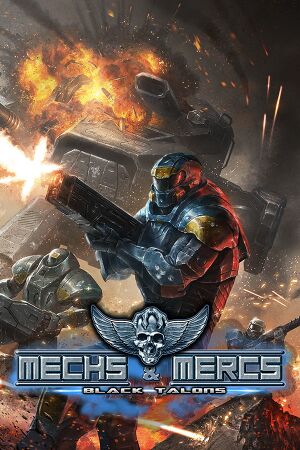 |
|
| Developers | |
|---|---|
| Camel 101 | |
| Publishers | |
| Kasedo Games | |
| Engines | |
| Unity | |
| Release dates | |
| Windows | January 9, 2015 |
| Linux | January 9, 2015 |
| macOS (OS X) | TBA[1] |
Key points
- Limited configuration options.
General information
Availability
| Source | DRM | Notes | Keys | OS |
|---|---|---|---|---|
| Steam |
Essential improvements
Skip "new game" introduction videos
| Instructions |
|---|
Skip in-game cinematics
| Instructions |
|---|
Game data
Configuration file(s) location
Template:Game data/rowTemplate:Game data/row
| System | Location |
|---|---|
| Steam Play (Linux) | <SteamLibrary-folder>/steamapps/compatdata/273960/pfx/[Note 1] |
Save game data location
Template:Game data/rowTemplate:Game data/row
| System | Location |
|---|---|
| Steam Play (Linux) | <SteamLibrary-folder>/steamapps/compatdata/273960/pfx/[Note 1] |
Save game cloud syncing
| System | Native | Notes |
|---|---|---|
| Steam Cloud |
Video settings
Input settings
Audio settings
Localizations
| Language | UI | Audio | Sub | Notes |
|---|---|---|---|---|
| English | ||||
| German | ||||
| French | ||||
| Spanish | ||||
| Russian | ||||
| Portuguese | ||||
| English |
System requirements
| Windows | ||
|---|---|---|
| Minimum | Recommended | |
| Operating system (OS) | Vista, 7, 8.1 | |
| Processor (CPU) | 2.6GHz Pentium® IV or equivalent | Dual Core 2.4Ghz Processor or equivalent |
| System memory (RAM) | 2 GB | 4 GB |
| Hard disk drive (HDD) | 4 GB available space | |
| Video card (GPU) | PCIe NVIDIA® Geforce® 6600GT 128 MB of VRAM DirectX 9.0c compatible | NVIDIA® Geforce 8800 GTX or equivalent 512 MB of VRAM |
| Linux | ||
|---|---|---|
| Minimum | Recommended | |
| Operating system (OS) | Ubuntu 14.04.1 LTS 32/64-bit, Linux Mint 17 Qiana 32/64-bit | |
| Processor (CPU) | 2.6GHz Pentium® IV or equivalent | Dual Core 2.4Ghz Processor or equivalent |
| System memory (RAM) | 2 GB | 4 GB |
| Hard disk drive (HDD) | 4 GB available space | |
| Video card (GPU) | PCIe NVIDIA® Geforce® 6600GT 128 MB of VRAM DirectX 9.0c compatible | NVIDIA® Geforce 8800 GTX or equivalent 512 MB of VRAM |
Notes
- ↑ 1.0 1.1 Notes regarding Steam Play (Linux) data:
- File/folder structure within this directory reflects the path(s) listed for Windows and/or Steam game data.
- Use Wine's registry editor to access any Windows registry paths.
- The app ID (273960) may differ in some cases.
- Treat backslashes as forward slashes.
- See the glossary page for details on Windows data paths.