Difference between revisions of "Maelstrom: The Battle for Earth Begins"
| Line 8: | Line 8: | ||
|engines = | |engines = | ||
|release dates= | |release dates= | ||
| − | {{Infobox game/row/date|Windows|February | + | {{Infobox game/row/date|Windows|February 1, 2007}} |
|steam appid = 11560 | |steam appid = 11560 | ||
|steam appid side = | |steam appid side = | ||
|gogcom id = | |gogcom id = | ||
|strategywiki = | |strategywiki = | ||
| + | |mobygames = maelstrom_ | ||
|wikipedia = | |wikipedia = | ||
|winehq = | |winehq = | ||
| Line 22: | Line 23: | ||
==Availability== | ==Availability== | ||
{{Availability| | {{Availability| | ||
| + | {{Availability/row| Retail | | disc | Additionally uses {{DRM|SecuROM}} for disc checking. | | Windows }} | ||
{{Availability/row| GMG | maelstrom-the-battle-for-earth-begins | Steam | | | Windows }} | {{Availability/row| GMG | maelstrom-the-battle-for-earth-begins | Steam | | | Windows }} | ||
{{Availability/row| Steam | 11560 | Steam | | | Windows }} | {{Availability/row| Steam | 11560 | Steam | | | Windows }} | ||
| − | |||
}} | }} | ||
Revision as of 20:43, 21 June 2021
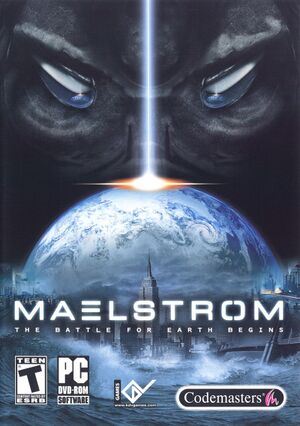 |
|
| Developers | |
|---|---|
| KD VISION | |
| Publishers | |
| Codemasters | |
| Release dates | |
| Windows | February 1, 2007 |
General information
Availability
| Source | DRM | Notes | Keys | OS |
|---|---|---|---|---|
| Retail | Additionally uses SecuROM DRM for disc checking. | |||
| Green Man Gaming | ||||
| Steam |
Essential improvements
Patches
Patch v1.01 for the Windows retail versions are available on [1] and [2].
- The Steam version is already patched to the most up to date version available.
Game data
Configuration file(s) location
| System | Location |
|---|---|
| Windows | |
| Steam Play (Linux) | <SteamLibrary-folder>/steamapps/compatdata/11560/pfx/[Note 1] |
Save game data location
| System | Location |
|---|---|
| Windows | |
| Steam Play (Linux) | <SteamLibrary-folder>/steamapps/compatdata/11560/pfx/[Note 1] |
Save game cloud syncing
| System | Native | Notes |
|---|---|---|
| Steam Cloud |
Video settings
Input settings
Audio settings
Localizations
| Language | UI | Audio | Sub | Notes |
|---|---|---|---|---|
| English | ||||
| French | ||||
| German | ||||
| Italian | ||||
| Spanish |
VR support
| 3D modes | State | Notes | |
|---|---|---|---|
| vorpX | G3D User created game profile, see vorpx forum profile introduction. |
||
Issues fixed
General fixes
- If you have not found a fix, be sure to also check:
| Check these if you haven't[citation needed] |
|---|
|
Fire and Ice campaign (Hai-Genti), Heart of Darkness (Mission 5) progress bug
| Skip to the next mission[citation needed] |
|---|
|
While in-game you will get an objective to go to a location indicated on the psi-map. Once there an in-game cinematic will play and more often than not the next objective will fail to initialise leaving you stuck in a level that is unwinnable. If this happens you can try the mission again and hope you don't trigger the same bug, or you can type iwinagain to skip to the next mission. Source: Steam forums |
Other information
API
| Executable | 32-bit | 64-bit | Notes |
|---|---|---|---|
| Windows |
System requirements
| Windows | ||
|---|---|---|
| Minimum | Recommended | |
| Operating system (OS) | XP | |
| Processor (CPU) | Intel Pentium 4 2.4 GHz or AMD Athlon XP 2400+ | Intel Pentium 4 at 3.0 GHz or AMD Athlon XP 2800+ |
| System memory (RAM) | 512 MB | 1 GB |
| Hard disk drive (HDD) | 4.5 GB | |
| Video card (GPU) | 64 MB of VRAM DirectX 9.0c compatible | Nvidia GeForce 7800 AMD Radeon X1800 |
Notes
- ↑ 1.0 1.1 Notes regarding Steam Play (Linux) data:
- File/folder structure within this directory reflects the path(s) listed for Windows and/or Steam game data.
- Use Wine's registry editor to access any Windows registry paths.
- The app ID (11560) may differ in some cases.
- Treat backslashes as forward slashes.
- See the glossary page for details on Windows data paths.
