Madden NFL 08
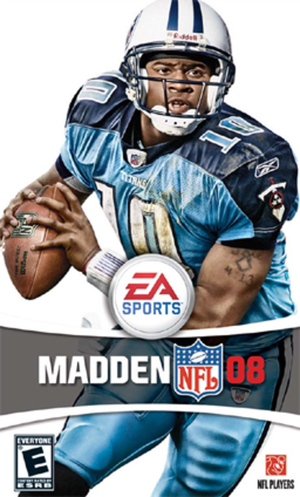 |
|
| Developers | |
|---|---|
| EA Tiburon | |
| Publishers | |
| EA Sports | |
| Release dates | |
| Windows | August 14, 2007 |
| macOS (OS X) | September 1, 2007 |
Warnings
- The macOS (OS X) version of this game does not work on macOS Catalina (version 10.15) or later due to the removal of support for 32-bit-only apps.
| ⤏ Go to series page | |
| John Madden Football | 1988 |
| John Madden Football II | 1991 |
| Madden Football: Limited Edition | 1996 |
| Madden NFL 97 | 1996 |
| Madden NFL 98 | 1997 |
| Madden NFL 99 | 1998 |
| Madden NFL 2000 | 1999 |
| Madden NFL 2001 | 2000 |
| Madden NFL 2002 | 2001 |
| Madden NFL 2003 | 2002 |
| Madden NFL 2004 | 2003 |
| Madden NFL 2005 | 2004 |
| Madden NFL 06 | 2005 |
| NFL Head Coach | 2006 |
| Madden NFL 07 | 2006 |
| Madden NFL 08 | 2007 |
| Madden NFL 19 | 2018 |
| Madden NFL 20 | 2019 |
| Madden NFL 21 | 2020 |
| Madden NFL 22 | 2021 |
| Madden NFL 23 | 2022 |
| NFL Pro Era | 2022 |
| Madden NFL 24 | 2023 |
Key points
- Official matchmaking servers are offline; see Multiplayer for solutions.
- Digital versions can only be officially purchased in the United States and Canada.
Availability
Essential improvements
Multiplayer
EA has shut down the multiplayer matchup servers. However, there are workarounds, including entering the other player's IP address manually or using a VPN. There are active leagues, including this one.
Mods
Updated Rosters
Updated uniforms and rosters are available on the FootballIdiot Forums.
Heisman
Replaces NFL content with NCAA Football Content.
Heisman 11 can be downloaded at the Football Freaks wiki, which also contains installation instructions.
Heisman 12 is a work in progress.
Updated Start Screen
The original start screen features the cover feature athlete, Vince Young, in his Tennessee Titans uniform. He now plays back up for the Philadelphia Eagles. An updated set of start screens with choices for each team is available on the FootballIdiot Forums.
Game data
Configuration file(s) location
Save game data location
Video settings
Input settings
Audio settings
Issues
The program has compatibility issues with Windows 8. When attempting to start the program, intermittently a message will pop up stating "This application is not compatible with the installed operating system. Please upgrade to Windows 98SE, Windows 2000 or better." and the program will not start. Using compatibility mode for Windows 7, XP SP3, or Vista does not solve the problem.
Currently, no successful fix appears to be available.
System requirements
| Windows | ||
|---|---|---|
| Minimum | ||
| Operating system (OS) | 98, ME, 2000, XP | |
| Processor (CPU) | Intel 933 MHz | |
| System memory (RAM) | ||
| Hard disk drive (HDD) | 2 GB | |
| Video card (GPU) | NVIDIA GeForce 3 ATI Radeon 8500 64 of VRAM |
|
