Lost Planet 3
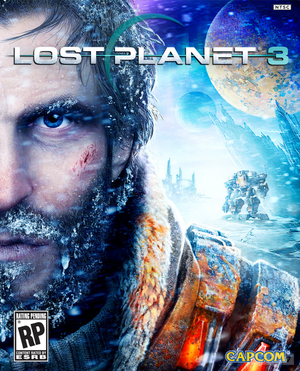 |
|
| Developers | |
|---|---|
| Spark Unlimited | |
| Publishers | |
| Capcom | |
| Engines | |
| Unreal Engine 3 | |
| Release dates | |
| Windows | August 27, 2013 |
| Lost Planet | |
|---|---|
| Lost Planet: Extreme Condition | 2007 |
| Lost Planet: Extreme Condition Colonies Edition | 2008 |
| Lost Planet 2 | 2010 |
| Lost Planet 3 | 2013 |
General information
Availability
Video settings
Input settings
Audio settings
Anti Aliasing
MLAA option found within "LostPlanetSystemSettings.ini" in my games/lostplanetgame/config , "bAllowPostprocessMLAA=True" by default at max settings. Changing this to False will cause the world detail setting within the in-game options to be changed to "Really low" but MLAA doesn't actually seem to do anything or be working either way on Nvidia cards. Comparison - http://screenshotcomparison.com/comparison/38577 Changing the World Quality to "Really Low" and back to the highest was done in game to switch between the two.
Skip Intro Videos
It is possible to skip the intro UE3,Nvidia,Spark/Capcom logos by going to "C:\Program Files (x86)\Steam\steamapps\common\Lost Planet 3\LostPlanetGame\Movies" and renaming or deleting the following videos "StartupUnreal.bik" "StartupCapcomSpark.bik"
And then in "C:\Program Files (x86)\Steam\steamapps\common\Lost Planet 3\LostPlanetGame\MoviesPC" "StartupNVidia.bik"
