Little Big Adventure: Enhanced Edition
From PCGamingWiki, the wiki about fixing PC games
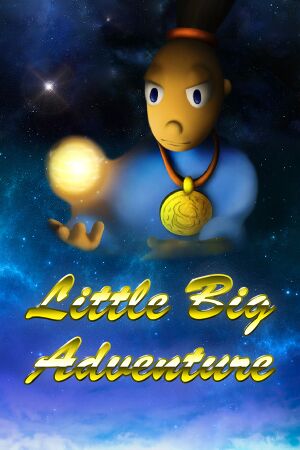 |
|
| Developers | |
|---|---|
| Adeline Software International | |
| Windows | DotEmu |
| Release dates | |
| Windows | October 20, 2015 |
Key points
- Remaster of Little Big Adventure with a zoom feature, redesigned interface, full controller support, simplified game mechanics and added checkpoints.
General information
- Little Big Adventure Wiki
- Magicball Network - A huge fan site for the series
- Steam Community Discussions
Availability
| Source | DRM | Notes | Keys | OS |
|---|---|---|---|---|
| GamersGate | Bundled with Little Big Adventure. | |||
| Green Man Gaming | Bundled with Little Big Adventure. | |||
| Steam | Bundled with Little Big Adventure. |
Essential improvements
Peixoto's patch
- Forces unfiltered scaling, reducing blurriness
Game data
Configuration file(s) location
| System | Location |
|---|---|
| Windows | %LOCALAPPDATA%\LBA\UserDefault.xml |
| Steam Play (Linux) | <SteamLibrary-folder>/steamapps/compatdata/397330/pfx/[Note 1] |
Save game data location
| System | Location |
|---|---|
| Windows | <path-to-game>\saves\[Note 2] |
| Steam Play (Linux) | <SteamLibrary-folder>/steamapps/compatdata/397330/pfx/[Note 1] |
Save game cloud syncing
| System | Native | Notes |
|---|---|---|
| Steam Cloud |
Video settings
Input settings
Audio settings
Localizations
| Language | UI | Audio | Sub | Notes |
|---|---|---|---|---|
| English | ||||
| French | ||||
| German | ||||
| Italian | Dialog in English. | |||
| Spanish | Dialog in English. |
Other information
API
| Technical specs | Supported | Notes |
|---|---|---|
| OpenGL | 2.1 |
| Executable | 32-bit | 64-bit | Notes |
|---|---|---|---|
| Windows |
Middleware
| Middleware | Notes | |
|---|---|---|
| Audio | FMOD Ex |
System requirements
| Windows | ||
|---|---|---|
| Minimum | Recommended | |
| Operating system (OS) | Vista | |
| Processor (CPU) | Intel Pentium 4 2.4 GHz | Dual Core 2.0 GHz |
| System memory (RAM) | 1 GB | 2 GB |
| Hard disk drive (HDD) | 3 GB | |
| Video card (GPU) | Intel HD Graphics DirectX 9.0 compatible | Nvidia GeForce GT 640 |
Notes
- ↑ 1.0 1.1 Notes regarding Steam Play (Linux) data:
- File/folder structure within this directory reflects the path(s) listed for Windows and/or Steam game data.
- Games with Steam Cloud support may also store data in
~/.steam/steam/userdata/<user-id>/397330/. - Use Wine's registry editor to access any Windows registry paths.
- The app ID (397330) may differ in some cases.
- Treat backslashes as forward slashes.
- See the glossary page for details on Windows data paths.
- ↑ When running this game without elevated privileges (Run as administrator option), write operations against a location below
%PROGRAMFILES%,%PROGRAMDATA%, or%WINDIR%might be redirected to%LOCALAPPDATA%\VirtualStoreon Windows Vista and later (more details).

