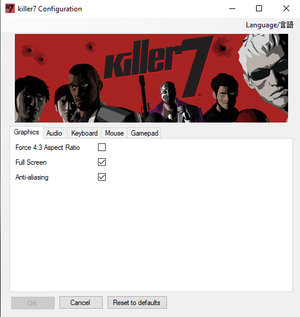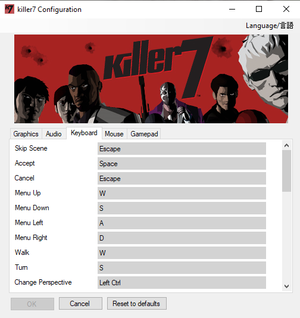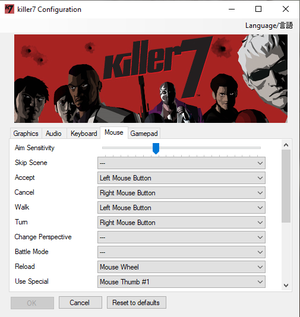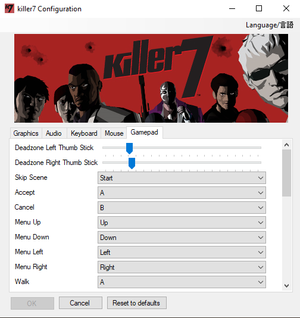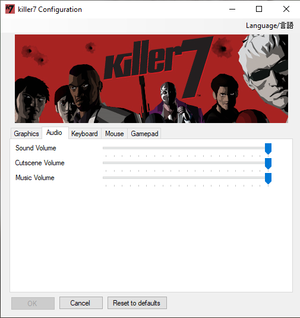Difference between revisions of "Killer7"
From PCGamingWiki, the wiki about fixing PC games
m (Update template usage.) |
(Added a fix for locked resolutions, info on different versions, and other notes.) |
||
| Line 24: | Line 24: | ||
==Availability== | ==Availability== | ||
{{Availability| | {{Availability| | ||
| − | {{Availability/row| Steam | 868520 | DRM-free | {{DRM|Steam}} Can be circumvented by running Killer7Win.exe directly. | | Windows }} | + | {{Availability/row| Steam | 868520 | DRM-free | [https://store.steampowered.com/bundle/7871/killer7_Digital_Limited_Edition/ Digital Limited Edition] also available. {{DRM|Steam}} Can be circumvented by running Killer7Win.exe directly. | | Windows }} |
| + | }} | ||
| + | |||
| + | {{DLC| | ||
| + | {{DLC/row| 2018 Remastered Original Soundtrack | Part of the [[#killer7: Digital Limited Edition|Digital Limited Edition]]. Available in FLAC and MP3 320kbps. | Windows }} | ||
| + | {{DLC/row| Digital Art Booklet | Part of the [[#killer7: Digital Limited Edition|Digital Limited Edition]]. | Windows }} | ||
| + | }} | ||
| + | |||
| + | ===Version differences=== | ||
| + | ====killer7: Digital Limited Edition==== | ||
| + | {{ii}} Includes the base game, the digital art booklet, and the remastered soundtrack. | ||
| + | |||
| + | ==Essential improvements== | ||
| + | ===Play with the original Engrish voices for the remnant psyches in other languages besides Japanese=== | ||
| + | {{Fixbox|description=Swap the names of the voice folders|ref=<ref>[https://steamcommunity.com/sharedfiles/filedetails/?id=1566715310 Steam Community :: Guide :: Engrish Dub]</ref>|fix= | ||
| + | # Go to <code>'''{{p|game}}\sound'''</code>. | ||
| + | # Swap the names of the folders <code>Zan</code> and <code>ZanJ</code>. | ||
| + | |||
| + | '''Notes''' | ||
| + | {{ii}} This will also allow you to play with the distorted voices when playing in Japanese. | ||
| + | {{--}} Iwazaru's voice in the training section will not be affected. | ||
}} | }} | ||
| Line 71: | Line 91: | ||
|ultrawidescreen notes = See [[#Ultra-widescreen|Ultra-widescreen]]. | |ultrawidescreen notes = See [[#Ultra-widescreen|Ultra-widescreen]]. | ||
|4k ultra hd = true | |4k ultra hd = true | ||
| − | |4k ultra hd notes = | + | |4k ultra hd notes = See [[#Game resolution is locked to 1080p|Game resolution is locked to 1080p]] if your game does not display in 4k. |
|fov = false | |fov = false | ||
|fov notes = | |fov notes = | ||
| Line 78: | Line 98: | ||
|borderless windowed = true | |borderless windowed = true | ||
|borderless windowed notes = Fullscreen option acts as borderless window. | |borderless windowed notes = Fullscreen option acts as borderless window. | ||
| − | |anisotropic = | + | |anisotropic = hackable |
| − | |anisotropic notes = | + | |anisotropic notes = Can be forced through the GPU control panel. |
|antialiasing = true | |antialiasing = true | ||
| − | |antialiasing notes = [[FXAA]] | + | |antialiasing notes = [[FXAA]]. |
|vsync = true | |vsync = true | ||
|vsync notes = On by default. | |vsync notes = On by default. | ||
| Line 88: | Line 108: | ||
|120 fps = true | |120 fps = true | ||
|120 fps notes = | |120 fps notes = | ||
| − | |hdr = | + | |hdr = false |
|hdr notes = | |hdr notes = | ||
| − | |color blind = | + | |color blind = false |
|color blind notes = | |color blind notes = | ||
}} | }} | ||
| Line 149: | Line 169: | ||
|dualshock 4 = false | |dualshock 4 = false | ||
|dualshock 4 notes = | |dualshock 4 notes = | ||
| − | |dualshock prompts = | + | |dualshock prompts = false |
|dualshock prompts notes = | |dualshock prompts notes = | ||
| − | |light bar support = | + | |light bar support = false |
|light bar support notes = | |light bar support notes = | ||
| − | |dualshock 4 modes = | + | |dualshock 4 modes = false |
|dualshock 4 modes notes = | |dualshock 4 modes notes = | ||
| − | |tracked motion controllers= | + | |tracked motion controllers= false |
|tracked motion controllers notes = | |tracked motion controllers notes = | ||
| − | |tracked motion prompts = | + | |tracked motion prompts = false |
|tracked motion prompts notes = | |tracked motion prompts notes = | ||
|other controllers = unknown | |other controllers = unknown | ||
|other controllers notes = | |other controllers notes = | ||
| − | |other button prompts = | + | |other button prompts = false |
|other button prompts notes= | |other button prompts notes= | ||
|controller hotplug = true | |controller hotplug = true | ||
| Line 190: | Line 210: | ||
|subtitles = true | |subtitles = true | ||
|subtitles notes = | |subtitles notes = | ||
| − | |closed captions = | + | |closed captions = false |
|closed captions notes = | |closed captions notes = | ||
|mute on focus lost = false | |mute on focus lost = false | ||
| Line 228: | Line 248: | ||
|audio = false | |audio = false | ||
|subtitles = true | |subtitles = true | ||
| − | |notes = | + | |notes = The voices of the remnant psyches are in Engrish while playing in Japanese. The voices are distorted when playing in other languages. |
|fan = | |fan = | ||
}} | }} | ||
| + | }} | ||
| + | ==Issues fixed== | ||
| + | ===Game resolution is locked to 1080p=== | ||
| + | {{Fixbox|description=Set scaling in Windows to 100%|ref=<ref>[https://steamcommunity.com/app/868520/discussions/0/3185654583873188618/#c1751268597805517411 Locked to 1080P on a 4K tv :: killer7 General Discussions]</ref>|fix= | ||
| + | # Right-click on the desktop and select "Display settings". | ||
| + | # Under "Scale and layout" set the scale to 100%. | ||
| + | |||
| + | '''Notes''' | ||
| + | {{ii}} Exact steps vary slightly depending on your Windows version. The above is for Windows 10. | ||
}} | }} | ||
Revision as of 10:16, 4 January 2020
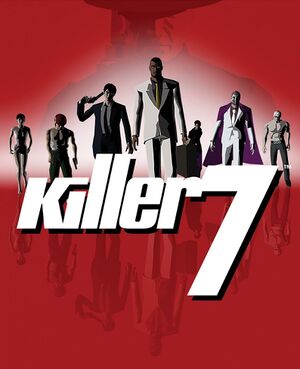 |
|
| Developers | |
|---|---|
| Grasshopper Manufacture | |
| Windows | Engine Software BV |
| Publishers | |
| NIS America | |
| Release dates | |
| Windows | November 15, 2018 |
General information
Availability
| Source | DRM | Notes | Keys | OS |
|---|---|---|---|---|
| Steam | Digital Limited Edition also available. Steam DRM Can be circumvented by running Killer7Win.exe directly. |
DLC and expansion packs
| Name | Notes | |
|---|---|---|
| 2018 Remastered Original Soundtrack | Part of the Digital Limited Edition. Available in FLAC and MP3 320kbps. | |
| Digital Art Booklet | Part of the Digital Limited Edition. |
Version differences
killer7: Digital Limited Edition
- Includes the base game, the digital art booklet, and the remastered soundtrack.
Essential improvements
Play with the original Engrish voices for the remnant psyches in other languages besides Japanese
| Swap the names of the voice folders[1] |
|---|
Notes
|
Game data
Configuration file(s) location
| System | Location |
|---|---|
| Windows | %USERPROFILE%\Saved Games\killer7\ |
| Steam Play (Linux) | <SteamLibrary-folder>/steamapps/compatdata/868520/pfx/[Note 1] |
Save game data location
| System | Location |
|---|---|
| Windows | %USERPROFILE%\Saved Games\killer7\ |
| Steam Play (Linux) | <SteamLibrary-folder>/steamapps/compatdata/868520/pfx/[Note 1] |
Save game cloud syncing
| System | Native | Notes |
|---|---|---|
| Steam Cloud |
Video settings
Widescreen resolution
| Change resolution manually[citation needed] |
|---|
Notes
|
Ultra-widescreen
| Enable Ultrawide |
|---|
|
Input settings
Audio settings
Localizations
| Language | UI | Audio | Sub | Notes |
|---|---|---|---|---|
| English | ||||
| French | ||||
| German | ||||
| Japanese | The voices of the remnant psyches are in Engrish while playing in Japanese. The voices are distorted when playing in other languages. |
Issues fixed
Game resolution is locked to 1080p
| Set scaling in Windows to 100%[2] |
|---|
Notes
|
Other information
API
| Technical specs | Supported | Notes |
|---|---|---|
| Direct3D | 11 |
| Executable | 32-bit | 64-bit | Notes |
|---|---|---|---|
| Windows |
System requirements
| Windows | ||
|---|---|---|
| Minimum | Recommended | |
| Operating system (OS) | 7 | |
| Processor (CPU) | 2 GHz Dual Core | 3 GHz Dual Core |
| System memory (RAM) | 2 GB | 4 GB |
| Hard disk drive (HDD) | 5 GB | |
| Video card (GPU) | Intel HD Graphics DirectX 11 compatible | 512 MB of VRAM |
Notes
- ↑ 1.0 1.1 Notes regarding Steam Play (Linux) data:
- File/folder structure within this directory reflects the path(s) listed for Windows and/or Steam game data.
- Games with Steam Cloud support may also store data in
~/.steam/steam/userdata/<user-id>/868520/. - Use Wine's registry editor to access any Windows registry paths.
- The app ID (868520) may differ in some cases.
- Treat backslashes as forward slashes.
- See the glossary page for details on Windows data paths.