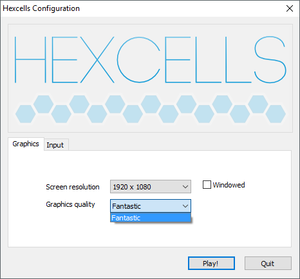Difference between revisions of "Hexcells"
From PCGamingWiki, the wiki about fixing PC games
m (updated template usage) |
|||
| Line 12: | Line 12: | ||
|steam appid = 265890 | |steam appid = 265890 | ||
|steam appid side = | |steam appid side = | ||
| − | |gogcom | + | |gogcom id = |
|strategywiki = | |strategywiki = | ||
|wikipedia = | |wikipedia = | ||
| Line 21: | Line 21: | ||
'''General information''' | '''General information''' | ||
{{mm}} [http://www.matthewbrowngames.com/hexcells.html Official site] | {{mm}} [http://www.matthewbrowngames.com/hexcells.html Official site] | ||
| − | {{mm}} [ | + | {{mm}} [https://steamcommunity.com/app/265890/discussions/ Steam Community Discussions] |
==Availability== | ==Availability== | ||
| Line 43: | Line 43: | ||
{{Game data/saves|Linux|~/.config/unity3d/Matthew Brown/Hexcells/}} | {{Game data/saves|Linux|~/.config/unity3d/Matthew Brown/Hexcells/}} | ||
}} | }} | ||
| − | {{ii}} To remove data in-game, press and hold {{key|shift}} and {{key|1}}, {{key|2}} or {{key|3}} in main menu to erase corresponding save data.<ref>{{Refsnip|url= | + | {{ii}} To remove data in-game, press and hold {{key|shift}} and {{key|1}}, {{key|2}} or {{key|3}} in main menu to erase corresponding save data.<ref>{{Refsnip|url=https://steamcommunity.com/app/265890/discussions/0/540734168248593533/#c540734168261282268|title=Save File :: Hexcells General Discussion, post #1|date=2016-08-28|snippet=Yes, there's a hidden command. If you hold left shift and then press 1,2 or 3 while at the menu it should clear that slot.}}</ref> |
{{XDG|unknown}} | {{XDG|unknown}} | ||
| Line 151: | Line 151: | ||
|steam input api = unknown | |steam input api = unknown | ||
|steam input api notes = | |steam input api notes = | ||
| + | |steam hook input = unknown | ||
| + | |steam hook input notes = | ||
|steam input presets = unknown | |steam input presets = unknown | ||
|steam input presets notes = | |steam input presets notes = | ||
|steam controller prompts = unknown | |steam controller prompts = unknown | ||
|steam controller prompts notes = | |steam controller prompts notes = | ||
| + | |steam cursor detection = unknown | ||
| + | |steam cursor detection notes = | ||
}} | }} | ||
| Line 181: | Line 185: | ||
|notes = | |notes = | ||
|fan = | |fan = | ||
| − | |||
}} | }} | ||
}} | }} | ||
Revision as of 07:09, 18 February 2019
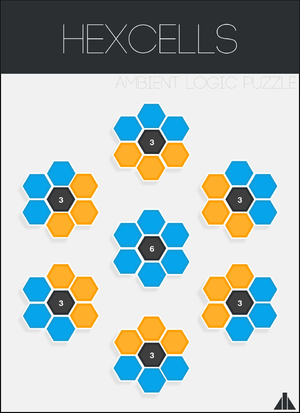 |
|
| Developers | |
|---|---|
| Matthew Brown | |
| Engines | |
| Unity 4[Note 1] | |
| Release dates | |
| Windows | August 31, 2013[2] |
| macOS (OS X) | August 31, 2013[2] |
| Linux | August 31, 2013[2] |
| Hexcells | |
|---|---|
| Hexcells | 2013 |
| Hexcells Plus | 2013 |
| Hexcells Infinite | 2014 |
General information
Availability
| Source | DRM | Notes | Keys | OS |
|---|---|---|---|---|
| Developer website | ||||
| Steam |
Game data
Configuration file(s) location
| System | Location |
|---|---|
| Windows | HKEY_CURRENT_USER\SOFTWARE\Matthew Brown\Hexcells\ |
| macOS (OS X) | |
| Linux | ~/.config/unity3d/Matthew Brown/Hexcells/ |
Save game data location
| System | Location |
|---|---|
| Windows | HKEY_CURRENT_USER\SOFTWARE\Matthew Brown\Hexcells\ |
| macOS (OS X) | |
| Linux | ~/.config/unity3d/Matthew Brown/Hexcells/ |
- To remove data in-game, press and hold ⇧ Shift and 1, 2 or 3 in main menu to erase corresponding save data.[3]
- It's unknown whether this game follows the XDG Base Directory Specification on Linux. Please fill in this information.
Save game cloud syncing
| System | Native | Notes |
|---|---|---|
| Steam Cloud |
Video settings
Input settings
Audio settings
Localizations
| Language | UI | Audio | Sub | Notes |
|---|---|---|---|---|
| English |
Other information
API
| Technical specs | Supported | Notes |
|---|---|---|
| Direct3D | 7, 9 | |
| OpenGL |
| Executable | 32-bit | 64-bit | Notes |
|---|---|---|---|
| Windows | |||
| macOS (OS X) | |||
| Linux |
System requirements
| Windows | ||
|---|---|---|
| Minimum | ||
| Operating system (OS) | XP | |
| Processor (CPU) | 2.0 GHz | |
| System memory (RAM) | 2 GB | |
| Hard disk drive (HDD) | 60 MB | |
| Video card (GPU) | Shader model 2.0 support | |
| macOS (OS X) | ||
|---|---|---|
| Minimum | ||
| Operating system (OS) | 10.5 | |
| Processor (CPU) | 2.0 GHz | |
| System memory (RAM) | 2 GB | |
| Hard disk drive (HDD) | 60 MB | |
| Video card (GPU) | Shader model 2.0 support | |
| Linux | ||
|---|---|---|
| Minimum | ||
| Operating system (OS) | Ubuntu 10.04 | |
| Processor (CPU) | 2.0 GHz | |
| System memory (RAM) | 2 GB | |
| Hard disk drive (HDD) | 60 MB | |
| Video card (GPU) | Shader model 2.0 support | |
Notes
References
- ↑ Verified by User:Soeb on 2016-07-19
- ↑ 2.0 2.1 2.2 Hexcells Windows, Mac, Linux game | Desura - last accessed on 2016-08-25
- "Released Aug 31, 2013"
- ↑ Save File :: Hexcells General Discussion, post #1 - last accessed on 2016-08-28
- "Yes, there's a hidden command. If you hold left shift and then press 1,2 or 3 while at the menu it should clear that slot."