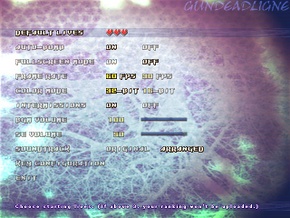Difference between revisions of "GundeadliGne"
From PCGamingWiki, the wiki about fixing PC games
| Line 1: | Line 1: | ||
{{Infobox game | {{Infobox game | ||
| − | |cover = | + | |cover = Gundeadligne.jpg |
|developers = | |developers = | ||
{{Infobox game/row/developer|Platine Dispositif}} | {{Infobox game/row/developer|Platine Dispositif}} | ||
| Line 20: | Line 20: | ||
{{Game Location Table| | {{Game Location Table| | ||
{{Game Location Table/row|Configuration files|C:\Program Files (x86)\Steam\userdata\<steamid>\92220\remote}} | {{Game Location Table/row|Configuration files|C:\Program Files (x86)\Steam\userdata\<steamid>\92220\remote}} | ||
| + | }} | ||
| + | |||
| + | === [[Save game cloud syncing]] === | ||
| + | {{Save Game Cloud Syncing | ||
| + | |steam_cloud =true | ||
| + | |steam_cloud_notes = | ||
| + | |origin = | ||
| + | |origin_notes = | ||
| + | |uplay = | ||
| + | |uplay_notes = | ||
| + | |gamesave_manager = | ||
| + | |gamesave_manager_notes = | ||
| + | |gamestow = | ||
| + | |gamestow_notes = | ||
| + | |synctocloud = | ||
| + | |synctocloud_notes = | ||
| + | |square_enix = | ||
| + | |square_enix_notes = | ||
| + | }} | ||
| + | |||
| + | ==Video settings== | ||
| + | [[File:Gundead-config.jpg|290px|right|thumb|Game settings.]] | ||
| + | {{Video settings | ||
| + | |wsgf link = | ||
| + | |widescreen wsgf award = | ||
| + | |multimonitor wsgf award = | ||
| + | |ultrawidescreen wsgf award = | ||
| + | |4k ultra hd wsgf award = | ||
| + | |widescreen resolution = false | ||
| + | |widescreen resolution notes= | ||
| + | |multimonitor = | ||
| + | |multimonitor notes = | ||
| + | |ultrawidescreen = | ||
| + | |ultrawidescreen notes = | ||
| + | |4k ultra hd = | ||
| + | |4k ultra hd notes = | ||
| + | |fov = false | ||
| + | |fov notes = | ||
| + | |windowed = true | ||
| + | |windowed notes = | ||
| + | |borderless windowed = false | ||
| + | |borderless windowed notes = | ||
| + | |anisotropic = false | ||
| + | |anisotropic notes = | ||
| + | |antialiasing = false | ||
| + | |antialiasing notes = | ||
| + | |vsync = false | ||
| + | |vsync notes = | ||
| + | |oculus rift = | ||
| + | |oculus rift notes = | ||
| + | |120hz = | ||
| + | |120hz notes = | ||
| + | |color blind = | ||
| + | |color blind notes = | ||
}} | }} | ||
| Line 25: | Line 79: | ||
{{Input Settings | {{Input Settings | ||
|key_remap =true | |key_remap =true | ||
| − | |key_remap_notes = | + | |key_remap_notes =See [[#Remapping|Remapping]] |
| − | |acceleration_option = | + | |acceleration_option = |
| − | |acceleration_option_notes = | + | |acceleration_option_notes = |
|controller_support =true | |controller_support =true | ||
|controller_support_notes = | |controller_support_notes = | ||
}} | }} | ||
| − | == | + | ===Remapping=== |
| + | While it's possible to configurate inputs in-game, it's not recommend, since not every key can be used in-game! Editing the <code>gundead.ini</code> file though allows for advanced configuration! | ||
| + | {{Fixbox|1= | ||
| + | {{Fixbox/fix|gundead.ini|}} | ||
| + | '''Notes''' | ||
| + | {{ii}} Please read the instructions in the <code>gundead.ini</code> file carefully! | ||
| + | 1. Open <code>%ProgramFiles(x86)%\Steam\SteamApps\common\GundeadliGne\gundead.ini</code>! | ||
| + | |||
| + | 2. Change the value of <code>KeyboardMode</code> to <code>2</code>! | ||
| + | :{{ii}} Changing KeyboardMode to 2 ignores the settings in the in-game key configuration menu! However, Mode 2 allows direct binding to gameplay functions! | ||
| + | 3. Edit the <code>[Keyboard]</code> section as described in the file! | ||
| + | }} | ||
| + | |||
| + | ==Audio settings== | ||
| + | {{Audio settings | ||
| + | |separate volume = true | ||
| + | |separate volume notes = BGM, SFX | ||
| + | |surround sound = false | ||
| + | |surround sound notes = | ||
| + | |subtitles = false | ||
| + | |subtitles notes = | ||
| + | |closed captions = false | ||
| + | |closed captions notes = | ||
| + | |mute on focus lost = true | ||
| + | |mute on focus lost notes = | ||
| + | |eax support = | ||
| + | |eax support notes = | ||
| + | }} | ||
| + | == Issues fixed == | ||
=== Control pad issues === | === Control pad issues === | ||
There are reported issues with the gamepad support: | There are reported issues with the gamepad support: | ||
| − | |||
* When a gamepad is plugged in, the main menu doesn't accept input. | * When a gamepad is plugged in, the main menu doesn't accept input. | ||
=== Reset config === | === Reset config === | ||
To reset the configuation, use <tt>-reset 1</tt> as a commandline parameter. | To reset the configuation, use <tt>-reset 1</tt> as a commandline parameter. | ||
| + | |||
| + | ==System requirements== | ||
| + | {{System requirements | ||
| + | |OSfamily = Windows | ||
| + | |||
| + | |minOS = Windows® XP, Vista, or Windows 7 | ||
| + | |minproc = Intel® 1 GHz Processor | ||
| + | |minmem = 256 MB RAM | ||
| + | |minHD = 500 MB | ||
| + | |minDX = 9 | ||
| + | |minaudio = DirectSound-compatible Sound Card | ||
| + | |||
| + | |recOS = | ||
| + | |recproc = Intel® 2 GHz Processor | ||
| + | |recmem = 512 MB RAM | ||
| + | |recHD = | ||
| + | |recGPU = | ||
| + | }} | ||
| + | |||
| + | {{References}} | ||
Revision as of 05:29, 24 September 2013
 |
|
| Developers | |
|---|---|
| Platine Dispositif | |
| Publishers | |
| Rockin' Android | |
Availability
Game data
Save game cloud syncing
Template:Save Game Cloud Syncing
Video settings
Input settings
Remapping
While it's possible to configurate inputs in-game, it's not recommend, since not every key can be used in-game! Editing the gundead.ini file though allows for advanced configuration!
| Instructions |
|---|
Audio settings
Issues fixed
Control pad issues
There are reported issues with the gamepad support:
- When a gamepad is plugged in, the main menu doesn't accept input.
Reset config
To reset the configuation, use -reset 1 as a commandline parameter.
System requirements
| Windows | ||
|---|---|---|
| Minimum | ||
| Operating system (OS) | Windows® XP, Vista, or Windows 7 | |
| Processor (CPU) | ||
| System memory (RAM) | ||
| Hard disk drive (HDD) | 500 MB | |
| Video card (GPU) | DirectX 9 compatible | |
| Sound (audio device) | DirectSound-compatible Sound Card | |
References
Categories:
- Pages with no release dates
- Games
- Invalid section order
- Invalid template usage (Fixbox)
- Invalid template usage (System requirements)
- Missing section (Availability)
- Missing section (Save game cloud syncing)
- Missing section (Video)
- Missing section (Input)
- Missing section (Audio)
- Missing section (Localizations)
- Missing section (API)