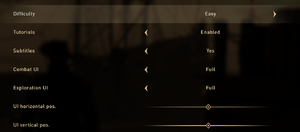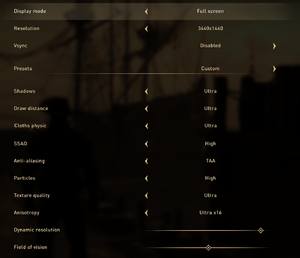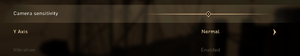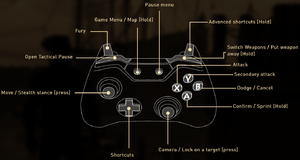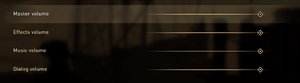Difference between revisions of "GreedFall"
From PCGamingWiki, the wiki about fixing PC games
(→Game data: Made game data paths more specific.) |
(→Video settings: Clarified multimonitor notes.) |
||
| Line 86: | Line 86: | ||
|widescreen resolution notes= | |widescreen resolution notes= | ||
|multimonitor = true | |multimonitor = true | ||
| − | |multimonitor notes = {{term|Hor+}} scaling in gameplay and cutscenes/dialogue. Loading and main menu | + | |multimonitor notes = {{term|Hor+}} scaling in gameplay and cutscenes/dialogue. Loading and main menu backgrounds are distorted due to {{term|Vert-}} scaling.<br>Important UI elements are centered, secondary UI elements span the screen.<ref name="Launch day testing">{{Refcheck|user=Cptmold|date=2019-09-10|comment=Tested on launch day at 5760x1080, 1920x1080, and various windowed resolutions to test as many aspects as possible.}}</ref> See the screenshot gallery below. |
|ultrawidescreen = true | |ultrawidescreen = true | ||
|ultrawidescreen notes = <ref>{{Refurl|url=https://www.youtube.com/watch?v=XRiUyQUAQoE|title=Greedfall - PC Ultra Quality (3440x1440)|date=2019-09-10}}</ref> | |ultrawidescreen notes = <ref>{{Refurl|url=https://www.youtube.com/watch?v=XRiUyQUAQoE|title=Greedfall - PC Ultra Quality (3440x1440)|date=2019-09-10}}</ref> | ||
Revision as of 20:00, 11 September 2019
 |
|
| Developers | |
|---|---|
| Spiders | |
| Publishers | |
| Focus Home Interactive | |
| Engines | |
| Silk | |
| Release dates | |
| Windows | September 10, 2019 |
General information
Availability
| Source | DRM | Notes | Keys | OS |
|---|---|---|---|---|
| Publisher website | ||||
| GamersGate | ||||
| Green Man Gaming | ||||
| Humble Store | ||||
| Origin | ||||
| Steam |
Essential improvements
Skip intro videos
- The game will immediately crash if the intro video files are not present.
| Replace logo videos files with placeholder files[1] |
|---|
Notes
|
Game data
Configuration file(s) location
| System | Location |
|---|---|
| Windows | %USERPROFILE%\Documents\GreedFall\graphicconfig.txt %USERPROFILE%\Documents\GreedFall\default.profile64 |
| Steam Play (Linux) | <SteamLibrary-folder>/steamapps/compatdata/606880/pfx/[Note 1] |
Save game data location
| System | Location |
|---|---|
| Windows | %USERPROFILE%\Documents\GreedFall\*.fsav |
| Steam Play (Linux) | <SteamLibrary-folder>/steamapps/compatdata/606880/pfx/[Note 1] |
Save game cloud syncing
| System | Native | Notes |
|---|---|---|
| Origin | ||
| OneDrive | Requires enabling backup of the Documents folder in OneDrive on all computers. | |
| Steam Cloud |
Video settings
Input settings
Audio settings
Localizations
| Language | UI | Audio | Sub | Notes |
|---|---|---|---|---|
| English | ||||
| Simplified Chinese | ||||
| French | ||||
| German | ||||
| Italian | ||||
| Polish | ||||
| Brazilian Portuguese | ||||
| Russian | ||||
| Spanish |
Other information
API
| Technical specs | Supported | Notes |
|---|---|---|
| Direct3D | 11 |
| Executable | 32-bit | 64-bit | Notes |
|---|---|---|---|
| Windows |
System requirements
| Windows | ||
|---|---|---|
| Minimum | Recommended | |
| Operating system (OS) | 7, 8, 10 | |
| Processor (CPU) | Intel Core i5-3450 ~3.1[GHz] AMD FX-6300 ~3.5[GHz] |
Intel Core i5-4690 ~3.5[GHz] AMD FX-8300 ~3.5[GHz] |
| System memory (RAM) | 8 GB | 16 GB |
| Hard disk drive (HDD) | 25 GB | |
| Video card (GPU) | Nvidia GeForce GTX 660 AMD Radeon HD 7870 2 GB of VRAM | Nvidia GeForce GTX 980 AMD Radeon RX 590 4 GB of VRAM |
- Requires a 64-bit operating system.
Notes
- ↑ 1.0 1.1 Notes regarding Steam Play (Linux) data:
- File/folder structure within this directory reflects the path(s) listed for Windows and/or Steam game data.
- Games with Steam Cloud support may also store data in
~/.steam/steam/userdata/<user-id>/606880/. - Use Wine's registry editor to access any Windows registry paths.
- The app ID (606880) may differ in some cases.
- Treat backslashes as forward slashes.
- See the glossary page for details on Windows data paths.
References
- ↑ Verified by User:Cptmold on 2019-09-11
- Mod was created for the Steam version of the game, and tested with the release day build.