Difference between revisions of "Grandia II Anniversary Edition"
From PCGamingWiki, the wiki about fixing PC games
m (Update template usage.) |
(Begin messy transition as the game was updated/re-ported as Grandia II HD Remaster) |
||
| Line 4: | Line 4: | ||
{{Infobox game/row/developer|Game Arts|Original game}} | {{Infobox game/row/developer|Game Arts|Original game}} | ||
{{Infobox game/row/developer|SkyBox Labs|Anniversary Edition}} | {{Infobox game/row/developer|SkyBox Labs|Anniversary Edition}} | ||
| + | {{Infobox game/row/developer|Sickhead Games|HD Remaster}} | ||
|publishers = | |publishers = | ||
{{Infobox game/row/publisher|GungHo Online Entertainment}} | {{Infobox game/row/publisher|GungHo Online Entertainment}} | ||
| Line 21: | Line 22: | ||
'''Key points''' | '''Key points''' | ||
| − | {{ii}} Updated version of [[Grandia II]] featuring improved textures, lighting and shadows, the original Japanese voice option and an additional difficulty level. | + | {{ii}} Updated version of ''[[Grandia II]]'' featuring improved textures, lighting and shadows, the original Japanese voice option and an additional difficulty level. |
| + | {{++}} An update was released for the Steam version on October 15, 2019 to coincide with ''[[Grandia HD Remaster]]'', renaming the game to ''Grandia II HD Remaster'' and featuring further changes including improved interface textures, better 16:9 and gamepad support, and French, German, and [[#Japanese Text|Japanese]] language options. | ||
{{ii}} Audio files are poor quality with a lower average bitrate compared to previous versions of the game. See [[#HQ Music Mod|HQ Music Mod]] for a fix. | {{ii}} Audio files are poor quality with a lower average bitrate compared to previous versions of the game. See [[#HQ Music Mod|HQ Music Mod]] for a fix. | ||
| Line 30: | Line 32: | ||
==Availability== | ==Availability== | ||
{{Availability| | {{Availability| | ||
| − | {{Availability/row| GOG.com | grandia_ii_anniversary_edition | DRM-free | | + | {{Availability/row| GOG.com | grandia_ii_anniversary_edition | DRM-free | ''Anniversary Edition''. Has not been updated to ''Grandia II HD Remaster''. | | Windows }} |
{{Availability/row| Humble | grandia-ii-anniversary-edition | Steam | | | Windows }} | {{Availability/row| Humble | grandia-ii-anniversary-edition | Steam | | | Windows }} | ||
{{Availability/row| Steam | 330390 | Steam | | | Windows }} | {{Availability/row| Steam | 330390 | Steam | | | Windows }} | ||
| + | }} | ||
| + | {{ii}} The 2015 ''Anniversary Edition'' is available to re-download on Steam at any time. | ||
| + | {{Fixbox|description=Steam: Change to the ''Anniversary Edition'' version|fix= | ||
| + | # Launch Steam. | ||
| + | # Select the game, {{key|Right-click}} on it and select '''Properties'''. | ||
| + | # Open the '''Betas''' tab. | ||
| + | # Change '''Select the beta you would like to opt into''' to <code>anniversary_edition</code> and click '''Close'''. | ||
| + | # Launch the game after the download has finished. | ||
}} | }} | ||
| Line 38: | Line 48: | ||
===Configuration file(s) location=== | ===Configuration file(s) location=== | ||
{{Game data| | {{Game data| | ||
| − | {{Game data/config|Windows|{{p|game}}\ | + | <!-- Config location changed in the HD Remaster update --> |
| + | {{Game data/config|Windows|{{p|game}}\data\saves\}} | ||
}} | }} | ||
===Save game data location=== | ===Save game data location=== | ||
{{Game data| | {{Game data| | ||
| − | {{Game data/saves|Windows|{{p|game}}\data\saves\ | + | <!-- HD Remaster update changed the file names to lowercase --> |
| + | {{Game data/saves|Windows|{{p|game}}\data\saves\grandia2_###.VMS}} | ||
}} | }} | ||
| Line 70: | Line 82: | ||
#If playing with English audio, files will belong in <code>{{p|game}}/Data/Sound</code> | #If playing with English audio, files will belong in <code>{{p|game}}/Data/Sound</code> | ||
#If playing with Japanese audio, files will belong in <code>{{p|game}}/Data/Sound_n</code> | #If playing with Japanese audio, files will belong in <code>{{p|game}}/Data/Sound_n</code> | ||
| − | #Backup the entire <code>/Sound or Sound_n</code> folder somewhere. You don't have to, if you need to revert the entire thing, you can just re-verify the files. | + | #Backup the entire <code>/Sound</code> or <code>/Sound_n</code> folder somewhere. You don't have to, if you need to revert the entire thing, you can just re-verify the files. |
| − | #Drag and drop the contents of the OGG folder to the <code>/Sound or Sound_n</code> folder | + | #Drag and drop the contents of the OGG folder to the <code>/Sound</code> or <code>/Sound_n</code> folder |
#Refer to the ReadME or download page for additional instructions for noted optional files. | #Refer to the ReadME or download page for additional instructions for noted optional files. | ||
}} | }} | ||
===HD Interface Mod=== | ===HD Interface Mod=== | ||
| + | {{ii}} No longer necessary for ''Grandia II HD Remaster''. This is applicable to ''Anniversary Edition''. | ||
{{Fixbox|description=leandroeidi's HD Mod|ref=<ref>https://steamcommunity.com/app/330390/discussions/0/520519112492477670/?ctp=12</ref>|fix= | {{Fixbox|description=leandroeidi's HD Mod|ref=<ref>https://steamcommunity.com/app/330390/discussions/0/520519112492477670/?ctp=12</ref>|fix= | ||
# [https://community.pcgamingwiki.com/files/file/881-grandia-ii-anniversary-edition-hd-interface Download the mod here] | # [https://community.pcgamingwiki.com/files/file/881-grandia-ii-anniversary-edition-hd-interface Download the mod here] | ||
| Line 83: | Line 96: | ||
==Video settings== | ==Video settings== | ||
| + | <!-- Do the Helix Mod hacks still work with the HD Remaster update? --> | ||
| + | <!-- If yes, replace with the commented-out entries --> | ||
{{Video settings | {{Video settings | ||
|wsgf link = | |wsgf link = | ||
| Line 89: | Line 104: | ||
|ultrawidescreen wsgf award = | |ultrawidescreen wsgf award = | ||
|4k ultra hd wsgf award = | |4k ultra hd wsgf award = | ||
| − | |widescreen resolution = | + | |widescreen resolution = true |
| − | |widescreen resolution notes= | + | |widescreen resolution notes= |
| − | |multimonitor = hackable | + | |multimonitor = unknown |
| − | |multimonitor notes = Use [https://helixmod.blogspot.com/2018/09/grandia-ii-anniversary-edition.html Grandia II 3D Vision fix]. | + | <!-- |multimonitor = hackable --> |
| − | |ultrawidescreen = hackable | + | |multimonitor notes = |
| − | |ultrawidescreen notes = Use [https://helixmod.blogspot.com/2018/09/grandia-ii-anniversary-edition.html Grandia II 3D Vision fix]. | + | <!-- |multimonitor notes = Use [https://helixmod.blogspot.com/2018/09/grandia-ii-anniversary-edition.html Grandia II 3D Vision fix]. --> |
| − | |4k ultra hd = hackable | + | |ultrawidescreen = unknown |
| − | |4k ultra hd notes = Use [https://helixmod.blogspot.com/2018/09/grandia-ii-anniversary-edition.html Grandia II 3D Vision fix]. | + | <!-- |ultrawidescreen = hackable --> |
| + | |ultrawidescreen notes = | ||
| + | <!-- |ultrawidescreen notes = Use [https://helixmod.blogspot.com/2018/09/grandia-ii-anniversary-edition.html Grandia II 3D Vision fix]. --> | ||
| + | |4k ultra hd = unknown | ||
| + | <!-- 4k ultra hd = hackable --> | ||
| + | |4k ultra hd notes = | ||
| + | <!-- |4k ultra hd notes = Use [https://helixmod.blogspot.com/2018/09/grandia-ii-anniversary-edition.html Grandia II 3D Vision fix]. --> | ||
|fov = false | |fov = false | ||
|fov notes = | |fov notes = | ||
|windowed = true | |windowed = true | ||
| − | |windowed notes = | + | |windowed notes = Launcher only allows "1280x720", "1366x768", "1600x900", and "1920x1080". |
| − | |borderless windowed = | + | |borderless windowed = true |
| − | |borderless windowed notes = | + | |borderless windowed notes = Used in place of exclusive fullscreen. |
|anisotropic = false | |anisotropic = false | ||
|anisotropic notes = Enabled by default. Can be reduced or improved through the graphics card control panel. | |anisotropic notes = Enabled by default. Can be reduced or improved through the graphics card control panel. | ||
|antialiasing = true | |antialiasing = true | ||
|antialiasing notes = Up to 8x [[MSAA]]. | |antialiasing notes = Up to 8x [[MSAA]]. | ||
| − | |vsync = | + | |vsync = always on |
| − | |vsync notes = | + | |vsync notes = Always enabled. |
|60 fps = false | |60 fps = false | ||
| − | |60 fps notes = | + | |60 fps notes = Field exploration is capped at 30fps. Battles are capped at 60fps. |
|120 fps = false | |120 fps = false | ||
|120 fps notes = | |120 fps notes = | ||
|hdr = unknown | |hdr = unknown | ||
|hdr notes = | |hdr notes = | ||
| − | |color blind = | + | |color blind = false |
|color blind notes = | |color blind notes = | ||
}} | }} | ||
| Line 149: | Line 170: | ||
|impulse triggers = false | |impulse triggers = false | ||
|impulse triggers notes = | |impulse triggers notes = | ||
| − | |dualshock 4 = | + | |dualshock 4 = true |
|dualshock 4 notes = | |dualshock 4 notes = | ||
| − | |dualshock prompts = | + | |dualshock prompts = true |
|dualshock prompts notes = | |dualshock prompts notes = | ||
|light bar support = unknown | |light bar support = unknown | ||
| Line 204: | Line 225: | ||
|interface = true | |interface = true | ||
|audio = true | |audio = true | ||
| + | |subtitles = true | ||
| + | |notes = | ||
| + | |fan = | ||
| + | }} | ||
| + | {{L10n/switch | ||
| + | |language = French | ||
| + | |interface = true | ||
| + | |audio = false | ||
| + | |subtitles = true | ||
| + | |notes = | ||
| + | |fan = | ||
| + | }} | ||
| + | {{L10n/switch | ||
| + | |language = German | ||
| + | |interface = true | ||
| + | |audio = false | ||
|subtitles = true | |subtitles = true | ||
|notes = | |notes = | ||
| Line 210: | Line 247: | ||
{{L10n/switch | {{L10n/switch | ||
|language = Japanese | |language = Japanese | ||
| − | |interface = | + | |interface = true |
|audio = true | |audio = true | ||
| − | |subtitles = | + | |subtitles = true |
|notes = | |notes = | ||
|fan = | |fan = | ||
}} | }} | ||
| − | {{L10n/switch | + | <!-- Does the Russian translation still work in Grandia II HD Remaster? --> |
| + | <!-- If yes, remove the comment tags below --> | ||
| + | <!-- {{L10n/switch | ||
|language = Russian | |language = Russian | ||
|interface = hackable | |interface = hackable | ||
| Line 223: | Line 262: | ||
|notes = [http://www.zoneofgames.ru/gamebase/file/685/ Port Dreamcast/PS2 unofficial translation by «Vector+»] | |notes = [http://www.zoneofgames.ru/gamebase/file/685/ Port Dreamcast/PS2 unofficial translation by «Vector+»] | ||
|fan = true | |fan = true | ||
| + | }} --> | ||
| + | }} | ||
| + | ====Japanese Text==== | ||
| + | {{ii}} Despite not being advertised, Japanese text is present in ''Grandia II HD Remaster'' and appears to be functional but can't be enabled in the launcher. | ||
| + | {{Fixbox|description=|fix= | ||
| + | #Go to {{p|game}}\data\saves\ | ||
| + | #Open <code>config.ini</code> | ||
| + | #Navigate to <code>text_language</code> and set it to <code>1</code> | ||
| + | #Launch ''Grandia II HD Remaster'' directly through the executable and not through the launcher. The launcher will change the language back to a non-Japanese option. | ||
}} | }} | ||
| − | + | <!-- Does the VR / 3D Vision hack still work in Grandia II HD Remaster? --> | |
| − | + | <!-- If yes, remove the comment tags below --> | |
| − | ==VR support== | + | <!-- ==VR support== |
{{VR support | {{VR support | ||
|gg3d name = | |gg3d name = | ||
| Line 235: | Line 283: | ||
|native 3d = unknown | |native 3d = unknown | ||
|native 3d notes = | |native 3d notes = | ||
| + | |||
|nvidia 3d vision = hackable | |nvidia 3d vision = hackable | ||
|nvidia 3d vision notes = See [https://helixmod.blogspot.com/2018/09/grandia-ii-anniversary-edition.html Helix Mod: Grandia II Anniversary Edition]. | |nvidia 3d vision notes = See [https://helixmod.blogspot.com/2018/09/grandia-ii-anniversary-edition.html Helix Mod: Grandia II Anniversary Edition]. | ||
| − | |tridef 3d = | + | |tridef 3d = |
|tridef 3d notes = | |tridef 3d notes = | ||
| − | |iz3d = | + | |iz3d = |
|iz3d notes = | |iz3d notes = | ||
|vr only = | |vr only = | ||
| Line 264: | Line 313: | ||
|play area room-scale = | |play area room-scale = | ||
|play area room-scale notes = | |play area room-scale notes = | ||
| − | }} | + | }} --> |
==Other information== | ==Other information== | ||
| Line 296: | Line 345: | ||
|linux 64-bit executable= | |linux 64-bit executable= | ||
|linux executable notes = | |linux executable notes = | ||
| + | }} | ||
| + | |||
| + | ===Middleware=== | ||
| + | <!-- Grandia II HD Remaster has an output log in data\console.txt confirming this information --> | ||
| + | {{Middleware | ||
| + | |physics = | ||
| + | |physics notes = | ||
| + | |audio = XAudio2 | ||
| + | |audio notes = | ||
| + | |interface = | ||
| + | |interface notes = | ||
| + | |input = SDL2 | ||
| + | |input notes = | ||
| + | |cutscenes = MPlayer | ||
| + | |cutscenes notes = | ||
| + | |multiplayer = | ||
| + | |multiplayer notes= | ||
}} | }} | ||
==System requirements== | ==System requirements== | ||
| + | <!-- Requirements were re-written for the HD Remaster update --> | ||
{{System requirements | {{System requirements | ||
|OSfamily = Windows | |OSfamily = Windows | ||
|minOS = 7 | |minOS = 7 | ||
| − | |minCPU = 2 | + | |minCPU = Intel Core 2 Duo E6700 |
|minRAM = 4 GB | |minRAM = 4 GB | ||
| − | |minHD = | + | |minHD = 4 GB |
| − | |minGPU = Nvidia GeForce | + | |minGPU = Nvidia GeForce GT 240 |
| − | + | |minDX = 11 | |
| − | |||
| − | |minDX = | ||
| − | |recOS = | + | |recOS = 10 |
| − | |recCPU = | + | |recCPU = Intel Pentium G4500 |
|recRAM = | |recRAM = | ||
|recHD = | |recHD = | ||
| − | |recGPU = | + | |recGPU = AMD Radeon HD 7570 |
| − | + | |recDX = 12 | |
| − | | | ||
}} | }} | ||
{{References}} | {{References}} | ||
Revision as of 12:40, 16 October 2019
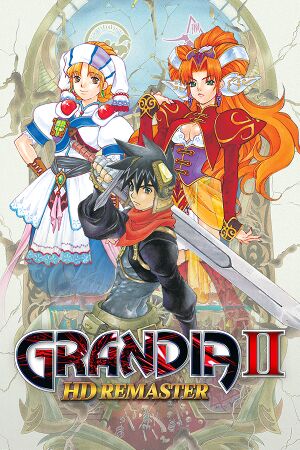 |
|
| Developers | |
|---|---|
| Original game | Game Arts |
| Anniversary Edition | SkyBox Labs |
| HD Remaster | Sickhead Games |
| Publishers | |
| GungHo Online Entertainment | |
| Release dates | |
| Windows | August 24, 2015 |
| Grandia | |
|---|---|
| Grandia II | 2002 |
| Grandia Online | 2009 |
| Grandia II Anniversary Edition | 2015 |
| Grandia HD Remaster | 2019 |
For the original release, see Grandia II.
Key points
- Updated version of Grandia II featuring improved textures, lighting and shadows, the original Japanese voice option and an additional difficulty level.
- An update was released for the Steam version on October 15, 2019 to coincide with Grandia HD Remaster, renaming the game to Grandia II HD Remaster and featuring further changes including improved interface textures, better 16:9 and gamepad support, and French, German, and Japanese language options.
- Audio files are poor quality with a lower average bitrate compared to previous versions of the game. See HQ Music Mod for a fix.
General information
Availability
| Source | DRM | Notes | Keys | OS |
|---|---|---|---|---|
| GOG.com | Anniversary Edition. Has not been updated to Grandia II HD Remaster. | |||
| Humble Store | ||||
| Steam |
- The 2015 Anniversary Edition is available to re-download on Steam at any time.
| Steam: Change to the Anniversary Edition version |
|---|
|
Game data
Configuration file(s) location
| System | Location |
|---|---|
| Windows | <path-to-game>\data\saves\[Note 1] |
| Steam Play (Linux) | <SteamLibrary-folder>/steamapps/compatdata/330390/pfx/[Note 2] |
Save game data location
| System | Location |
|---|---|
| Windows | <path-to-game>\data\saves\grandia2_###.VMS[Note 1] |
| Steam Play (Linux) | <SteamLibrary-folder>/steamapps/compatdata/330390/pfx/[Note 2] |
Save game cloud syncing
| System | Native | Notes |
|---|---|---|
| GOG Galaxy | ||
| Steam Cloud |
Essential improvements
HQ Music Mod
| HQ Music Mod[1] |
|---|
|
HD Interface Mod
- No longer necessary for Grandia II HD Remaster. This is applicable to Anniversary Edition.
| leandroeidi's HD Mod[2] |
|---|
|
Video settings
Input settings
Audio settings
Localizations
| Language | UI | Audio | Sub | Notes |
|---|---|---|---|---|
| English | ||||
| French | ||||
| German | ||||
| Japanese |
Japanese Text
- Despite not being advertised, Japanese text is present in Grandia II HD Remaster and appears to be functional but can't be enabled in the launcher.
|
Other information
API
| Technical specs | Supported | Notes |
|---|---|---|
| Direct3D | 11 |
| Executable | 32-bit | 64-bit | Notes |
|---|---|---|---|
| Windows |
Middleware
| Middleware | Notes | |
|---|---|---|
| Audio | XAudio2 | |
| Input | SDL2 | |
| Cutscenes | MPlayer |
System requirements
| Windows | ||
|---|---|---|
| Minimum | Recommended | |
| Operating system (OS) | 7 | 10 |
| Processor (CPU) | Intel Core 2 Duo E6700 | Intel Pentium G4500 |
| System memory (RAM) | 4 GB | |
| Hard disk drive (HDD) | 4 GB | |
| Video card (GPU) | Nvidia GeForce GT 240 DirectX 11 compatible | AMD Radeon HD 7570 DirectX 12 compatible |
Notes
- ↑ 1.0 1.1 When running this game without elevated privileges (Run as administrator option), write operations against a location below
%PROGRAMFILES%,%PROGRAMDATA%, or%WINDIR%might be redirected to%LOCALAPPDATA%\VirtualStoreon Windows Vista and later (more details). - ↑ 2.0 2.1 Notes regarding Steam Play (Linux) data:
- File/folder structure within this directory reflects the path(s) listed for Windows and/or Steam game data.
- Games with Steam Cloud support may also store data in
~/.steam/steam/userdata/<user-id>/330390/. - Use Wine's registry editor to access any Windows registry paths.
- The app ID (330390) may differ in some cases.
- Treat backslashes as forward slashes.
- See the glossary page for details on Windows data paths.
