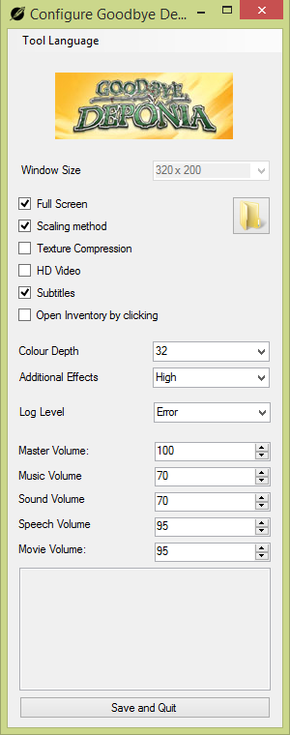Difference between revisions of "Goodbye Deponia"
From PCGamingWiki, the wiki about fixing PC games
m |
|||
| Line 1: | Line 1: | ||
| − | |||
{{Infobox game | {{Infobox game | ||
|cover = Goodbye Deponia.jpg | |cover = Goodbye Deponia.jpg | ||
| Line 47: | Line 46: | ||
==Video settings== | ==Video settings== | ||
| − | + | [[File:Deponia3-settings.png|290px|right|thumb|In-game settings.]] | |
| + | [[File:Deponia3-tool.png|290px|right|thumb|Configuration Tool.]] | ||
{{Video settings | {{Video settings | ||
|wsgf link = | |wsgf link = | ||
| Line 54: | Line 54: | ||
|ultrawidescreen wsgf award = | |ultrawidescreen wsgf award = | ||
|4k ultra hd wsgf award = | |4k ultra hd wsgf award = | ||
| − | |widescreen resolution = | + | |widescreen resolution = true |
|widescreen resolution notes= | |widescreen resolution notes= | ||
|multimonitor = unknown | |multimonitor = unknown | ||
| Line 62: | Line 62: | ||
|4k ultra hd = unknown | |4k ultra hd = unknown | ||
|4k ultra hd notes = | |4k ultra hd notes = | ||
| − | |fov = | + | |fov = |
|fov notes = | |fov notes = | ||
| − | |windowed = | + | |windowed = true |
|windowed notes = | |windowed notes = | ||
| − | |borderless windowed = | + | |borderless windowed = hackable |
| − | |borderless windowed notes = | + | |borderless windowed notes = Compatible with [[GameCompanion|GameCompanion]] |
| − | |anisotropic = | + | |anisotropic = false |
|anisotropic notes = | |anisotropic notes = | ||
| − | |antialiasing = | + | |antialiasing = false |
|antialiasing notes = | |antialiasing notes = | ||
| − | |vsync = | + | |vsync = false |
|vsync notes = | |vsync notes = | ||
| − | + | |color blind = false | |
| − | |||
| − | |||
| − | |||
| − | |color blind = | ||
|color blind notes = | |color blind notes = | ||
}} | }} | ||
| Line 84: | Line 80: | ||
==Input settings== | ==Input settings== | ||
{{Input settings | {{Input settings | ||
| − | |key remap = | + | |key remap = false |
|key remap notes = | |key remap notes = | ||
| − | |acceleration option = | + | |acceleration option = false |
|acceleration option notes = | |acceleration option notes = | ||
| − | |mouse menu = | + | |mouse menu = true |
|mouse menu notes = | |mouse menu notes = | ||
| − | |invert mouse y-axis = | + | |invert mouse y-axis = false |
|invert mouse y-axis notes = | |invert mouse y-axis notes = | ||
| − | |controller support = | + | |controller support = false |
|controller support notes = | |controller support notes = | ||
|full controller = unknown | |full controller = unknown | ||
| Line 106: | Line 102: | ||
==Audio settings== | ==Audio settings== | ||
{{Audio settings | {{Audio settings | ||
| − | |separate volume = | + | |separate volume = true |
| − | |separate volume notes = | + | |separate volume notes = Master, BGM, SFX, Speech, Cutscenes |
| − | |surround sound = | + | |surround sound = false |
|surround sound notes = | |surround sound notes = | ||
| − | |subtitles = | + | |subtitles = true |
|subtitles notes = | |subtitles notes = | ||
| − | |closed captions = | + | |closed captions = false |
|closed captions notes = | |closed captions notes = | ||
| − | |mute on focus lost = | + | |mute on focus lost = true |
|mute on focus lost notes = | |mute on focus lost notes = | ||
|eax support = | |eax support = | ||
|eax support notes = | |eax support notes = | ||
| + | }} | ||
| + | |||
| + | ==Issues fixed== | ||
| + | ===Black screen during cutscenes=== | ||
| + | Setting the game to windowed mode fixes problems with in-game video content (Cinematics/Cutscenes)!<ref name="Workarounds" /> | ||
| + | |||
| + | ===Achievements don't work=== | ||
| + | {{Fixbox|1= | ||
| + | {{Fixbox/fix|Description|ref=<ref name="Workarounds">[http://steamcommunity.com/app/241910/discussions/0/792924412507736292/#c792924412508804889 Workarounds / Patchnotes :: Goodbye Deponia General Disscussions]</ref>}} | ||
| + | # In Steam, right-click on "Chaos on Deponia", select "Properties...", open the "Updates" tab and deactivate "Enable Steam Cloud synchronisation for Chaos on Deponia"! | ||
| + | # Reinstall the game! | ||
| + | # Restart Steam! | ||
| + | # Start a new game! | ||
}} | }} | ||
| Line 148: | Line 157: | ||
|minVRAM = 512 MB | |minVRAM = 512 MB | ||
}} | }} | ||
| + | |||
| + | {{References}} | ||
Revision as of 23:03, 16 December 2013
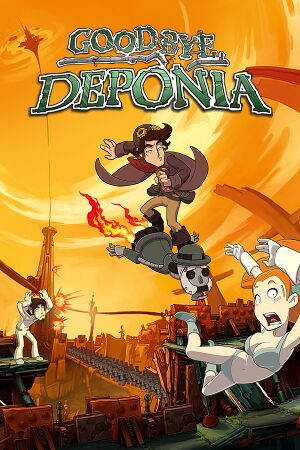 |
|
| Developers | |
|---|---|
| Daedalic Entertainment | |
| Engines | |
| Visionaire | |
| Release dates | |
| Windows | October 17, 2013 |
| macOS (OS X) | October 17, 2013 |
| Deponia | |
|---|---|
| Deponia | 2012 |
| Chaos on Deponia | 2012 |
| Goodbye Deponia | 2013 |
| Deponia: The Puzzle | 2014 |
| Deponia: The Complete Journey | 2014 |
| Deponia Doomsday | 2016 |
| Surviving Deponia | TBA |
General information
Availability
Game data
Save game location
Save game cloud syncing
| System | Native | Notes |
|---|---|---|
| Steam Cloud |
Video settings
Input settings
Audio settings
Issues fixed
Black screen during cutscenes
Setting the game to windowed mode fixes problems with in-game video content (Cinematics/Cutscenes)![1]
Achievements don't work
| Instructions |
|---|
System requirements
| Windows | ||
|---|---|---|
| Minimum | Recommended | |
| Operating system (OS) | XP, Vista, 7, 8 | Vista, 7, 8 |
| Processor (CPU) | ||
| System memory (RAM) | ||
| Hard disk drive (HDD) | 3 GB | |
| Video card (GPU) | 256 MB of VRAM OpenGL 2.0 compatible | 512 MB of VRAM OpenGL 2.0 compatible |
| macOS (OS X) | ||
|---|---|---|
| Minimum | ||
| Operating system (OS) | 10.7 | |
| Processor (CPU) | ||
| System memory (RAM) | ||
| Hard disk drive (HDD) | 3 GB | |
| Video card (GPU) | 512 MB of VRAM | |
References
- ↑ Cite error: Invalid
<ref>tag; no text was provided for refs namedWorkarounds
Categories:
- Pages with reference errors
- Windows
- OS X
- Invalid template usage (Infobox game)
- Games
- Invalid template usage (Series)
- Invalid section order
- Invalid template usage (Fixbox)
- Missing section (Availability)
- Missing section (Video)
- Missing section (Input)
- Missing section (Audio)
- Missing section (Localizations)
- Missing section (API)