Difference between revisions of "Emulation:PlayStation"
m (→DuckStation) |
|||
| (13 intermediate revisions by 7 users not shown) | |||
| Line 8: | Line 8: | ||
|successor = [[Emulation:PlayStation 2|PlayStation 2]] | |successor = [[Emulation:PlayStation 2|PlayStation 2]] | ||
|wikipedia = PlayStation (console) | |wikipedia = PlayStation (console) | ||
| + | }} | ||
| + | {{Introduction | ||
| + | |introduction = The '''PlayStation''' is a video game console developed by [[Company:Sony Interactive Entertainment|Sony Interactive Entertainment]] (Then-Sony Computer Entertainment) and manufactured by [[Company:Sony|Sony]], released on December 3, 1994 and is a 5th-generation video game console. | ||
| + | |||
| + | The PlayStation is powered by a single MIPS R3000 CPU and a customized "cop2" GPU, and comes with the 2 MB of system RAM and 1 MB of VRAM. It utilize the CD-ROM as its game media format. Its primary controllers are the [[Controller:PlayStation Controller|PlayStation Controller]] and later the [[DualShock]]. | ||
| + | |||
| + | |current state= Below is a list of emulators on PC that can play the PlayStation game titles. | ||
}} | }} | ||
'''General information''' | '''General information''' | ||
| − | {{mm}} [ | + | {{mm}} [https://emulation.gametechwiki.com/index.php/PlayStation_emulators PlayStation] at Emulation General Wiki |
==Emulator(s)== | ==Emulator(s)== | ||
| − | === | + | ===DuckStation=== |
| − | + | '''Key points''' | |
| + | {{ii}} Windows, Linux. | ||
| + | {{ii}} Open-source active. | ||
| + | {{++}} Good emulation accuracy with active development, with many enhancements available | ||
| + | {{--}} Requires BIOS | ||
| + | '''General information''' | ||
| + | {{mm}} [https://www.duckstation.org/ Duckstation website] | ||
| + | {{mm}} [https://github.com/stenzek/duckstation DuckStation on GitHub] | ||
| + | {{mm}} [https://docs.google.com/spreadsheets/d/1H66MxViRjjE5f8hOl5RQmF5woS1murio2dsLn14kEqo Compatibility list] | ||
| + | |||
| + | ===Mednafen=== | ||
| + | '''Key points''' | ||
| + | {{ii}} Windows, Linux. | ||
| + | {{++}} Source code included, last update was on January 18, 2022. | ||
| + | {{--}} Requires BIOS | ||
| + | '''General information''' | ||
| + | {{mm}} [https://mednafen.github.io/ Official website] | ||
| + | {{mm}} [https://mednafen.github.io/releases/ Newest releases] | ||
| − | |||
| − | === | + | ===XEBRA=== |
| − | + | '''Key points''' | |
| − | + | {{--}} Closed-Source. | |
| + | '''General information''' | ||
| + | {{mm}} [http://drhell.web.fc2.com/ps1/ Official website] | ||
| − | |||
| − | |||
| − | |||
| − | === | + | ===PCSXR-PGXP=== |
| − | + | '''Key points''' | |
| + | {{ii}} A fork of the PCSX-R emulator with {{w|Texture mapping#Perspective correctness|perspective-correct texturing}} capabilities and other improvements. | ||
| + | {{++}} Open-source, last commit was on March 6, 2019. | ||
| + | {{--}} No longer in active development and has been largely succeeded by [[#DuckStation|DuckStation]]. | ||
| + | {{--}} Plugin-based emulator. | ||
| + | '''General information''' | ||
| + | {{mm}} [https://github.com/iCatButler/pcsxr PCSXR-PGXP on GitHub] | ||
| + | {{mm}} [https://www.ngemu.com/threads/pcsxr-pgxp.186369/ Download page] | ||
| − | |||
| − | === | + | ===ePSXe=== |
| − | + | '''Key points''' | |
| + | {{ii}} Windows, MacOSX, Linux. | ||
| + | {{++}} Runs well on low-end hardware. | ||
| + | {{--}} Closed-source and hasn't been updated since June 24, 2016. | ||
| + | {{--}} Plugin-based emulator. | ||
| + | {{--}} Low emulation accuracy with compatibility issues with certain games and/or plug-ins. | ||
| + | '''General information''' | ||
| + | {{mm}} [https://www.epsxe.com/ Official website] | ||
| + | {{mm}} [https://www.epsxe.com/download.php Download] | ||
| + | {{mm}} [https://www.ngemu.com/forums/epsxe.7/ ePSXe sub-forums on NGEmu] | ||
Latest revision as of 11:23, 28 February 2024
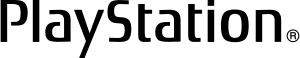 |
|
| Related controllers | |
|---|---|
| DualShock | |
| Successor | |
| PlayStation 2 | |
The PlayStation is a video game console developed by Sony Interactive Entertainment (Then-Sony Computer Entertainment) and manufactured by Sony, released on December 3, 1994 and is a 5th-generation video game console.
The PlayStation is powered by a single MIPS R3000 CPU and a customized "cop2" GPU, and comes with the 2 MB of system RAM and 1 MB of VRAM. It utilize the CD-ROM as its game media format. Its primary controllers are the PlayStation Controller and later the DualShock.
Below is a list of emulators on PC that can play the PlayStation game titles.
General information
- PlayStation at Emulation General Wiki
Emulator(s)
DuckStation
Key points
- Windows, Linux.
- Open-source active.
- Good emulation accuracy with active development, with many enhancements available
- Requires BIOS
General information
Mednafen
Key points
- Windows, Linux.
- Source code included, last update was on January 18, 2022.
- Requires BIOS
General information
XEBRA
Key points
- Closed-Source.
General information
PCSXR-PGXP
Key points
- A fork of the PCSX-R emulator with perspective-correct texturing capabilities and other improvements.
- Open-source, last commit was on March 6, 2019.
- No longer in active development and has been largely succeeded by DuckStation.
- Plugin-based emulator.
General information
ePSXe
Key points
- Windows, MacOSX, Linux.
- Runs well on low-end hardware.
- Closed-source and hasn't been updated since June 24, 2016.
- Plugin-based emulator.
- Low emulation accuracy with compatibility issues with certain games and/or plug-ins.
General information
