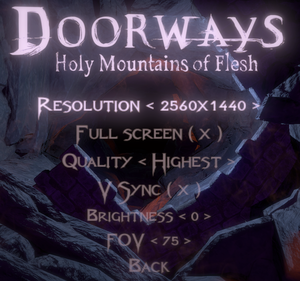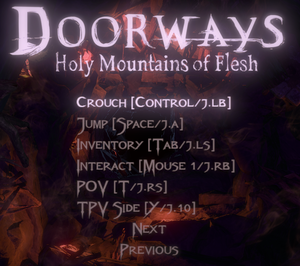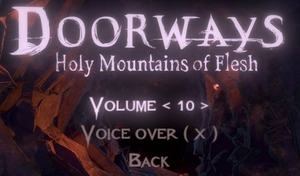Difference between revisions of "Doorways: Holy Mountains of Flesh"
From PCGamingWiki, the wiki about fixing PC games
m (→API: updated template usage) |
(→API: update template, bitness info) |
||
| Line 252: | Line 252: | ||
|directdraw versions = | |directdraw versions = | ||
|directdraw notes = | |directdraw notes = | ||
| + | |wing = | ||
| + | |wing notes = | ||
|opengl versions = true | |opengl versions = true | ||
|opengl notes = OS X and Linux only. | |opengl notes = OS X and Linux only. | ||
| Line 260: | Line 262: | ||
|mantle support = | |mantle support = | ||
|mantle support notes = | |mantle support notes = | ||
| + | |metal support = | ||
| + | |metal support notes = | ||
|vulkan versions = | |vulkan versions = | ||
|vulkan notes = | |vulkan notes = | ||
| Line 266: | Line 270: | ||
|shader model versions = | |shader model versions = | ||
|shader model notes = | |shader model notes = | ||
| − | |64-bit | + | |windows 32-bit exe = true |
| − | |64-bit executable notes= | + | |windows 64-bit exe = false |
| + | |windows exe notes = | ||
| + | |mac os x powerpc app = | ||
| + | |macos intel 32-bit app = true | ||
| + | |macos intel 64-bit app = false | ||
| + | |macos app notes = | ||
| + | |linux 32-bit executable= true | ||
| + | |linux 64-bit executable= false | ||
| + | |linux executable notes = | ||
}} | }} | ||
Revision as of 17:26, 11 August 2019
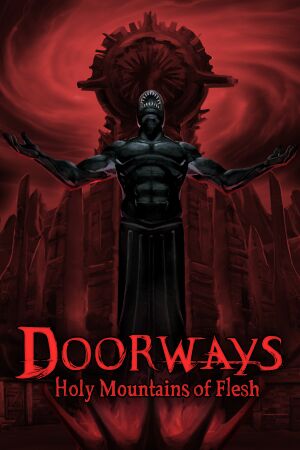 |
|
| Developers | |
|---|---|
| Saibot Studios | |
| Engines | |
| Unity 5[Note 1] | |
| Release dates | |
| Windows | August 10, 2016 |
| macOS (OS X) | August 10, 2016[citation needed] |
| Linux | August 10, 2016[citation needed] |
Warnings
- The macOS (OS X) version of this game does not work on macOS Catalina (version 10.15) or later due to the removal of support for 32-bit-only apps.
| Doorways | |
|---|---|
| Doorways: Prelude | 2013 |
| Doorways: The Underworld | 2014 |
| Doorways: Holy Mountains of Flesh | 2016 |
| Doorways: Old Prototype | 2016 |
Key points
- All DLCs have been integrated into the game for free in April 2019.
General information
Availability
| Source | DRM | Notes | Keys | OS |
|---|---|---|---|---|
| Green Man Gaming | ||||
| Humble Store | ||||
| Steam |
- A demo is available on Steam.
Game data
- Config and save files are not encrypted.
- Config and save files on Linux actually have backslash in their file names.
Configuration file(s) location
| System | Location |
|---|---|
| Windows | HKEY_CURRENT_USER\Software\Saibot Studios\Doorways: Holy Mountains of Flesh <path-to-game>\Doorways_Data\config[Note 2] |
| macOS (OS X) | |
| Linux | $XDG_CONFIG_HOME/unity3d/Saibot Studios/Doorways_ Holy Mountains of Flesh/prefs <path-to-game>/Doorways Holy Mountains of Flesh/Doorways_Data\config |
- This game does not follow the XDG Base Directory Specification on Linux.
Save game data location
| System | Location |
|---|---|
| Windows | <path-to-game>\Doorways_Data\saves[Note 2] |
| macOS (OS X) | |
| Linux | <path-to-game>/Doorways Holy Mountains of Flesh/Doorways_Data\saves |
Save game cloud syncing
| System | Native | Notes |
|---|---|---|
| Steam Cloud | Does not synchronize between different operating systems. Copy and rename save file manually to transfer progress. |
Video settings
Input settings
Audio settings
Localizations
| Language | UI | Audio | Sub | Notes |
|---|---|---|---|---|
| English | ||||
| Spanish |
VR support
| 3D modes | State | Notes | |
|---|---|---|---|
| Nvidia 3D Vision | See Helix Mod: Doorways: Holy Mountains of Flesh [DX9]. | ||
Other information
API
| Technical specs | Supported | Notes |
|---|---|---|
| Direct3D | 9, 11 | [2] |
| OpenGL | OS X and Linux only. |
| Executable | 32-bit | 64-bit | Notes |
|---|---|---|---|
| Windows | |||
| macOS (OS X) | This 32-bit-only macOS game does not work on macOS Catalina (10.15) or later. | ||
| Linux |
System requirements
| Windows | ||
|---|---|---|
| Minimum | Recommended | |
| Operating system (OS) | Vista | 7, 8, 10 |
| Processor (CPU) | Intel Core 2 Quad Q8400 | |
| System memory (RAM) | 4 GB | |
| Hard disk drive (HDD) | 7 GB | |
| Video card (GPU) | Nvidia GeForce GTX 560 AMD Radeon R7 250X 1 GB of VRAM DirectX 11 compatible | |
| macOS (OS X) | ||
|---|---|---|
| Minimum | ||
| Operating system (OS) | 10.10 | |
| Processor (CPU) | Intel Core i5 2.3 GHz | |
| System memory (RAM) | 4 GB | |
| Hard disk drive (HDD) | 7 GB | |
| Video card (GPU) | Intel HD 6100 Nvidia GeForce 750M ATI Radeon HD 5770 1 GB of VRAM |
|
| Linux | ||
|---|---|---|
| Minimum | Recommended | |
| Operating system (OS) | SteamOS | Ubuntu 14.04 |
| Processor (CPU) | Intel Core i5 3470 | |
| System memory (RAM) | 4 GB | |
| Hard disk drive (HDD) | 7 GB | |
| Video card (GPU) | Nvidia GeForce GTX 660 Ti 2 GB of VRAM | |
Notes
- ↑ Unity engine build: 5.4.1f1[1]
- ↑ 2.0 2.1 When running this game without elevated privileges (Run as administrator option), write operations against a location below
%PROGRAMFILES%,%PROGRAMDATA%, or%WINDIR%might be redirected to%LOCALAPPDATA%\VirtualStoreon Windows Vista and later (more details).
References
- ↑ Verified by User:Mastan on 2019-04-30
- ↑ Verified by User:Mastan on 2019-05-02
- Though system requirements state that game requires D3D11, game can actually run using D3D9.