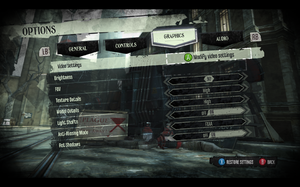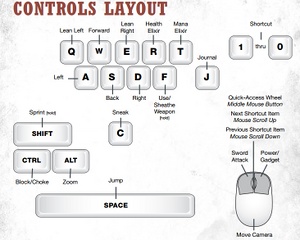Difference between revisions of "Dishonored"
From PCGamingWiki, the wiki about fixing PC games
| Line 25: | Line 25: | ||
==Improvements== | ==Improvements== | ||
| + | ===Increase texture detail at larger distances (disable mipmapping)=== | ||
| + | {{Fixbox|1= | ||
| + | Open the configuration file <code>DishonoredEngine.ini</code>, which can be found in the following directory: <code>%USERPROFILE%\My Documents\My Games\Dishonored\DishonoredGame\Config</code>. | ||
| + | |||
| + | * To disable mipmapping for world-textures (which should be most noticable), find the line <code>TEXTUREGROUP_World=(MinLODSize=256,MaxLODSize=2048,LODBias=0)</code> and replace it with <code>TEXTUREGROUP_World=(MinLODSize=256,MaxLODSize=2048,LODBias=0,NumStreamedMips=0)</code>. | ||
| + | * Similarly, to disable mipmapping for any other texture group, simply append <code>NumStreamedMips=0</code> inside the parentheses, making sure to add the needed comma(s). | ||
| + | }} | ||
| + | |||
===Display/Hide HUD=== | ===Display/Hide HUD=== | ||
{{Fixbox|1= | {{Fixbox|1= | ||
Revision as of 22:29, 1 January 2013
Template:Infobox Key points
General information
- Steam Community Discussions.
- Steam Users' Forums.
- Bethesda Softworks Forums - PC hardware and software forum.
- Dishonored PCGamesN Channel - PC news and information about Dishonored.
Achievements
Availability
Improvements
Increase texture detail at larger distances (disable mipmapping)
| Instructions |
|---|
Display/Hide HUD
| Instructions |
|---|
Increasing the chances of limbs being severed upon death
| Instructions |
|---|
Stop Bodies from Disappearing
- Stop dead or unconscious bodies from disappearing. By default, bodies max out at 5 per area.
| Instructions |
|---|
Remove Intro Movies
- Removal of intro movies (Arkane logo, Bethesda logo, UE3 logo, etc.) saves time when loading the game.
| Instructions |
|---|
Game data
Save game location
Save game cloud syncing
Template:Save Game Cloud Syncing
Video Settings
Field Of View (FOV)
- The in-game FOV slider only goes up to 85.
- Flawless Widescreen utility supports this game.
| Instructions |
|---|
| Instructions |
|---|
Change Anisotropic Filtering Level
| Instructions |
|---|
Fix Texture Pop-in When Switching Weapons
| Instructions |
|---|
Input Settings
Issues unresolved
Not remembering settings in offline mode
Interface and video settings are not being 'saved' when in offline mode. According to the developer:[3]
- You have to be online when you're doing this. Otherwise your settings will default back to the Cloud settings every time you exit the game.
Issues fixed
"First time setup" runs every time game is started
| Instructions |
|---|
System Requirements
- Although official system requirements show Windows Vista as a minimum, the game runs on Windows XP.[4]
References
- ↑ http://www.youtube.com/watch?v=INPKd4JGtsk
- ↑ http://www.bethblog.com/2012/07/13/a-look-at-dishonoreds-many-ui-options/
- ↑ http://forums.bethsoft.com/topic/1416858-keeps-forgetting-my-settings-everytime-i-start-or-load-a-save/
- ↑ http://forums.steampowered.com/forums/showpost.php?p=33336007&postcount=1