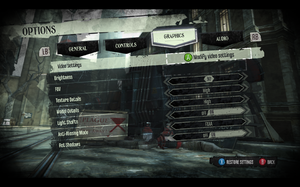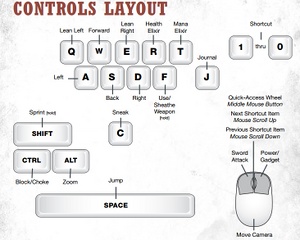Difference between revisions of "Dishonored"
From PCGamingWiki, the wiki about fixing PC games
m (→Video Settings) |
|||
| Line 137: | Line 137: | ||
3) Find the line <code>MaxAnisotropy</code> | 3) Find the line <code>MaxAnisotropy</code> | ||
| − | 4) Change value to desired level (2, 4, 8 or 16) and save the document | + | 4) Change value to desired level <code>(2, 4, 8 or 16)</code> and save the document |
}} | }} | ||
Revision as of 01:09, 10 October 2012
Template:Infobox Key points
General information
- Steam Community Discussions.
- Steam Users' Forums.
- Bethesda Softworks Forums - not PC-specific.
Availability
Video Settings
Field Of View (FOV)
- The in-game FOV slider only goes up to 85.
- Flawless Widescreen utility supports this game.
| Instructions |
|---|
Input Settings
Improvements
Display/Hide HUD
| Instructions |
|---|
Remove Intro Movies
How to remove intro movies (Arkane logo, Bethesda logo, UE3 logo, etc):
| Instructions |
|---|
| Instructions |
|---|
Fix Texture Pop-in When Switching Weapons
| Instructions |
|---|
Change Anisotropic Filtering Level
| Instructions |
|---|