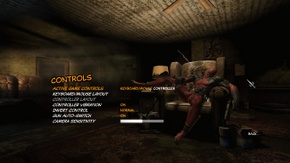Difference between revisions of "Deadpool"
From PCGamingWiki, the wiki about fixing PC games
m (→Redists always installing at game startup: misc. fixes) |
m (→Redists always installing at game startup: misc. fixes) |
||
| Line 198: | Line 198: | ||
{{Fixbox|1= | {{Fixbox|1= | ||
{{Fixbox/fix|Make Folder Writable}} | {{Fixbox/fix|Make Folder Writable}} | ||
| − | {{ii}} Issue can be fixed by making the entire Deadpool folder writable.<ref>[https://www.reddit.com/r/Borderlands/comments/10301f/psa_net_install_issue_fix_for_steam_other_launch/c69zc4e epsiblivion comments on | + | {{ii}} Issue can be fixed by making the entire Deadpool folder writable.<ref>[https://www.reddit.com/r/Borderlands/comments/10301f/psa_net_install_issue_fix_for_steam_other_launch/c69zc4e epsiblivion comments on [PSA] .NET install issue fix for Steam // other launch issues and common questions addressed (PC)]</ref> |
{{++}} This is the preferred solution as it is the simplest, most convenient and safest option. | {{++}} This is the preferred solution as it is the simplest, most convenient and safest option. | ||
# Right-click on the installation folder. | # Right-click on the installation folder. | ||
Revision as of 20:12, 19 February 2015
| Cover image missing, please upload it | |
| Developers | |
|---|---|
| High Moon Studios | |
| Publishers | |
| Activision | |
| Engines | |
| Unreal Engine 3 | |
| Release dates | |
| Windows | June 25, 2013 |
Key points
- Very limited in-game graphic options.
- Massive frame rate drops in certain areas on high end systems.[citation needed]
- Remapping limited to certain keys only. Gamepad recommended.
General information
Availability
Essential improvements
Skip intro videos
| Instructions |
|---|
SLI support
- By default the NVIDIA profile does not have SLI compatibility bits for the game. If you have a SLI setup on your computer and would like to improve your general performance you might want to enable SLI support.
| Instructions |
|---|
Game data
Configuration file(s) location
Template:Game data/row
| System | Location |
|---|---|
| Steam Play (Linux) | <SteamLibrary-folder>/steamapps/compatdata/224060/pfx/[Note 1] |
Save game data location
Template:Game data/row
| System | Location |
|---|---|
| Steam Play (Linux) | <SteamLibrary-folder>/steamapps/compatdata/224060/pfx/[Note 1] |
Save game cloud syncing
| System | Native | Notes |
|---|---|---|
| Steam Cloud |
Video settings
- There are no advanced graphics options, only presets.
Anti-aliasing (AA)
- By default the game does not have any anti-aliasing option. But there are several methods available to enable anti-aliasing.
| Instructions |
|---|
| Instructions |
|---|
Input settings
Audio settings
Issues fixed
Redists always installing at game startup
- Even though most of the following were not tested with this particular game, these are the recommended methods for this problem (see Borderlands 2) since this may be caused by Steam itself.
| Instructions |
|---|
| Instructions |
|---|
| Instructions |
|---|
| Instructions |
|---|
System requirements
| Windows | ||
|---|---|---|
| Minimum | ||
| Operating system (OS) | XP, Vista, 7, 8 | |
| Processor (CPU) | Intel Core 2 Duo E8200 @ 2.66 GHz AMD Phenom X3 8750 |
|
| System memory (RAM) | 2 GB | |
| Hard disk drive (HDD) | 7 GB | |
| Video card (GPU) | GeForce 8800 GT ATI Radeon HD4850 512 MB of VRAM |
|
Notes
- ↑ 1.0 1.1 Notes regarding Steam Play (Linux) data:
- File/folder structure within this directory reflects the path(s) listed for Windows and/or Steam game data.
- Use Wine's registry editor to access any Windows registry paths.
- The app ID (224060) may differ in some cases.
- Treat backslashes as forward slashes.
- See the glossary page for details on Windows data paths.