Dead to Rights II
From PCGamingWiki, the wiki about fixing PC games
Revision as of 02:55, 1 December 2017 by Wolfinston (talk | contribs)
This page is a stub: it lacks content and/or basic article components. You can help to expand this page
by adding an image or additional information.
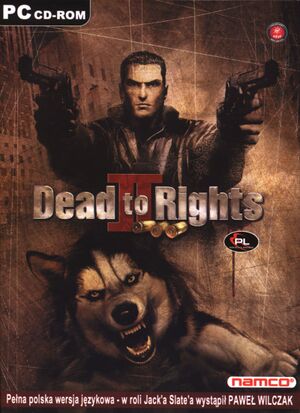 |
|
| Developers | |
|---|---|
| Widescreen Games | |
| Publishers | |
| Namco|Bandai Namco Entertainment|Namco | |
| Release dates | |
| Windows | August 15, 2005 |
Warnings
- StarForce DRM for this game does not work on modern versions of Windows (see Availability for affected versions).
| Dead to Rights | |
|---|---|
| Dead to Rights | 2003 |
| Dead to Rights II | 2005 |
Key points
- Not available digitally.
- Exceeding 60fps makes the controls unresponsive.
- Can't change keybindings in-game.
- There are no video options.
- The root game folder can revert back to "read only" preventing the start of the game's launcher
General information
Availability
| Source | DRM | Notes | Keys | OS |
|---|---|---|---|---|
| Retail |
Game data
Configuration file(s) location
Template:Game data/row
| System | Location |
|---|
Save game data location
Template:Game data/row
| System | Location |
|---|
Video settings
Widescreen resolution
| Set widescreen resolution[1] |
|---|
SetBkInt32 ASPECT_WIDTH 4 SetBkInt32 ASPECT_HEIGHT 3 SetBkInt32 MODE_WIDTH 1024 SetBkInt32 MODE_HEIGHT 768 SetBkInt32 ASPECT_WIDTH 1920 SetBkInt32 ASPECT_HEIGHT 1080 SetBkInt32 MODE_WIDTH 1920 SetBkInt32 MODE_HEIGHT 1080 |
Input settings
Audio settings
Localizations
| Language | UI | Audio | Sub | Notes |
|---|---|---|---|---|
| English |
Other information
API
| Executable | 32-bit | 64-bit | Notes |
|---|---|---|---|
| Windows |
System requirements
| Windows | ||
|---|---|---|
| Minimum | ||
| Operating system (OS) | ||
| Processor (CPU) | ||
| System memory (RAM) | ||
| Hard disk drive (HDD) | ||
References
- ↑ Dead to Rights II | WSGF - last accessed on 2017-04-13
