Difference between revisions of "Dark Souls: Prepare to Die Edition"
From PCGamingWiki, the wiki about fixing PC games
m (Robot: Cosmetic changes) |
|||
| Line 18: | Line 18: | ||
{{mm}} [http://soulswiki.forumsrpg.com/f14-pc-discussion Dark Souls Wiki Forum - PC Discussion] - very active community. | {{mm}} [http://soulswiki.forumsrpg.com/f14-pc-discussion Dark Souls Wiki Forum - PC Discussion] - very active community. | ||
| − | ==Availability== | + | == Availability == |
{{Availability Table| | {{Availability Table| | ||
{{Availability Table/row| Retail | {{ID|Steam}} | Completely optional [[Steam]] unlock.<ref>http://forums.steampowered.com/forums/showthread.php?t=2901670</ref> Uses [[GFWL]]. }} | {{Availability Table/row| Retail | {{ID|Steam}} | Completely optional [[Steam]] unlock.<ref>http://forums.steampowered.com/forums/showthread.php?t=2901670</ref> Uses [[GFWL]]. }} | ||
| Line 24: | Line 24: | ||
}} | }} | ||
| − | ==Video Settings== | + | == Video Settings == |
{{Video Settings | {{Video Settings | ||
|widescreen_resolution=hackable | |widescreen_resolution=hackable | ||
| Line 72: | Line 72: | ||
</gallery> | </gallery> | ||
| − | ===3D Support=== | + | === 3D Support === |
{{ii}} The game suffers from poor 3D support. | {{ii}} The game suffers from poor 3D support. | ||
{{Fixbox|1= | {{Fixbox|1= | ||
| Line 97: | Line 97: | ||
}} | }} | ||
| − | ==Input Settings== | + | == Input Settings == |
| − | [[ | + | [[Image:Dark_Souls_controls_Tru3Magic.jpg|thumb|right|300px|Control scheme tips from [http://www.reddit.com/r/gaming/comments/z8x0s/to_the_dark_souls_pc_players_i_made_this_out_of/ Tru3Magic].]] |
{{Input Settings | {{Input Settings | ||
|key_remap=true | |key_remap=true | ||
| Line 107: | Line 107: | ||
|controller_support_notes=See [[#Controller|Controller]]. | |controller_support_notes=See [[#Controller|Controller]]. | ||
}} | }} | ||
| − | ===[[Mouse]]=== | + | === [[Mouse]] === |
There is a Mouse Fix available here: [http://pages.cs.wisc.edu/~petska/ Dark Souls Mouse Fix] | There is a Mouse Fix available here: [http://pages.cs.wisc.edu/~petska/ Dark Souls Mouse Fix] | ||
| − | ===[[Key Remapping]]=== | + | === [[Key Remapping]] === |
{{++}} Key remapping is supported. | {{++}} Key remapping is supported. | ||
{{--}} A number of inconsistent keys by default, for example, 'End key' brings up menu (and 'Escape key' does nothing). | {{--}} A number of inconsistent keys by default, for example, 'End key' brings up menu (and 'Escape key' does nothing). | ||
{{--}} Mouse 4 and 5 cannot be remapped.<ref>http://uk.pc.gamespy.com/pc/dark-souls/1225854p1.html</ref> | {{--}} Mouse 4 and 5 cannot be remapped.<ref>http://uk.pc.gamespy.com/pc/dark-souls/1225854p1.html</ref> | ||
| − | ===[[Controller]]=== | + | === [[Controller]] === |
{{ii}} 'Hot swap' between keyboard and mouse controls and controller is available.<ref>http://uk.pc.gamespy.com/pc/dark-souls/1225854p1.html</ref> | {{ii}} 'Hot swap' between keyboard and mouse controls and controller is available.<ref>http://uk.pc.gamespy.com/pc/dark-souls/1225854p1.html</ref> | ||
{{ii}} Controller must be plugged in before the game starts.<ref>http://forums.steampowered.com/forums/showthread.php?p=32501436</ref> | {{ii}} Controller must be plugged in before the game starts.<ref>http://forums.steampowered.com/forums/showthread.php?p=32501436</ref> | ||
{{++}} Use of controller is highly recommended.<ref>http://uk.pc.gamespy.com/pc/dark-souls/1225854p1.html</ref> | {{++}} Use of controller is highly recommended.<ref>http://uk.pc.gamespy.com/pc/dark-souls/1225854p1.html</ref> | ||
| − | ====Controller Not Working==== | + | ==== Controller Not Working ==== |
{{Fixbox|1= | {{Fixbox|1= | ||
{{Fixbox/fix|Controller Driver Reinstall}} | {{Fixbox/fix|Controller Driver Reinstall}} | ||
| Line 130: | Line 130: | ||
*[http://www.microsoft.com/hardware/en-us/p/xbox-360-controller-for-windows#support Wired drivers] | *[http://www.microsoft.com/hardware/en-us/p/xbox-360-controller-for-windows#support Wired drivers] | ||
}} | }} | ||
| − | ====Controller Not Recognized==== | + | ==== Controller Not Recognized ==== |
{{Fixbox|1= | {{Fixbox|1= | ||
{{Fixbox/fix|Check printers and devices}} | {{Fixbox/fix|Check printers and devices}} | ||
| Line 142: | Line 142: | ||
}} | }} | ||
| − | ====Controller With Wrong Mapping/Not Working (Non-Xbox 360 Controllers)==== | + | ==== Controller With Wrong Mapping/Not Working (Non-Xbox 360 Controllers) ==== |
{{--}} Non-[[Xbox 360 Controller|Xbox 360 controllers]] most likely have incorrect button mapping. | {{--}} Non-[[Xbox 360 Controller|Xbox 360 controllers]] most likely have incorrect button mapping. | ||
{{Fixbox|1= | {{Fixbox|1= | ||
| Line 160: | Line 160: | ||
}} | }} | ||
| − | ==Network Settings== | + | == Network Settings == |
{{ii}} Signing into [[Games For Windows Live (GFWL)]] is mandatory, and requires that network ports are opened or are forwarded. | {{ii}} Signing into [[Games For Windows Live (GFWL)]] is mandatory, and requires that network ports are opened or are forwarded. | ||
| Line 182: | Line 182: | ||
}} | }} | ||
| − | ==Game Data== | + | == Game Data == |
| − | ===Save Game Location=== | + | === Save Game Location === |
{{Game Location Table| | {{Game Location Table| | ||
{{Game Location Table/row|Windows XP|C:\Documents and Settings\<User Name>\My Documents\ | {{Game Location Table/row|Windows XP|C:\Documents and Settings\<User Name>\My Documents\ | ||
| Line 190: | Line 190: | ||
}} | }} | ||
| − | ===[[Cloud Syncing]]=== | + | === [[Cloud Syncing]] === |
{{Save Game Cloud Syncing| | {{Save Game Cloud Syncing| | ||
{{Save Game Cloud Syncing/row| [[GameSave Manager]] | true | Recently added to the database. }} | {{Save Game Cloud Syncing/row| [[GameSave Manager]] | true | Recently added to the database. }} | ||
}} | }} | ||
| − | ==System Requirements== | + | == System Requirements == |
{{System Requirements | {{System Requirements | ||
|minOS_ = Windows XP/Vista/7 or newer | |minOS_ = Windows XP/Vista/7 or newer | ||
| Line 204: | Line 204: | ||
}} | }} | ||
| − | ==Issues Fixed== | + | == Issues Fixed == |
| − | ===General Low Performance=== | + | === General Low Performance === |
{{Fixbox|1= | {{Fixbox|1= | ||
{{Fixbox/fix|line=false|Data.exe Priority}} | {{Fixbox/fix|line=false|Data.exe Priority}} | ||
| Line 218: | Line 218: | ||
| − | ===Low Performance ATI/AMD=== | + | === Low Performance ATI/AMD === |
{{ii}} Appears that ATI/AMD graphics cards are underutilised. | {{ii}} Appears that ATI/AMD graphics cards are underutilised. | ||
| Line 236: | Line 236: | ||
}} | }} | ||
| − | ===Low Performance Nvidia Optimus=== | + | === Low Performance Nvidia Optimus === |
{{Fixbox|1= | {{Fixbox|1= | ||
{{Fixbox/fix|Force Optimus To Use Nvidia Instead Of Intel Graphics}} | {{Fixbox/fix|Force Optimus To Use Nvidia Instead Of Intel Graphics}} | ||
| Line 246: | Line 246: | ||
}} | }} | ||
| − | ===Crash VSFilter.dll=== | + | === Crash VSFilter.dll === |
{{ii}} Crash occurs after start screen.<ref>http://forums.steamgames.com/forums/showthread.php?p=32497408</ref> | {{ii}} Crash occurs after start screen.<ref>http://forums.steamgames.com/forums/showthread.php?p=32497408</ref> | ||
{{Fixbox|1= | {{Fixbox|1= | ||
{{Fixbox/fix|line=false|Rename VSFilter.dll}} | {{Fixbox/fix|line=false|Rename VSFilter.dll}} | ||
}} | }} | ||
| − | ===Progress Bar Stuck During Installation=== | + | === Progress Bar Stuck During Installation === |
{{ii}} Problem may be caused by setup utility getting stuck whilst installing [[DirectX]] and [[Games For Windows Live (GFWL)]]. | {{ii}} Problem may be caused by setup utility getting stuck whilst installing [[DirectX]] and [[Games For Windows Live (GFWL)]]. | ||
{{Fixbox|1= | {{Fixbox|1= | ||
| Line 264: | Line 264: | ||
}} | }} | ||
| − | ===Minimize With Multiple Monitors=== | + | === Minimize With Multiple Monitors === |
{{ii}} When playing with two screens, the game seems to minimize. | {{ii}} When playing with two screens, the game seems to minimize. | ||
{{Fixbox|1= | {{Fixbox|1= | ||
| Line 282: | Line 282: | ||
}} | }} | ||
| − | ===Sounds (ambient) broken by default=== | + | === Sounds (ambient) broken by default === |
{{ii}} Various sounds like ambient sounds do not work because the game is set to 5.1 surround and sounds are lost if your PC is set to stereo. | {{ii}} Various sounds like ambient sounds do not work because the game is set to 5.1 surround and sounds are lost if your PC is set to stereo. | ||
{{Fixbox|1= | {{Fixbox|1= | ||
| Line 291: | Line 291: | ||
}} | }} | ||
| − | ===Windows 8=== | + | === Windows 8 === |
{{Fixbox|1= | {{Fixbox|1= | ||
{{Fixbox/fix|DarkSoulsWin8Fix}} | {{Fixbox/fix|DarkSoulsWin8Fix}} | ||
| Line 325: | Line 325: | ||
{{References}} | {{References}} | ||
| − | [[Category:Game]] [[Category:Windows]] | + | |
| + | [[Category:Game]] | ||
| + | [[Category:Windows]] | ||
Revision as of 17:24, 12 September 2012
Template:Infobox Key Points
- A 1:1 port of the console game with few PC options.[1]
- By default, all ambient sounds are lost if your PC is set to stereo. See this sound fix on ways to fix it.
- Controller is highly recommended over keyboard and mouse controls.
- Recommended to use Durante's fix to increase rendering resolution.
General Information
- Steam Forum.
- Steam Forum thread - Dark Souls General FAQ.
- Dark Souls Wiki Forum - PC Discussion - very active community.
Availability
Video Settings
Rendering Resolution Fix
- No matter what resolution you set in the options, Dark Souls will render an anamorphic 1024x720 picture and stretch it to fit the user's chosen resolution.
| Instructions |
|---|
- Comparison between unmodded and Durante moddded game.
Unmodded - Eurogamer.
Modded at 1920x1080 resolution - Eurogamer.
3D Support
- The game suffers from poor 3D support.
| Instructions |
|---|
Input Settings
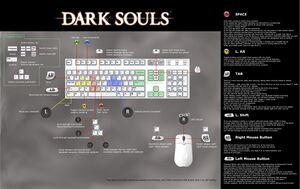
Control scheme tips from Tru3Magic.
Mouse
There is a Mouse Fix available here: Dark Souls Mouse Fix
Key Remapping
- Key remapping is supported.
- A number of inconsistent keys by default, for example, 'End key' brings up menu (and 'Escape key' does nothing).
- Mouse 4 and 5 cannot be remapped.[2]
Controller
- 'Hot swap' between keyboard and mouse controls and controller is available.[3]
- Controller must be plugged in before the game starts.[4]
- Use of controller is highly recommended.[5]
Controller Not Working
| Instructions |
|---|
Controller Not Recognized
| Instructions |
|---|
Controller With Wrong Mapping/Not Working (Non-Xbox 360 Controllers)
- Non-Xbox 360 controllers most likely have incorrect button mapping.
| Instructions |
|---|
Network Settings
- Signing into Games For Windows Live (GFWL) is mandatory, and requires that network ports are opened or are forwarded.
| Instructions |
|---|
| Instructions |
|---|
Game Data
Save Game Location
Cloud Syncing
Template:Save Game Cloud Syncing
System Requirements
Issues Fixed
General Low Performance
| Instructions |
|---|
| Instructions |
|---|
Low Performance ATI/AMD
- Appears that ATI/AMD graphics cards are underutilised.
| Instructions |
|---|
| Instructions |
|---|
Low Performance Nvidia Optimus
| Instructions |
|---|
Crash VSFilter.dll
- Crash occurs after start screen.[6]
| Instructions |
|---|
Progress Bar Stuck During Installation
- Problem may be caused by setup utility getting stuck whilst installing DirectX and Games For Windows Live (GFWL).
| Instructions |
|---|
Minimize With Multiple Monitors
- When playing with two screens, the game seems to minimize.
| Instructions |
|---|
Sounds (ambient) broken by default
- Various sounds like ambient sounds do not work because the game is set to 5.1 surround and sounds are lost if your PC is set to stereo.
| Instructions |
|---|
Windows 8
| Instructions |
|---|
| Instructions |
|---|
References
- ↑ http://uk.pc.gamespy.com/pc/dark-souls/1225854p1.html
- ↑ http://uk.pc.gamespy.com/pc/dark-souls/1225854p1.html
- ↑ http://uk.pc.gamespy.com/pc/dark-souls/1225854p1.html
- ↑ http://forums.steampowered.com/forums/showthread.php?p=32501436
- ↑ http://uk.pc.gamespy.com/pc/dark-souls/1225854p1.html
- ↑ http://forums.steamgames.com/forums/showthread.php?p=32497408




