Difference between revisions of "DC Universe Online"
From PCGamingWiki, the wiki about fixing PC games
Thaumasurge (talk | contribs) |
m (updated template usage) |
||
| Line 26: | Line 26: | ||
{{Availability Table| | {{Availability Table| | ||
{{Availability Table/row| {{StoreLink|Steam|24200}} | {{ID|Steam}}}} | {{Availability Table/row| {{StoreLink|Steam|24200}} | {{ID|Steam}}}} | ||
| + | }} | ||
| + | |||
| + | ==Game data== | ||
| + | ===Configuration file(s) location=== | ||
| + | {{Game data| | ||
| + | {{Game data/row|Windows|}} | ||
}} | }} | ||
| Line 100: | Line 106: | ||
|OSfamily = Windows | |OSfamily = Windows | ||
|minOS = XP | |minOS = XP | ||
| − | | | + | |minCPU = P4 3.0GHz or AMD equivalent |
|minmem = 1 GB | |minmem = 1 GB | ||
|minHD = 30 GB free space | |minHD = 30 GB free space | ||
Revision as of 07:05, 6 January 2014
This page is a stub: it lacks content and/or basic article components. You can help to expand this page
by adding an image or additional information.
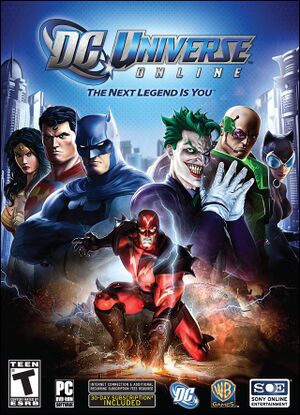 |
|
| Developers | |
|---|---|
| Sony Online Entertainment | |
| Engines | |
| Unreal Engine 3 | |
| Release dates | |
| Windows | January 11, 2011 |
Key points
- No cross-platform play with PlayStation 3 and PlayStation 4 versions.[1]
- Locked to 30 FPS unless in-game Vertical Sync is disabled.
General information
Availability
Game data
Configuration file(s) location
Template:Game data/row
| System | Location |
|---|---|
| Steam Play (Linux) | <SteamLibrary-folder>/steamapps/compatdata/24200/pfx/[Note 1] |
Video settings
Input settings
- Mouse Smoothing is permanently enabled and has no option for it in-game. Changing the .ini where this is located will result in the game downloading a new one on launch.
Audio settings
System requirements
| Windows | ||
|---|---|---|
| Minimum | ||
| Operating system (OS) | XP | |
| Processor (CPU) | P4 3.0GHz or AMD equivalent | |
| System memory (RAM) | ||
| Hard disk drive (HDD) | 30 GB free space | |
| Video card (GPU) | NVIDIA GeForce 7800 GTX ATI RADEON 1950 |
|
| Sound (audio device) | DirectX compatible sound card | |
Notes
- ↑ Notes regarding Steam Play (Linux) data:
- File/folder structure within this directory reflects the path(s) listed for Windows and/or Steam game data.
- Use Wine's registry editor to access any Windows registry paths.
- The app ID (24200) may differ in some cases.
- Treat backslashes as forward slashes.
- See the glossary page for details on Windows data paths.
