Difference between revisions of "Cyberdogs"
From PCGamingWiki, the wiki about fixing PC games
m (fixed DOSBox instructions, linked to controller issue from controller notes) |
m (→Input settings: misc. fixes) |
||
| Line 65: | Line 65: | ||
==Input settings== | ==Input settings== | ||
| − | {{Input | + | {{Input settings |
| − | | | + | |key remap = true |
| − | | | + | |key remap notes = |
| − | | | + | |acceleration option = |
| − | | | + | |acceleration option notes = |
| − | | | + | |mouse menu = unknown |
| − | | | + | |mouse menu notes = |
| + | |invert mouse y-axis = unknown | ||
| + | |invert mouse y-axis notes = | ||
| + | |controller support = true | ||
| + | |controller support notes = Set <code>timed=false</code>; see [[#Can't move down or right with controller|Can't move down or right with controller]]. | ||
| + | |full controller = unknown | ||
| + | |full controller notes = | ||
| + | |controller remap = true | ||
| + | |controller remap notes = | ||
| + | |invert controller y-axis = unknown | ||
| + | |invert controller y-axis notes= | ||
| + | |touchscreen = unknown | ||
| + | |touchscreen notes = | ||
}} | }} | ||
Revision as of 09:44, 28 October 2013
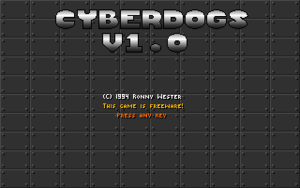 |
|
| Developers | |
|---|---|
| Ronny Wester | |
| Release dates | |
| DOS | 1994 |
| Cyberdogs | |
|---|---|
| Cyberdogs | 1994 |
| C-Dogs | 1997 |
General information
- Official site (archived)
Availability
Essential improvements
Run in DOSBox
To run correctly in DOSBox, set sbtype=sbpro2 and timed=false. Leave all other DOSBox settings at their defaults.[1]
Game data
Video settings
Input settings
Audio settings
Issues fixed
Can't move down or right with controller
- This problem is caused by the DOSBox timing setting.[1]
| Instructions |
|---|
References
- ↑ 1.0 1.1 Settings recommended by Gemini in Ancient DOS Games --- Episode 52: Cyberdogs

