Difference between revisions of "Contrast"
From PCGamingWiki, the wiki about fixing PC games
| Line 68: | Line 68: | ||
|antialiasing = false | |antialiasing = false | ||
|antialiasing notes = | |antialiasing notes = | ||
| − | |vsync = | + | |vsync = hackable |
| − | |vsync notes = | + | |vsync notes = See [[#Vertical sync (Vsync)|Vertical sync (Vsync)]]. |
|oculus rift = unknown | |oculus rift = unknown | ||
|oculus rift notes = | |oculus rift notes = | ||
| Line 87: | Line 87: | ||
# Save your changes. Start the game and press {{key|K}} to use the new FOV. | # Save your changes. Start the game and press {{key|K}} to use the new FOV. | ||
{{ii}} Press {{key|L}} to lower FOV for cutscenes and puzzles that don't display correctly with high FOV values. | {{ii}} Press {{key|L}} to lower FOV for cutscenes and puzzles that don't display correctly with high FOV values. | ||
| + | }} | ||
| + | |||
| + | ===[[Vertical sync (Vsync)]]=== | ||
| + | {{Fixbox|1= | ||
| + | {{Fixbox/fix|Set hotkeys in ContrastInput.ini|ref=<ref>Tested successfully by [[User:Fwinest_JediThug|fwinest JediThug]]</ref>}} | ||
| + | # Open <code>%USERPROFILE%\Documents\My Games\Contrast\ContrastGame\Config\ContrastEngine.ini</code> | ||
| + | # Go to <code>UseVsync</code> under the section <code>[SystemSettings]</code> and change the value to either <code>true</code> or <code>false</code> | ||
| + | # Save your changes and start the game. | ||
}} | }} | ||
Revision as of 00:58, 25 November 2013
This page is a stub: it lacks content and/or basic article components. You can help to expand this page
by adding an image or additional information.
An assignment for this game is currently available. You can read on how to apply for it here.
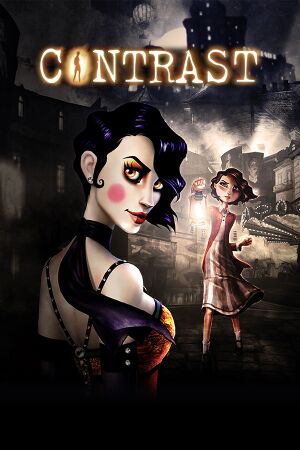 |
|
| Developers | |
|---|---|
| Compulsion Games | |
| Publishers | |
| Focus Home Interactive | |
| Engines | |
| Unreal Engine 3 | |
| Release dates | |
| Windows | November 15, 2013 |
General information
Availability
Game data
Save game cloud syncing
| System | Native | Notes |
|---|---|---|
| Steam Cloud |
Video settings
- The game uses graphic presets (low, medium, high) and doesn't offer advanced settings!
Field of view (FOV)
| Instructions |
|---|
Vertical sync (Vsync)
| Instructions |
|---|
Input settings
Audio settings
System requirements
| Windows | ||
|---|---|---|
| Minimum | ||
| Operating system (OS) | XP SP2, Vista SP1, 7, 8 | |
| Processor (CPU) | ||
| System memory (RAM) | ||
| Hard disk drive (HDD) | 4 GB | |
| Video card (GPU) | AMD Radeon X2600 XT NVIDIA GeForce 7900 GTX 512 MB of VRAM Shader model 3.0 support |
|
