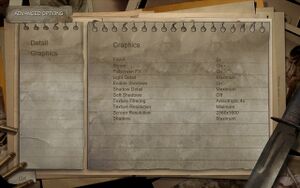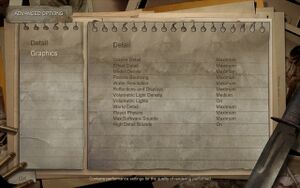Difference between revisions of "Condemned: Criminal Origins"
m (migrated requirements template) |
m (misc. fixes, replaced: == Video Settings == → == Video settings ==, == Input Settings == → == Input settings ==, General Information → General information, Game Data → Game data, Save Game Location → Save game location) |
||
| Line 6: | Line 6: | ||
|release dates = April 11, 2006 | |release dates = April 11, 2006 | ||
}} | }} | ||
| − | '''General | + | '''General information''' |
{{mm}} [http://steamcommunity.com/app/4720/discussions Steam Community Discussion] | {{mm}} [http://steamcommunity.com/app/4720/discussions Steam Community Discussion] | ||
{{mm}} [http://www.wsgf.org/dr/condemned-criminal-origins Widescreen Gaming Forum report] | {{mm}} [http://www.wsgf.org/dr/condemned-criminal-origins Widescreen Gaming Forum report] | ||
| − | == Game | + | == Game data == |
| − | === Save | + | === Save game location === |
{{Game Location Table| | {{Game Location Table| | ||
{{Game Location Table/row|Steam|%PUBLIC%\Public Documents\Monolith Productions\Condemned\Save}} | {{Game Location Table/row|Steam|%PUBLIC%\Public Documents\Monolith Productions\Condemned\Save}} | ||
}} | }} | ||
| − | == Video | + | == Video settings == |
[[File:condemned_settings1.jpg|300px|right|thumb|Condemned's graphics settings menu.]] | [[File:condemned_settings1.jpg|300px|right|thumb|Condemned's graphics settings menu.]] | ||
[[File:condemned_settings2.jpg|300px|right|thumb|Condemned's detail settings menu.]] | [[File:condemned_settings2.jpg|300px|right|thumb|Condemned's detail settings menu.]] | ||
| Line 88: | Line 88: | ||
- Alt-tab to desktop for few seconds | - Alt-tab to desktop for few seconds | ||
| − | == Input | + | == Input settings == |
{{Input Settings | {{Input Settings | ||
|key_remap =true | |key_remap =true | ||
Revision as of 10:47, 7 May 2013
Template:Infobox General information
Game data
Save game location
Video settings
Setting custom resolution
- In case game does not recognize or is unable to switch to your resolution.
| Instructions |
|---|
FoV and black bars at 16:10 displays
- There is no way to change default FoV. FoV depends on your resolution.
| Instructions |
|---|
Additionally you can add "Widescreen" "0" to settings.cfg file. This will render game in 4:3 AR with black bars at the sides of screen. With combination with conFOV5 utility game can be stretched to fullscreen but this will field of view even narrower. See screenshots for comparison.
FPS Drop
- Game engine incorrectly everpooling the USB I/O in Windows causing significant framerate drop. [1]
- This issue is visible mainly with gaming keyboards and mice like Logitech G series.
There are several ways to reduce this framerate drop:
- Open Device Manager (WIN+Pause -> Device Manager), expand Human Interface Devices and disable all HID-Compliant Device entries.
- Kill SetPoint.exe and SetPointII.exe processes from Task Manager.
- Open Task Manager, navigate to tab Services and stop hidserv service.
- Reduce USB pooling rate at your mouse software
- Alt-tab to desktop for few seconds
Input settings
System requirements