Difference between revisions of "Cho Ren Sha 68K"
m (→Music issues: updated template usage) |
m (updated template usage) |
||
| Line 139: | Line 139: | ||
To view a replay, place it in the <code>ETC</code> folder in the game's install folder. Rename it to <code>DEMO.REP</code> if it is not already named as such. Then, launch the game and wait at the title screen until the attract mode starts; the replay should automatically load and start playing. | To view a replay, place it in the <code>ETC</code> folder in the game's install folder. Rename it to <code>DEMO.REP</code> if it is not already named as such. Then, launch the game and wait at the title screen until the attract mode starts; the replay should automatically load and start playing. | ||
| + | |||
| + | ==Other information== | ||
| + | ===API=== | ||
| + | {{API | ||
| + | |direct3d versions = | ||
| + | |direct3d notes = | ||
| + | |directdraw versions = | ||
| + | |directdraw notes = | ||
| + | |opengl versions = | ||
| + | |opengl notes = | ||
| + | |glide versions = | ||
| + | |glide notes = | ||
| + | |software mode = | ||
| + | |software mode notes = | ||
| + | |mantle support = | ||
| + | |mantle support notes = | ||
| + | |metal support = | ||
| + | |metal support notes = | ||
| + | |vulkan support = | ||
| + | |vulkan support notes = | ||
| + | |dos modes = | ||
| + | |dos modes notes = | ||
| + | |shader model versions = | ||
| + | |shader model notes = | ||
| + | |64-bit executable = unknown | ||
| + | |64-bit executable notes= | ||
| + | }} | ||
==System requirements== | ==System requirements== | ||
Revision as of 11:24, 18 January 2017
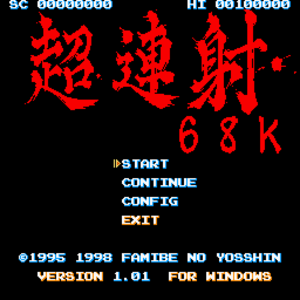 |
|
| Developers | |
|---|---|
| Yoshida Koichi | |
| Music | Ruzarin Kashiwagi |
| Release dates | |
| Windows | 2001 |
Key points
- Originally released for the Sharp X68000 in 1995.
Availability
| Source | DRM | Notes | Keys | OS |
|---|---|---|---|---|
| Developer website |
Game data
Configuration file(s) location
| System | Location |
|---|
Save game data location
| System | Location |
|---|
Video settings
Input settings
Audio settings
Issues fixed
Music issues
| Instructions |
|---|
Play replay
To save a replay of your last game, enter the Config menu, hold Up for a few seconds to enter the Kakusi menu, highlight "SAVE DEMO.REP" and press Z.
Replays are saved in the ETC folder in the game's install folder as DEMO.REP. You will need to rename this file and/or copy it somewhere else in order to view/save additional replays.
To view a replay, place it in the ETC folder in the game's install folder. Rename it to DEMO.REP if it is not already named as such. Then, launch the game and wait at the title screen until the attract mode starts; the replay should automatically load and start playing.
Other information
API
| Executable | 32-bit | 64-bit | Notes |
|---|---|---|---|
| Windows |
System requirements
| Windows | ||
|---|---|---|
| Minimum | ||
| Operating system (OS) | ||
| Processor (CPU) | ||
| System memory (RAM) | ||
| Hard disk drive (HDD) | ||
